filmov
tv
Install Official LineageOS 20 Android 13 On Galaxy S10+ S10 S10e

Показать описание
LineageOS 20 Official
Android 13
Samsung Galaxy S10 S10+ S10 5G S10e
LineAge OS is a free, community built, aftermarket firmware distribution of Android 13, which is designed to increase performance and reliability over stock Android for your device.
LineageOS is based on the Android Open Source Project with extra contributions from many people within the Android community. It can be used without any need to have any Google application installed. Linked below is a package that has come from another Android project that restore the Google parts. LineageOS does still include various hardware-specific code, which is also slowly being open-sourced anyway.
++++++++++++++++++++++++++++++++++++++++
DISCLAIMER
I'm not responsible for damaged devices
You have been warned !
++++++++++++++++++++++++++++++++++++++++
Subscribe
Like
Share
Thank you
Subscribe BGK Creation English Channel.
Subscribe Tech InfoMania
Do like this video
Do share this video with others
Thank You for the support
Stay Blessed
Contact Me By Email
Like My Facebook Page
Follow me on Instagram
techinfomania5544
Follow me on Twitter
Thank You all for your support.
Stay connected and get helped from my channel tutorial videos.
+++++++++++++++++++++++++++++++++++
Download
7zip
Samsung Android USB Driver
Odin 3.13.1
Platfrom Tools for Windows
Galaxy S10 Plus beyond2lte only
LineageOS 20 Official
Galaxy S10 beyond1lte Only
lineageOS 20 official
Galaxy S10e beyond0lte only
LineageOS 20 Official
Galaxy S10 5G beyondx
LineageOS 20 official
Mind The Gapps for Android 13
#youtube #firmwareupdate #flash #world #samsung #s10 #s10plus
Android 13
Samsung Galaxy S10 S10+ S10 5G S10e
LineAge OS is a free, community built, aftermarket firmware distribution of Android 13, which is designed to increase performance and reliability over stock Android for your device.
LineageOS is based on the Android Open Source Project with extra contributions from many people within the Android community. It can be used without any need to have any Google application installed. Linked below is a package that has come from another Android project that restore the Google parts. LineageOS does still include various hardware-specific code, which is also slowly being open-sourced anyway.
++++++++++++++++++++++++++++++++++++++++
DISCLAIMER
I'm not responsible for damaged devices
You have been warned !
++++++++++++++++++++++++++++++++++++++++
Subscribe
Like
Share
Thank you
Subscribe BGK Creation English Channel.
Subscribe Tech InfoMania
Do like this video
Do share this video with others
Thank You for the support
Stay Blessed
Contact Me By Email
Like My Facebook Page
Follow me on Instagram
techinfomania5544
Follow me on Twitter
Thank You all for your support.
Stay connected and get helped from my channel tutorial videos.
+++++++++++++++++++++++++++++++++++
Download
7zip
Samsung Android USB Driver
Odin 3.13.1
Platfrom Tools for Windows
Galaxy S10 Plus beyond2lte only
LineageOS 20 Official
Galaxy S10 beyond1lte Only
lineageOS 20 official
Galaxy S10e beyond0lte only
LineageOS 20 Official
Galaxy S10 5G beyondx
LineageOS 20 official
Mind The Gapps for Android 13
#youtube #firmwareupdate #flash #world #samsung #s10 #s10plus
Комментарии
 0:07:07
0:07:07
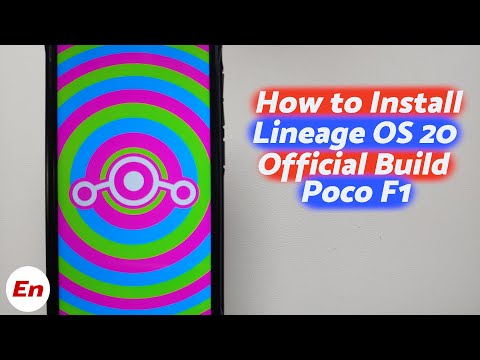 0:05:38
0:05:38
 0:12:25
0:12:25
 0:17:28
0:17:28
 0:08:32
0:08:32
 0:05:50
0:05:50
 0:04:17
0:04:17
 0:15:20
0:15:20
 0:15:34
0:15:34
 0:11:22
0:11:22
 0:13:31
0:13:31
 0:12:37
0:12:37
 0:12:12
0:12:12
 0:01:41
0:01:41
 0:04:13
0:04:13
 0:08:52
0:08:52
 0:16:30
0:16:30
 0:06:34
0:06:34
 0:06:13
0:06:13
 0:14:12
0:14:12
 0:05:53
0:05:53
 0:14:27
0:14:27
 0:00:48
0:00:48
 0:01:40
0:01:40