filmov
tv
How to Not Show Zero Values in Excel Line Chart (prevent drop to zero & dynamic legend positioning)

Показать описание
Enhance your Excel charting skills with this insightful tutorial, perfect for anyone who needs to create dynamic and informative line charts in their reports. This video walks you through an essential trick to cut off line series based on a specific month selection, ensuring your charts display only relevant data.
Here's what you'll learn:
Problem with Extended Line Series: Understand the common issue in Excel line charts where future months are displayed even when not needed.
Creating a Dynamic Dropdown List: Follow the steps to insert a dropdown list for month selection using data validation, which dictates the data shown in the chart.
Preparing Data for Charting: Discover how to prepare a data table that the chart will reference, ensuring it only shows data up to the selected month.
Implementing the MATCH Function: Learn to use the MATCH function to locate a specific month within your data, a crucial step in customizing your line chart.
Using IF and COUNTA for Data Comparison: Find out how to compare months and set up conditions to display data only for selected months and earlier.
Crafting the Line Chart: See the process of inserting and optimizing a line chart, including how to avoid line crashes to zero by using the NA function.
Adding Dynamic Data Labels and Titles: Get tips on creating moving labels for your line series that update based on the selected month, making your charts more interactive and informative.
Hiding Errors in Your Report: A bonus tip on how to hide NA errors in your report using conditional formatting, keeping your charts clean and professional.
In this Excel Line Chart tutorial, you learn four tricks:
1. How to prevent your line series to drop to zero
2. How to create dynamic charts based on a Point of View (in this case month selection)
3. How to integrate your legend inside the chart - i.e. at the end of the line series for improved readability and...
4. How to hide or make error values in cells, invisible with conditional formatting.
Links to related videos:
🚩Let’s connect on social:
Note: This description contains affiliate links, which means at no additional cost to you, we will receive a small commission if you make a purchase using the links. This helps support the channel and allows us to continue to make videos like this. Thank you for your support!
#excel
Комментарии
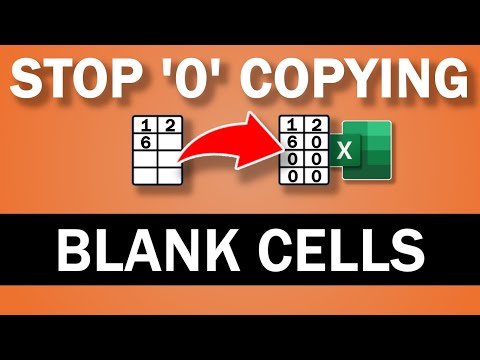 0:00:44
0:00:44
 0:12:18
0:12:18
 0:03:36
0:03:36
 0:10:36
0:10:36
 0:01:29
0:01:29
 0:03:06
0:03:06
 0:03:00
0:03:00
 0:01:31
0:01:31
 0:00:49
0:00:49
 0:01:05
0:01:05
 0:01:32
0:01:32
 0:03:51
0:03:51
 0:02:07
0:02:07
 0:02:14
0:02:14
 0:10:04
0:10:04
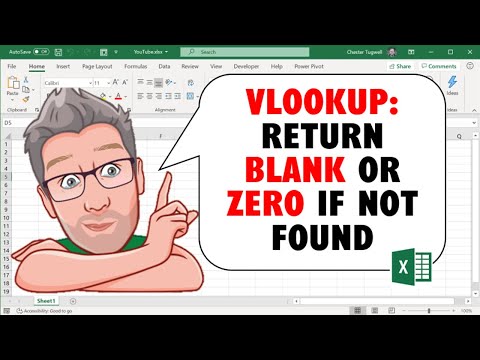 0:04:04
0:04:04
 0:04:51
0:04:51
 0:03:19
0:03:19
 0:00:47
0:00:47
 0:01:01
0:01:01
 0:00:32
0:00:32
 0:02:32
0:02:32
 0:00:24
0:00:24
 0:00:25
0:00:25