filmov
tv
Hide Zero Values in Excel | Make Cells Blank If the Value is 0

Показать описание
In this video, I will show you how to hide zero values in Excel using multiple methods.
The video also covers a method to remove zero values in Excel.
There are multiple ways you can hide zero values in Excel:
-- Using an in-built functionality that hides all the zeros in the cells in the selected worksheets
-- Using conditional formatting to change the font color of the cells that have 0 in it
-- Using conditional formatting to apply a custom format that hides zero values
-- Using a custom format that specifies blank as the format for cells that have 0 in it
And in case you don't want to hide the zeroes but instead remove these, you can use Find and Replace. With Find and Replace, you can instantly find and select all the cells that have 0 in it. Once you have these selected, you can either remove these or format it or enter any specific text in it.
NOTE: When you hide a zero value in Excel, it only hides the value from being visible. It still remains a part of the cell and in case you use this cell in any calculation, the zero value will be used.
⚙️ Gear I Recommend:
Note: Some of these links here are affiliate links!
#Excel #ExcelTips #ExcelTutorial
The video also covers a method to remove zero values in Excel.
There are multiple ways you can hide zero values in Excel:
-- Using an in-built functionality that hides all the zeros in the cells in the selected worksheets
-- Using conditional formatting to change the font color of the cells that have 0 in it
-- Using conditional formatting to apply a custom format that hides zero values
-- Using a custom format that specifies blank as the format for cells that have 0 in it
And in case you don't want to hide the zeroes but instead remove these, you can use Find and Replace. With Find and Replace, you can instantly find and select all the cells that have 0 in it. Once you have these selected, you can either remove these or format it or enter any specific text in it.
NOTE: When you hide a zero value in Excel, it only hides the value from being visible. It still remains a part of the cell and in case you use this cell in any calculation, the zero value will be used.
⚙️ Gear I Recommend:
Note: Some of these links here are affiliate links!
#Excel #ExcelTips #ExcelTutorial
Комментарии
 0:01:28
0:01:28
 0:10:36
0:10:36
 0:01:44
0:01:44
 0:00:43
0:00:43
 0:00:46
0:00:46
 0:03:06
0:03:06
 0:02:14
0:02:14
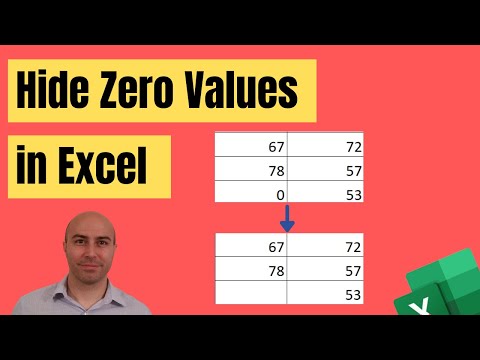 0:01:01
0:01:01
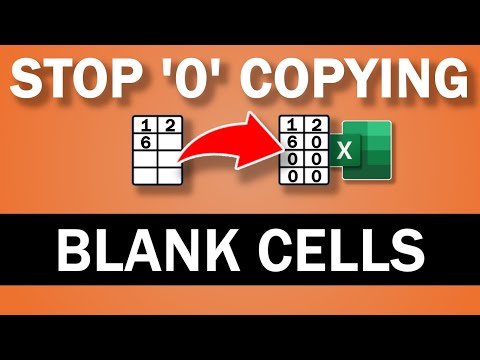 0:00:44
0:00:44
 0:02:14
0:02:14
 0:01:07
0:01:07
 0:03:36
0:03:36
 0:04:45
0:04:45
 0:02:56
0:02:56
 0:04:32
0:04:32
 0:03:59
0:03:59
 0:01:24
0:01:24
 0:00:58
0:00:58
 0:03:54
0:03:54
 0:00:49
0:00:49
 0:02:50
0:02:50
 0:04:25
0:04:25
 0:02:07
0:02:07
 0:01:29
0:01:29