filmov
tv
Microsoft Office 365 Tutorial: Learn How to Use Word, Excel, PowerPoint, Access, OneNote, Others

Показать описание
Learn Microsoft Office 365 tutorial from this video. This guide covers how to use the fundamental apps contained in Office Suite including Word, Excel, PowerPoint Presentations software, Access, OneNote, Publisher, OneDrive, and ClipChamp. This is a complete Microsoft Office 365 crash course that anyone that wants to learn how to use utility software should watch and practice till the end.
You Can Watch the Component Videos:
How to Use Microsoft Word
How to Use Excel
How to Use Microsoft Access
How to Use OneDrive
How to Use PowerPoint Presentation Software
How to Use OneNote
How to Use Microsoft Publisher
How to Use ClipChamp Video Editor
Excel tutorial is one thing that those that want to learn how to use utility apps search on the web. This video covers how to use Excel in step by step. Everything is properly detailed out.
OneNote is a note-taking application of Microsoft. For Windows 11 and 10, it comes preinstalled. But you can install it on your PC as well. This guide walks you through on how to use Microsoft OneNote like never before.
Microsoft ClipChamp is a new addition by the tech company which is recognized globally. Microsoft ClipChamp tutorial is also explained. With ClipChamp, users can create and edit videos.
The other apps that make up Microsoft 365 are also covered including PPT, Access, OneDrive cloud storage software, and Publisher.
#microsoftoffice365 #office365tutorial #microsoft365tutorial
Godwin Tech offers how-to’s tech related tutorials. Here we discuss more on how to use some software, iPhones, Android, computers, self-publishing and YouTube education. Please subscribe to this channel to learn more.
Timestamps ⏰
00:00:00 Microsoft Word Tutorial
00:52:48 Excel Tutorial
01:22:03 Microsoft Access Tutorial
01:51:47 Microsoft OneDrive Tutorial
02:11:40 OneNote Tutorial
02:39:20 Microsoft Publisher Tutorial
03:09:08 PowerPoint Presentation Tutorial (PPT)
03:37:39 Microsoft ClipChamp Tutorial
You Can Watch the Component Videos:
How to Use Microsoft Word
How to Use Excel
How to Use Microsoft Access
How to Use OneDrive
How to Use PowerPoint Presentation Software
How to Use OneNote
How to Use Microsoft Publisher
How to Use ClipChamp Video Editor
Excel tutorial is one thing that those that want to learn how to use utility apps search on the web. This video covers how to use Excel in step by step. Everything is properly detailed out.
OneNote is a note-taking application of Microsoft. For Windows 11 and 10, it comes preinstalled. But you can install it on your PC as well. This guide walks you through on how to use Microsoft OneNote like never before.
Microsoft ClipChamp is a new addition by the tech company which is recognized globally. Microsoft ClipChamp tutorial is also explained. With ClipChamp, users can create and edit videos.
The other apps that make up Microsoft 365 are also covered including PPT, Access, OneDrive cloud storage software, and Publisher.
#microsoftoffice365 #office365tutorial #microsoft365tutorial
Godwin Tech offers how-to’s tech related tutorials. Here we discuss more on how to use some software, iPhones, Android, computers, self-publishing and YouTube education. Please subscribe to this channel to learn more.
Timestamps ⏰
00:00:00 Microsoft Word Tutorial
00:52:48 Excel Tutorial
01:22:03 Microsoft Access Tutorial
01:51:47 Microsoft OneDrive Tutorial
02:11:40 OneNote Tutorial
02:39:20 Microsoft Publisher Tutorial
03:09:08 PowerPoint Presentation Tutorial (PPT)
03:37:39 Microsoft ClipChamp Tutorial
 0:03:24
0:03:24
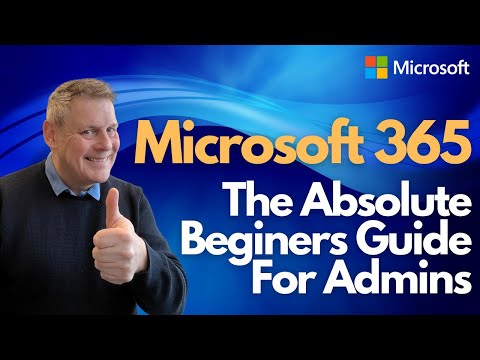 0:47:07
0:47:07
 4:04:11
4:04:11
 0:14:10
0:14:10
 0:47:31
0:47:31
 0:11:44
0:11:44
 0:06:51
0:06:51
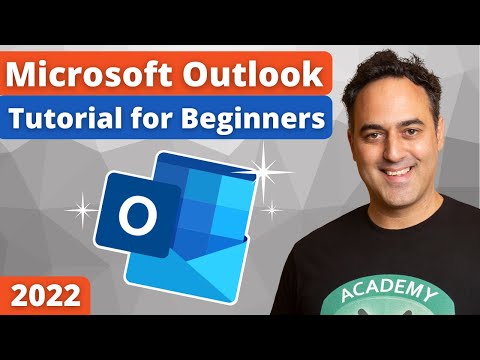 0:12:18
0:12:18
 0:00:42
0:00:42
 0:16:07
0:16:07
 1:26:18
1:26:18
 0:16:17
0:16:17
 0:17:16
0:17:16
 0:12:14
0:12:14
 0:22:34
0:22:34
 5:05:52
5:05:52
 3:54:46
3:54:46
 0:13:24
0:13:24
 1:07:26
1:07:26
 0:10:48
0:10:48
 9:51:35
9:51:35
 11:54:49
11:54:49
 0:15:28
0:15:28
 0:29:08
0:29:08