filmov
tv
Office 365 Cloud Beginner Tutorial

Показать описание
Office 365 Cloud Beginner Tutorial
Get Ad-Free Training by becoming a member today!
Who it's For: For anyone, anywhere. The cloud is the future; get ahead of the trend.
What it is: Modify all of your files from anywhere, with any device, at any time. By ""sharing"" files instead of sending them, you avoid having multiple versions floating around. Collaborate on a document in real time, or create groups and teams to share files, calendars, conversations, and more.
What You'll Learn: Learn to use Outlook's online Mail and Calendar features. Explore Word, PowerPoint and Excel online, and learn when to use them. Find and add additional apps using the Office Store. Learn to use OneDrive, organize your files, and sync your existing files. Use Skype for Business to connect and communicate, and collaborate with fellows using the built-in ""Share"" feature.
For ad free training and certificates please join Learnit Anytime:
For Private Group Trainings please visit:
Start 0:00
Introduction 0:03
Getting Started 0:39
Mail 5:16
Calendar 11:28
Word Online 15:17
PowerPoint Online 22:14
Excel Online 29:16
OneNote Online 33:00
Sway 35:58
Delve 40:05
Adding Other Apps 42:51
OneDrive 44:43
Skype for Business 50:24
Collaborating with OneDrive 55:48
Groups 59:54
Conclusion 1:06:39
#Office365
(C) 2021 Learnit, Inc.
Any illegal reproduction of this content will result in immediate legal action.
Get Ad-Free Training by becoming a member today!
Who it's For: For anyone, anywhere. The cloud is the future; get ahead of the trend.
What it is: Modify all of your files from anywhere, with any device, at any time. By ""sharing"" files instead of sending them, you avoid having multiple versions floating around. Collaborate on a document in real time, or create groups and teams to share files, calendars, conversations, and more.
What You'll Learn: Learn to use Outlook's online Mail and Calendar features. Explore Word, PowerPoint and Excel online, and learn when to use them. Find and add additional apps using the Office Store. Learn to use OneDrive, organize your files, and sync your existing files. Use Skype for Business to connect and communicate, and collaborate with fellows using the built-in ""Share"" feature.
For ad free training and certificates please join Learnit Anytime:
For Private Group Trainings please visit:
Start 0:00
Introduction 0:03
Getting Started 0:39
Mail 5:16
Calendar 11:28
Word Online 15:17
PowerPoint Online 22:14
Excel Online 29:16
OneNote Online 33:00
Sway 35:58
Delve 40:05
Adding Other Apps 42:51
OneDrive 44:43
Skype for Business 50:24
Collaborating with OneDrive 55:48
Groups 59:54
Conclusion 1:06:39
#Office365
(C) 2021 Learnit, Inc.
Any illegal reproduction of this content will result in immediate legal action.
Комментарии
 1:07:26
1:07:26
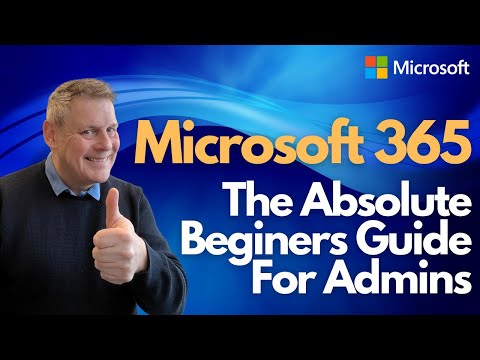 0:47:07
0:47:07
 0:14:10
0:14:10
 1:06:11
1:06:11
 0:03:24
0:03:24
 0:02:08
0:02:08
 4:04:11
4:04:11
 0:17:16
0:17:16
 1:45:11
1:45:11
 0:16:07
0:16:07
 0:05:40
0:05:40
 1:57:08
1:57:08
 3:39:48
3:39:48
 0:10:34
0:10:34
 0:08:58
0:08:58
 0:24:27
0:24:27
 0:02:17
0:02:17
 0:22:30
0:22:30
 0:17:23
0:17:23
 0:00:56
0:00:56
 0:05:11
0:05:11
 9:17:24
9:17:24
 1:26:15
1:26:15
 0:24:29
0:24:29