filmov
tv
2-IN-1 PIVOT TABLE TUTORIAL - Build Google Sheets Pivot Tables in Google Data Studio w/ 3 Examples
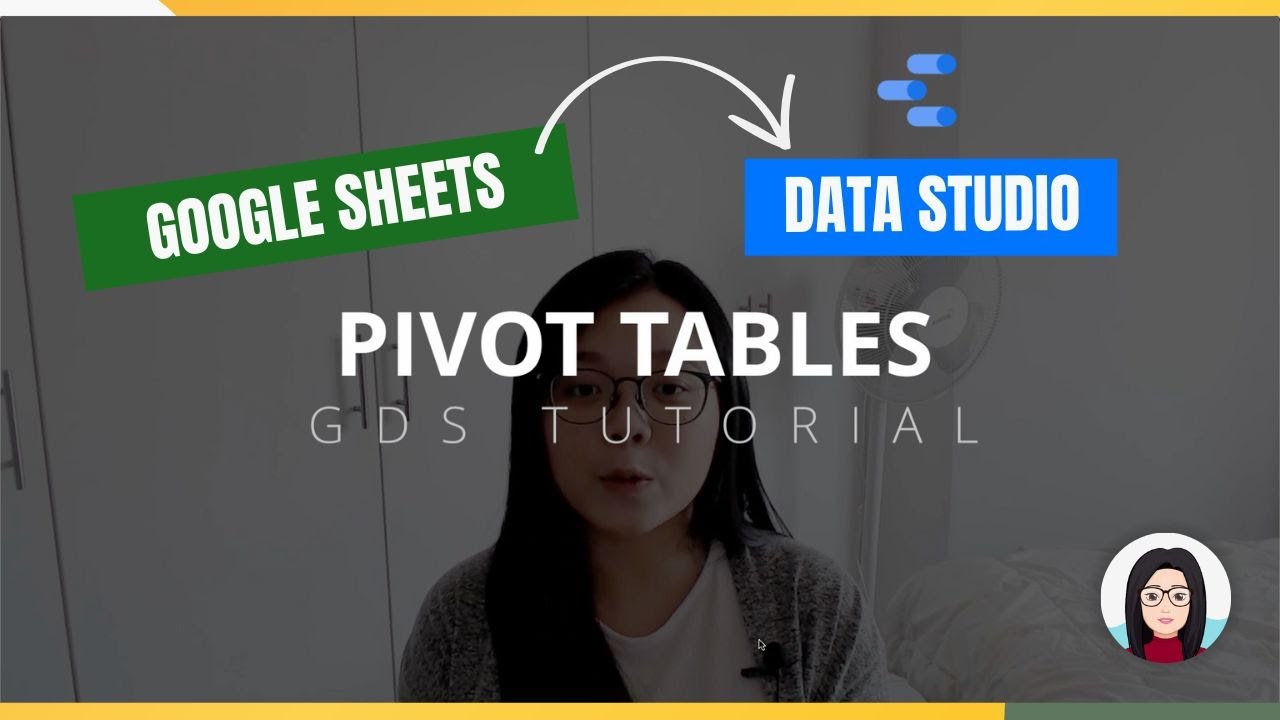
Показать описание
Someone asked you if you can make the table in Google Data Studio to look like one in Google Sheets ? Yes, you can totally do that ! In this tutorial, you'll learn below:
▸ How to group rows in table charts ?
▸ How to create pivot tables with additional horizontal columns ?
▸ How to create pivot tables with dimension values ?
▸ Table Formatting: Can we wrap pivot table headers and values ?
▸ How to add or remove subtotal and grand total rows from the table?
𝐖𝐚𝐧𝐭 𝐭𝐨 𝐬𝐮𝐩𝐩𝐨𝐫𝐭 𝐦𝐨𝐫𝐞 𝐜𝐨𝐧𝐭𝐞𝐧𝐭 𝐥𝐢𝐤𝐞 𝐭𝐡𝐢𝐬 ?
👉 Shop Danalyser Templates Collection
T A B L E C H A R T S T U T O R I A L 👇
⭐️ NEW TO GOOGLE DATA STUDIO
We uses practical approach and covers almost everything you need to get started in Google Data Studio! Take the course now and shine ✨
F R E E B I E S
I used Canva to make graphics for my educational videos and thumbnails. If you want to try this amazing tool, you are welcome to use the link below!
[ This is an affiliate link. I receive a small commission if you decided to subscribe to the Canva plan after trying it out. There's no extra cost to you.]
A B O U T M E
👧🏻 The person behind this channel is a Malaysian-Chinese Data Analyst. Aspired to create content for non-technical background audiences to up their game in their careers or even for students to prepare for their future career at early stages.
T I M E S T A M P
❶ 00:00 👉🏻 Start
❷ 01:16 Example 1: Group Table Rows by Category
❸ 06:22 Example 2: Add Columns to Pivot Table
❹ 08:51 Example 3: Pivot Table with Text as Metric
#GoogleDataStudio #Danalyser
▸ How to group rows in table charts ?
▸ How to create pivot tables with additional horizontal columns ?
▸ How to create pivot tables with dimension values ?
▸ Table Formatting: Can we wrap pivot table headers and values ?
▸ How to add or remove subtotal and grand total rows from the table?
𝐖𝐚𝐧𝐭 𝐭𝐨 𝐬𝐮𝐩𝐩𝐨𝐫𝐭 𝐦𝐨𝐫𝐞 𝐜𝐨𝐧𝐭𝐞𝐧𝐭 𝐥𝐢𝐤𝐞 𝐭𝐡𝐢𝐬 ?
👉 Shop Danalyser Templates Collection
T A B L E C H A R T S T U T O R I A L 👇
⭐️ NEW TO GOOGLE DATA STUDIO
We uses practical approach and covers almost everything you need to get started in Google Data Studio! Take the course now and shine ✨
F R E E B I E S
I used Canva to make graphics for my educational videos and thumbnails. If you want to try this amazing tool, you are welcome to use the link below!
[ This is an affiliate link. I receive a small commission if you decided to subscribe to the Canva plan after trying it out. There's no extra cost to you.]
A B O U T M E
👧🏻 The person behind this channel is a Malaysian-Chinese Data Analyst. Aspired to create content for non-technical background audiences to up their game in their careers or even for students to prepare for their future career at early stages.
T I M E S T A M P
❶ 00:00 👉🏻 Start
❷ 01:16 Example 1: Group Table Rows by Category
❸ 06:22 Example 2: Add Columns to Pivot Table
❹ 08:51 Example 3: Pivot Table with Text as Metric
#GoogleDataStudio #Danalyser
Комментарии
 0:11:02
0:11:02
 0:13:36
0:13:36
 0:13:36
0:13:36
 0:04:56
0:04:56
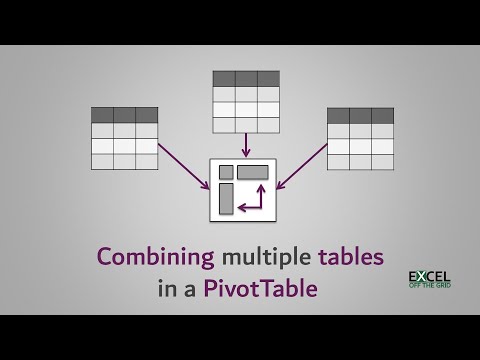 0:10:00
0:10:00
 0:12:36
0:12:36
 2:39:56
2:39:56
 0:09:06
0:09:06
 2:52:52
2:52:52
 1:02:01
1:02:01
 0:06:22
0:06:22
 0:15:05
0:15:05
 0:08:26
0:08:26
 0:11:47
0:11:47
 0:05:47
0:05:47
 0:13:22
0:13:22
 0:08:36
0:08:36
 0:59:40
0:59:40
 2:22:38
2:22:38
 0:12:01
0:12:01
 1:08:00
1:08:00
 2:43:53
2:43:53
 0:00:15
0:00:15
 0:00:39
0:00:39