filmov
tv
Pivot Tables Excel: Detailed Beginners Pivot Table Tutorial

Показать описание
✅ Download the free course files to follow along
Learn all about Excel Pivot Tables in this detailed tutorial for beginners. Learn how you can summarize your datasets by creating Pivot Tables while following along using the same data that the instructor used in the course.
In this 2+ hours Excel tutorial video, we will walk you through the importance of cleaning your data to be used in Pivot Tables. You will learn how to prepare your data by removing blank rows and duplicates, clear formatting in Excel, merging and splitting columns, and converting numbers stored as text.
We teach you how to create and format Excel tables and how to create Pivot Tables from scratch or by using the Recommended Pivot Tables option. Learn different Pivot Table layout options and how to lock the report layout. We also show you how to add Pivot Table fields, ways to summarize your data, and how to group data.
We've even included downloadable course files so you can follow along in this course. This will help you put what you are learning into practice and master PivotTables in Excel.
📝 Use the timestamps below to navigate to different sections of the course. If you already know one of these topics, skip ahead!
0:00:00 - What Are Pivot Tables
0:06:33 - Cleaning Excel Data
0:09:39 - Removing Blank Rows
0:15:10 - Removing Duplicate Rows
0:17:49 - Clearing Formatting
0:22:14 - Applying Number Formatting
0:30:53 - Changing the Case
0:40:10 - Removing Spaces and Non-printing Characters
0:50:16 - Merging and Splitting Columns
1:03:18 - Converting Numbers Stored as Text
1:05:46 - Find and Replace
1:11:53 - Spell Checking
1:15:51 - Excel Tables vs. Pivot Tables
1:21:15 - Formatting Data as an Excel Table
1:30:02 - Using Recommended Pivot Tables
1:35:31 - Creating a Pivot Table from Scratch
1:42:16 - Pivot Table Ribbons and Fields
1:47:55 - Pivoting Fields
1:53:27 - Adding Multiple Dimensions
1:56:15 - Deleting Fields and Locking the Report Layout
1:59:56 - Methods of Aggregation
2:04:07 - Combining Methods of Aggregation
2:09:43 - Grouping and Ungrouping Data in Excel
2:19:28 - Applying Number Formatting
2:24:14 - Handling Cells with No Data
2:28:15 - Subtotals and Grand Totals
2:32:41 - Choosing a Report Layout
2:37:27 - Inserting Blank Rows
💻 Watch more free popular training tutorials from Simon Sez IT:
🔥Check out our FREE 300+ hour training course playlist here ➡️
💬Stay in touch!
🔔 Subscribe to our channel:
If you enjoyed the video, please give a thumbs up 👍🏽 ;-)
Learn all about Excel Pivot Tables in this detailed tutorial for beginners. Learn how you can summarize your datasets by creating Pivot Tables while following along using the same data that the instructor used in the course.
In this 2+ hours Excel tutorial video, we will walk you through the importance of cleaning your data to be used in Pivot Tables. You will learn how to prepare your data by removing blank rows and duplicates, clear formatting in Excel, merging and splitting columns, and converting numbers stored as text.
We teach you how to create and format Excel tables and how to create Pivot Tables from scratch or by using the Recommended Pivot Tables option. Learn different Pivot Table layout options and how to lock the report layout. We also show you how to add Pivot Table fields, ways to summarize your data, and how to group data.
We've even included downloadable course files so you can follow along in this course. This will help you put what you are learning into practice and master PivotTables in Excel.
📝 Use the timestamps below to navigate to different sections of the course. If you already know one of these topics, skip ahead!
0:00:00 - What Are Pivot Tables
0:06:33 - Cleaning Excel Data
0:09:39 - Removing Blank Rows
0:15:10 - Removing Duplicate Rows
0:17:49 - Clearing Formatting
0:22:14 - Applying Number Formatting
0:30:53 - Changing the Case
0:40:10 - Removing Spaces and Non-printing Characters
0:50:16 - Merging and Splitting Columns
1:03:18 - Converting Numbers Stored as Text
1:05:46 - Find and Replace
1:11:53 - Spell Checking
1:15:51 - Excel Tables vs. Pivot Tables
1:21:15 - Formatting Data as an Excel Table
1:30:02 - Using Recommended Pivot Tables
1:35:31 - Creating a Pivot Table from Scratch
1:42:16 - Pivot Table Ribbons and Fields
1:47:55 - Pivoting Fields
1:53:27 - Adding Multiple Dimensions
1:56:15 - Deleting Fields and Locking the Report Layout
1:59:56 - Methods of Aggregation
2:04:07 - Combining Methods of Aggregation
2:09:43 - Grouping and Ungrouping Data in Excel
2:19:28 - Applying Number Formatting
2:24:14 - Handling Cells with No Data
2:28:15 - Subtotals and Grand Totals
2:32:41 - Choosing a Report Layout
2:37:27 - Inserting Blank Rows
💻 Watch more free popular training tutorials from Simon Sez IT:
🔥Check out our FREE 300+ hour training course playlist here ➡️
💬Stay in touch!
🔔 Subscribe to our channel:
If you enjoyed the video, please give a thumbs up 👍🏽 ;-)
Комментарии
 2:39:56
2:39:56
 0:13:36
0:13:36
 0:13:22
0:13:22
 0:20:49
0:20:49
 0:09:59
0:09:59
 0:06:22
0:06:22
 0:17:35
0:17:35
 0:12:36
0:12:36
 0:10:15
0:10:15
 0:50:08
0:50:08
 0:15:05
0:15:05
 0:18:02
0:18:02
 3:25:48
3:25:48
 2:22:38
2:22:38
 0:12:01
0:12:01
 0:14:48
0:14:48
 0:27:06
0:27:06
 0:13:11
0:13:11
 0:14:48
0:14:48
 0:30:38
0:30:38
 0:17:23
0:17:23
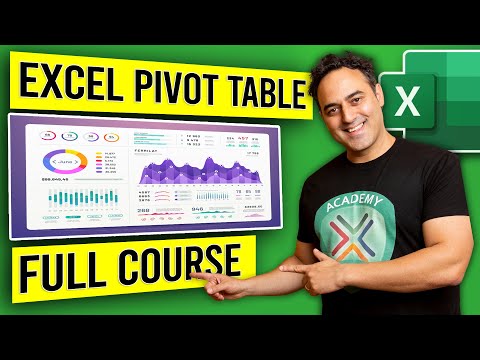 10:37:59
10:37:59
 0:11:18
0:11:18
 0:06:37
0:06:37