filmov
tv
Consolidate & Clean Multiple Excel Sheets in One Pivot Table
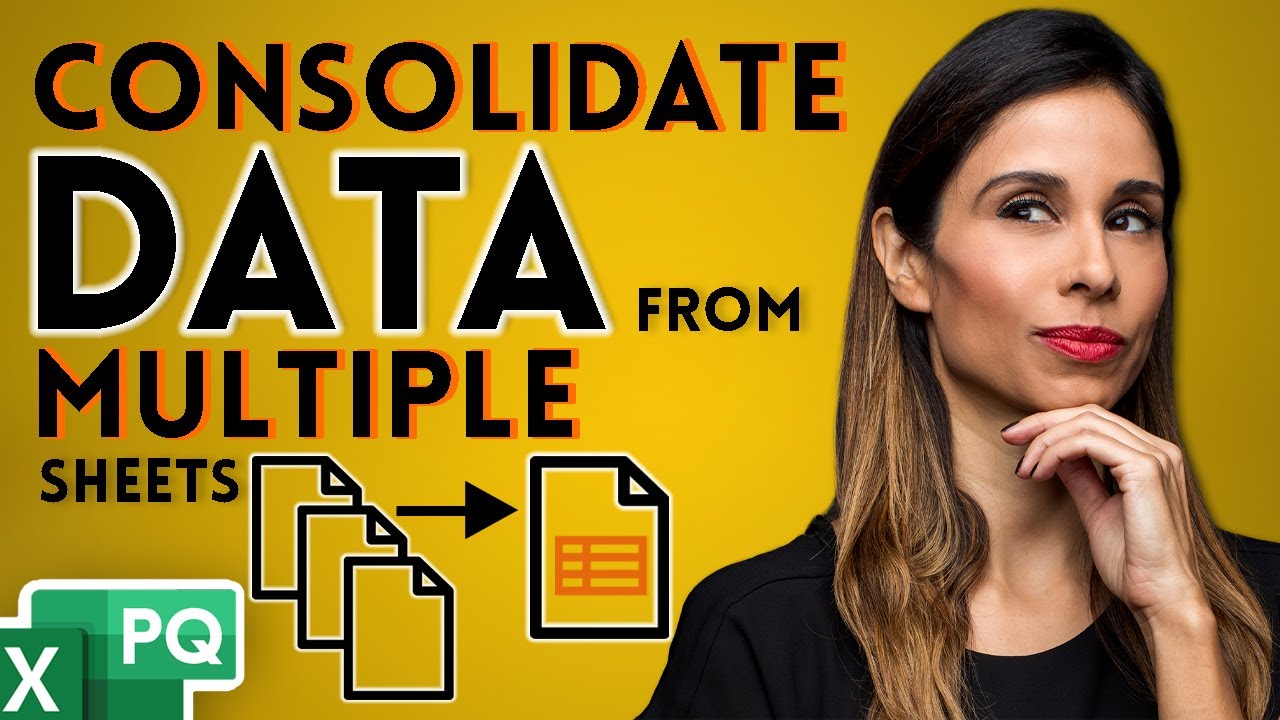
Показать описание
In this video you'll learn how to dynamically combine data from multiple Excel sheets into a single PivotTable using Power Query! This guide is perfect for those who need to consolidate information from various sources in Excel. We'll demonstrate how to append data from multiple sheets, apply necessary transformations, and create a PivotTable report that updates automatically with new data.
Excel's Power Query can easily solve a common problem in Excel: Consolidating information from multiple Excel worksheets into one Pivot Table. This also works if you'd like to append data from multiple sheets into a single Excel table.
🔑 Key Concepts Explained:
▪️ Sending data from multiple sheets into Power Query in one step.
▪️ Excluding irrelevant data, like grand totals, and filling gaps in datasets.
▪️ Dynamically pulling in data from all sheets named with a specific pattern.
▪️ Creating a PivotTable directly from the Power Query Editor.
▪️ Ensuring the final report excludes itself as a data source to avoid duplication.
▪️ Updating the PivotTable report automatically when new data or sheets are added.
In this video we'll combine the data from multiple Excel sheets into a single Pivot table in the same workbook. And we'll do it in a dynamic way so that when new sheets are added, we just need to press Refresh on our report. We will also apply Power Query's convenient transformations to clean and prepare the data for our report (fill up empty cells in a table)
00:00 Combine Data from Multiple Sheets in one PivotTable
01:48 Send data to Power Query
02:25 Send data from all sheets in one go
03:45 Apply Power Query's Data Transformations
04:58 Create Excel Pivot Table on Appended Data
05:38 Exclude End-Report as Data Source in Power Query
07:46 Refresh Report with New Data
🚩Let’s connect on social:
Note: This description contains affiliate links, which means at no additional cost to you, we will receive a small commission if you make a purchase using the links. This helps support the channel and allows us to continue to make videos like this. Thank you for your support!
#excel #powerquery
Комментарии
 0:09:06
0:09:06
 0:07:27
0:07:27
 0:10:29
0:10:29
 0:08:43
0:08:43
 0:03:08
0:03:08
 0:10:22
0:10:22
 0:13:42
0:13:42
 0:17:04
0:17:04
 0:00:48
0:00:48
 0:18:32
0:18:32
 0:06:51
0:06:51
 0:12:29
0:12:29
 0:20:11
0:20:11
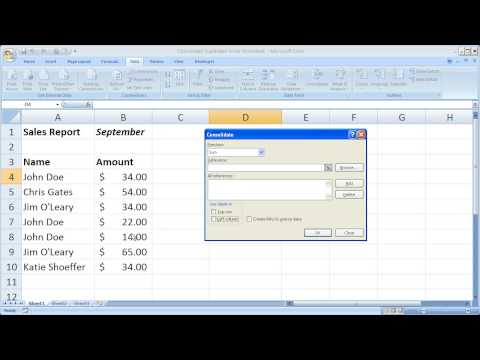 0:05:27
0:05:27
 0:11:47
0:11:47
 0:09:05
0:09:05
 0:06:29
0:06:29
 0:12:35
0:12:35
 0:10:29
0:10:29
 0:07:20
0:07:20
 0:15:36
0:15:36
 0:08:48
0:08:48
 0:01:52
0:01:52
 0:07:42
0:07:42