filmov
tv
Blender - Introduction to Geometry Nodes - for Absolute Beginners- Course Trailer - Compatible 3.6

Показать описание
#Blender #GeometryNodes #Tutorial
Full Course Playlist
Get Project Files
Welcome to another short tutorial series about hot topic of the blender community, which is also the latest and anticipated feature - Geometry Nodes.
Nodes are powerful, every major 3D program either already have a strong node based procedural workflow, or is adapting to it. Blender's Everything Node projects first installment is Geometry Nodes. Which is still at a very early stage of development, but can make life easier even with limited number of nodes we have a this moment.
It's fun, It changes the way we used to make environments, procedural effects, scatter things around. And not just that, with upcoming modifiers and many more nodes being added to it, its going to get even more powerful. So while the development of Geometry Nodes will go on for quite some time, its better we do some catching up, and start adapting to the new workflow.
This first part of Geometry Nodes series is for absolute beginners, Like, literally basics and no tricks or advance setups, This is for those who are starting with nodes and geometry nodes workflow for the first times. Well, Lets agree, it looks darn scary when you look at those big node maps, but once you understand it, you will never go back to old methods. We will start with creating absolute basic things , without touching the spreadsheet or attributes first. Main goal here is to get comfortable with nodes, know its meaning and uses, why it is better than old methods. Understanding the node based interface, adding nodes, connecting nodes, short keys, organizing nodes, making simple node groups etc. will be our first priority, from there on we will work towards using simple math in nodes, applying materials, using node groups, simple point instancing, Wiring parameters ,creating your first node based animation which you can apply to any other object with single click and it will give you exact same results. By the end of this short series you should have this animation with you, or even better example. And then we can get into a bit of rendering and lighting of this intro sequence.
Enough talk now, So lets get started and get our hands on Geometry Nodes already, and i will try to make it as easy as it could get, because honestly , I hate spreadsheets and math's as well, But there are always ways to find methods of learning. Lets figure it out together.
I will be adding new chapters in this playlist, to save this playlist for future updates
Blender version
3.0
Join this channel to support us :
SYSTEM CONFIGURATION FOR NERDS:
Windows 10
Dual Xeon silver 4114 2.2 GHz ( 2 processors 20 cores)
Quadro P 4000 GPU - 8GB
64 GB 2400 Mhz DDR 4
SSD NVME
Full Course Playlist
Get Project Files
Welcome to another short tutorial series about hot topic of the blender community, which is also the latest and anticipated feature - Geometry Nodes.
Nodes are powerful, every major 3D program either already have a strong node based procedural workflow, or is adapting to it. Blender's Everything Node projects first installment is Geometry Nodes. Which is still at a very early stage of development, but can make life easier even with limited number of nodes we have a this moment.
It's fun, It changes the way we used to make environments, procedural effects, scatter things around. And not just that, with upcoming modifiers and many more nodes being added to it, its going to get even more powerful. So while the development of Geometry Nodes will go on for quite some time, its better we do some catching up, and start adapting to the new workflow.
This first part of Geometry Nodes series is for absolute beginners, Like, literally basics and no tricks or advance setups, This is for those who are starting with nodes and geometry nodes workflow for the first times. Well, Lets agree, it looks darn scary when you look at those big node maps, but once you understand it, you will never go back to old methods. We will start with creating absolute basic things , without touching the spreadsheet or attributes first. Main goal here is to get comfortable with nodes, know its meaning and uses, why it is better than old methods. Understanding the node based interface, adding nodes, connecting nodes, short keys, organizing nodes, making simple node groups etc. will be our first priority, from there on we will work towards using simple math in nodes, applying materials, using node groups, simple point instancing, Wiring parameters ,creating your first node based animation which you can apply to any other object with single click and it will give you exact same results. By the end of this short series you should have this animation with you, or even better example. And then we can get into a bit of rendering and lighting of this intro sequence.
Enough talk now, So lets get started and get our hands on Geometry Nodes already, and i will try to make it as easy as it could get, because honestly , I hate spreadsheets and math's as well, But there are always ways to find methods of learning. Lets figure it out together.
I will be adding new chapters in this playlist, to save this playlist for future updates
Blender version
3.0
Join this channel to support us :
SYSTEM CONFIGURATION FOR NERDS:
Windows 10
Dual Xeon silver 4114 2.2 GHz ( 2 processors 20 cores)
Quadro P 4000 GPU - 8GB
64 GB 2400 Mhz DDR 4
SSD NVME
Комментарии
 0:14:08
0:14:08
 0:00:19
0:00:19
 0:04:25
0:04:25
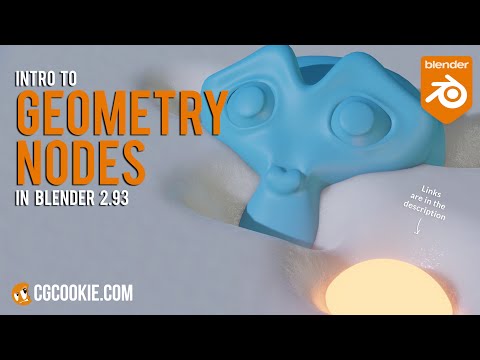 0:31:16
0:31:16
 0:19:15
0:19:15
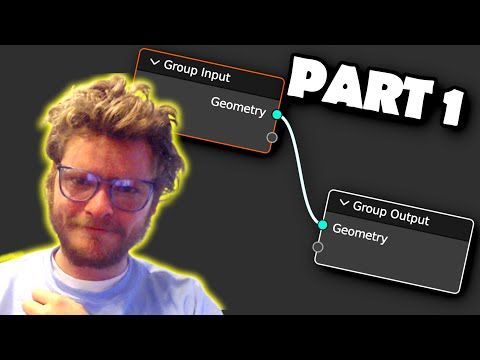 0:07:34
0:07:34
 1:50:22
1:50:22
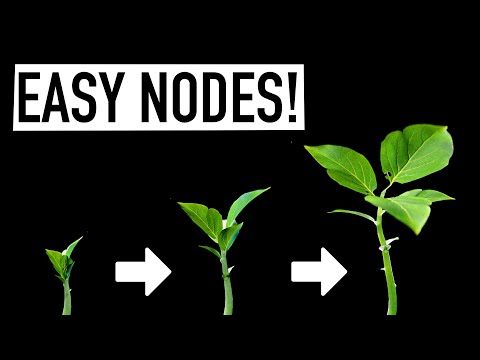 0:24:32
0:24:32
 0:09:03
0:09:03
 0:07:32
0:07:32
 0:23:04
0:23:04
 0:19:23
0:19:23
 0:13:45
0:13:45
 0:21:48
0:21:48
 0:39:34
0:39:34
 0:04:00
0:04:00
 0:24:20
0:24:20
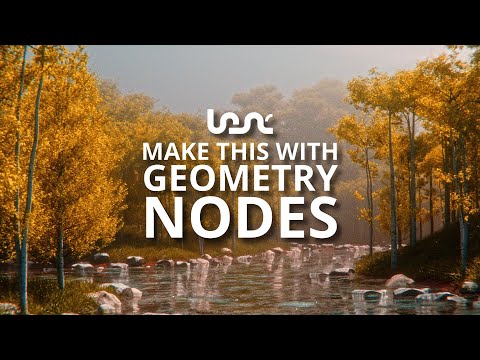 0:18:06
0:18:06
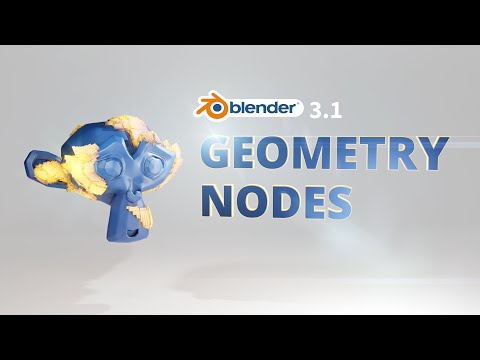 0:36:57
0:36:57
 0:33:37
0:33:37
 0:15:24
0:15:24
 0:21:22
0:21:22
 0:16:10
0:16:10
 0:12:40
0:12:40