filmov
tv
Geometry Nodes Made Easy: 3 Procedural Shapes in Blender

Показать описание
🔸 Simple procedural Geometry Nodes shapes for motion graphics in Blender for beginners.
#blender #tutorial #geometrynodes
Learn how to create abstract procedural shapes in this Blender tutorial, you can use this to make stunning motion graphics animations!
Music by Epidemicsound and
00:00 Intro
00:26 Example 1: Magnet Toy
04:13 Sponsor Message
05:27 Example 2: Curve to Mesh + Instancing
08:49 Example 3: Spiral Sine Waves
12:08 Outro
This video was sponsored by Brilliant
MORE TUTORIALS:
I will be making more tutorials on Blender, specifically geometry nodes, AI and simulation nodes.
#blender #tutorial #geometrynodes
Learn how to create abstract procedural shapes in this Blender tutorial, you can use this to make stunning motion graphics animations!
Music by Epidemicsound and
00:00 Intro
00:26 Example 1: Magnet Toy
04:13 Sponsor Message
05:27 Example 2: Curve to Mesh + Instancing
08:49 Example 3: Spiral Sine Waves
12:08 Outro
This video was sponsored by Brilliant
MORE TUTORIALS:
I will be making more tutorials on Blender, specifically geometry nodes, AI and simulation nodes.
Geometry Nodes Made Easy: 3 Procedural Shapes in Blender
Blender Geometry Nodes Made Easy 2024
Blender Geometry Nodes For Absolute Beginners | Part 1/3
Blender Tutorial: Geometry Nodes for Beginners - Part 1
Geometry Nodes Made simple...
Blender - Introduction to Geometry Nodes - for Absolute Beginners- Course Trailer - Compatible 3.6
Learning Geometry Nodes In One day
What are Geometry Nodes?
BLENDER MASTERCOURSE: Chapter-36: Geometry Nodes: Creating a House
Lego anything with this NEW Blender geometry nodes feature
Geometry Nodes for beginners in Blender
Almost Infinite Facades - Blender 3.0 Geometry Node Buildings
How To Make Crazy Renders With Easy Geometry Nodes
Make tree in one minute in blender- Geometry nodes tree blender- geometry nodes
Blender Geometry Nodes Effects Made Easy 2024
Advanced Suit Up Made Easy with Blender Geometry Nodes
Every Node in Blender Geometry Nodes | Geometry pt.1
Spiderman Web Shooting Made Easy with Blender Geometry Nodes
Blender road generator - Geometry Nodes
Blender Geometry Nodes Toolset Pack
Procedural Forest in #blender #3d with Geometry Nodes
Blender Geometry Nodes Are Awesome! And Now... Easy to Learn!
14- Procedural Tree Generator - Blender Geometry Nodes
Easy Geometry Nodes - Low-poly Stylized Trees BLENDER 3.0
Комментарии
 0:12:40
0:12:40
 0:09:15
0:09:15
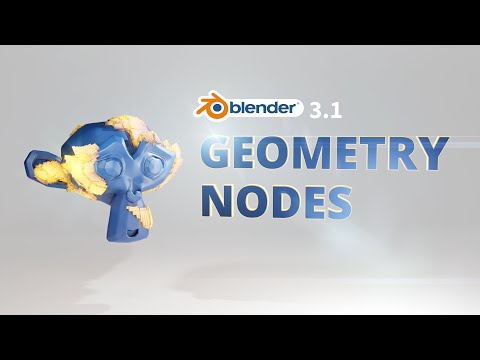 0:36:57
0:36:57
 0:14:08
0:14:08
 0:09:41
0:09:41
 0:00:19
0:00:19
 0:07:32
0:07:32
 0:04:25
0:04:25
 0:50:43
0:50:43
 0:10:09
0:10:09
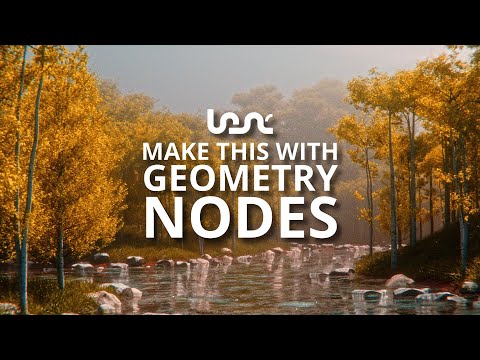 0:18:06
0:18:06
 0:06:05
0:06:05
 0:14:30
0:14:30
 0:01:00
0:01:00
 0:08:04
0:08:04
 0:13:28
0:13:28
 0:21:48
0:21:48
 0:30:51
0:30:51
 0:00:40
0:00:40
 0:00:56
0:00:56
 0:00:15
0:00:15
 0:11:23
0:11:23
 0:33:29
0:33:29
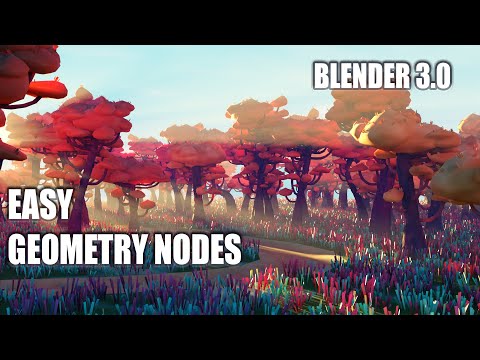 0:18:25
0:18:25