filmov
tv
How To Setup BitLocker On Windows 10 Enterprise Edition

Показать описание
This tutorial will show you how to setup Bitlocker Device Encyption on Windows 10 for drive encryption.
This tutorial will apply for computers, laptops, desktops, and tablets running Windows 10 Enterprise.
From Microsoft:
BitLocker Drive Encryption is a data protection feature of the operating system that was first made available in Windows Vista. Subsequent operating system releases have continued to improve the security offered by BitLocker to allow the operating system to provide BitLocker protection to more drives and devices. Having BitLocker integrated with the operating system addresses the threats of data theft or exposure from lost, stolen, or inappropriately decommissioned computers. Manage-bde is the command-line tool that can also be used to perform tasks on the computer related to BitLocker. When installing the BitLocker optional component on a server you will also need to install the Enhanced Storage feature, which is used to support hardware encrypted drives. On servers, an additional BitLocker feature that can be installed is BitLocker Network Unlock. Computers running Windows RT, Windows RT 8.1, or Windows 8.1 can be protected by using Device Encryption, which is a customized version of BitLocker.
BitLocker provides the most protection when used with a Trusted Platform Module (TPM) version 1.2 or later. The TPM is a hardware component installed in many newer computers by the computer manufacturers. It works with BitLocker to help protect user data and to ensure that a computer has not been tampered with while the system was offline.
On computers that do not have a TPM version 1.2 or later, you can still use BitLocker to encrypt the Windows operating system drive. However, this implementation will require the user to insert a USB startup key to start the computer or resume from hibernation. In Windows 8 using an operating system volume password is another option to protect the operating system volume on a computer without TPM. Both options do not provide the pre-startup system integrity verification offered by BitLocker with a TPM.
In addition to the TPM, BitLocker offers the option to lock the normal startup process until the user supplies a personal identification number (PIN) or inserts a removable device, such as a USB flash drive, that contains a startup key. These additional security measures provide multifactor authentication and assurance that the computer will not start or resume from hibernation until the correct PIN or startup key is presented.
This tutorial will apply for computers, laptops, desktops, and tablets running Windows 10 Enterprise.
From Microsoft:
BitLocker Drive Encryption is a data protection feature of the operating system that was first made available in Windows Vista. Subsequent operating system releases have continued to improve the security offered by BitLocker to allow the operating system to provide BitLocker protection to more drives and devices. Having BitLocker integrated with the operating system addresses the threats of data theft or exposure from lost, stolen, or inappropriately decommissioned computers. Manage-bde is the command-line tool that can also be used to perform tasks on the computer related to BitLocker. When installing the BitLocker optional component on a server you will also need to install the Enhanced Storage feature, which is used to support hardware encrypted drives. On servers, an additional BitLocker feature that can be installed is BitLocker Network Unlock. Computers running Windows RT, Windows RT 8.1, or Windows 8.1 can be protected by using Device Encryption, which is a customized version of BitLocker.
BitLocker provides the most protection when used with a Trusted Platform Module (TPM) version 1.2 or later. The TPM is a hardware component installed in many newer computers by the computer manufacturers. It works with BitLocker to help protect user data and to ensure that a computer has not been tampered with while the system was offline.
On computers that do not have a TPM version 1.2 or later, you can still use BitLocker to encrypt the Windows operating system drive. However, this implementation will require the user to insert a USB startup key to start the computer or resume from hibernation. In Windows 8 using an operating system volume password is another option to protect the operating system volume on a computer without TPM. Both options do not provide the pre-startup system integrity verification offered by BitLocker with a TPM.
In addition to the TPM, BitLocker offers the option to lock the normal startup process until the user supplies a personal identification number (PIN) or inserts a removable device, such as a USB flash drive, that contains a startup key. These additional security measures provide multifactor authentication and assurance that the computer will not start or resume from hibernation until the correct PIN or startup key is presented.
Комментарии
 0:08:38
0:08:38
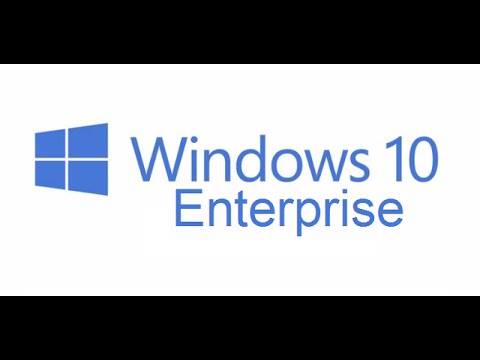 0:11:07
0:11:07
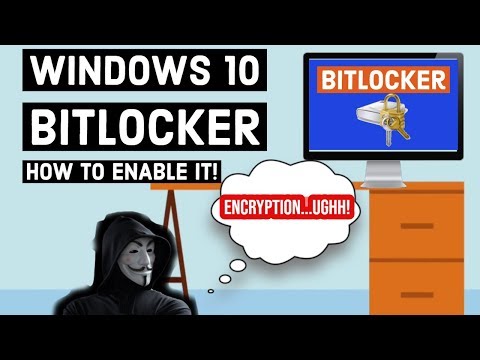 0:08:26
0:08:26
 0:10:54
0:10:54
 0:02:08
0:02:08
 0:03:01
0:03:01
 0:01:40
0:01:40
 0:10:25
0:10:25
 0:03:20
0:03:20
 0:14:19
0:14:19
 0:04:20
0:04:20
 0:17:07
0:17:07
 0:09:00
0:09:00
 0:03:06
0:03:06
 0:10:24
0:10:24
 0:01:32
0:01:32
 0:01:47
0:01:47
 0:01:05
0:01:05
 0:02:40
0:02:40
 0:22:46
0:22:46
 0:02:50
0:02:50
 0:00:49
0:00:49
 0:00:15
0:00:15
 0:07:36
0:07:36