filmov
tv
How to Turn on & Setup BitLocker In Windows 11

Показать описание
How to Turn on & Setup BitLocker In Windows 11 | how to enable bitlocker on windows 11
How to Turn on BitLocker in Windows 11
This post shows students and new users how to turn on or enable BitLocker drive encryption when using Windows 11 to protect your sensitive files and data.
The new Windows 11 comes with many cool features and refreshing new graphical interface, including centered Start menu and taskbar, rounded corners windows, themes and colors that make any Windows device stand out.
One thing you can do with Windows 11 is using its built-in BitLocker drive encryption to encrypt your hard disk drive to protect your data in case it is lost or stolen.
BitLocker helps protect your data on your computer so only authorized users have access to it. If someone tries to access your BitLocker enabled computer without authentication, access will be denied.
Note that BitLocker isn’t available on Windows 11 Home edition.
Also, when you’re a student and new user and you want to learn how to use Windows, the easiest place to start is Windows 11. Windows 11 is a major release of the Windows NT operating system developed by Microsoft. Windows 11 is the successor to Windows 10 and it’s expected to be released later this year.
When you’re ready to learn how to quickly and easily turn on BitLocker, follow the steps below:
Turn on Device Encryption
Sign in to Windows with an administrator account (you may have to sign out and back in to switch accounts) if you’re not currently signed in as administrator.
Also, a Trusted Platform Module (TPM) chip is now required to use BitLocker drive encryption. Without TPM chip in your computer, you may not be able to use BitLocker without a workaround.
If your computer has TPM chip, continue below. If your PC doesn’t have a TPM, still continue below. We’ll show you a workaround to get BitLocker installed for you.
Regards
Quazi Mahmudul Huq
Senior Faculty
IT System Admin
MCT, MCP, MCSA, MCSE, RHCSA, RHCE
RHCSV, CCNA, CCNP, MTCNA, MTCRE
How to Turn on BitLocker in Windows 11
This post shows students and new users how to turn on or enable BitLocker drive encryption when using Windows 11 to protect your sensitive files and data.
The new Windows 11 comes with many cool features and refreshing new graphical interface, including centered Start menu and taskbar, rounded corners windows, themes and colors that make any Windows device stand out.
One thing you can do with Windows 11 is using its built-in BitLocker drive encryption to encrypt your hard disk drive to protect your data in case it is lost or stolen.
BitLocker helps protect your data on your computer so only authorized users have access to it. If someone tries to access your BitLocker enabled computer without authentication, access will be denied.
Note that BitLocker isn’t available on Windows 11 Home edition.
Also, when you’re a student and new user and you want to learn how to use Windows, the easiest place to start is Windows 11. Windows 11 is a major release of the Windows NT operating system developed by Microsoft. Windows 11 is the successor to Windows 10 and it’s expected to be released later this year.
When you’re ready to learn how to quickly and easily turn on BitLocker, follow the steps below:
Turn on Device Encryption
Sign in to Windows with an administrator account (you may have to sign out and back in to switch accounts) if you’re not currently signed in as administrator.
Also, a Trusted Platform Module (TPM) chip is now required to use BitLocker drive encryption. Without TPM chip in your computer, you may not be able to use BitLocker without a workaround.
If your computer has TPM chip, continue below. If your PC doesn’t have a TPM, still continue below. We’ll show you a workaround to get BitLocker installed for you.
Regards
Quazi Mahmudul Huq
Senior Faculty
IT System Admin
MCT, MCP, MCSA, MCSE, RHCSA, RHCE
RHCSV, CCNA, CCNP, MTCNA, MTCRE
 0:00:10
0:00:10
 0:00:25
0:00:25
 0:00:15
0:00:15
 0:03:27
0:03:27
 0:05:22
0:05:22
 0:00:06
0:00:06
 0:00:53
0:00:53
 0:00:33
0:00:33
 0:00:37
0:00:37
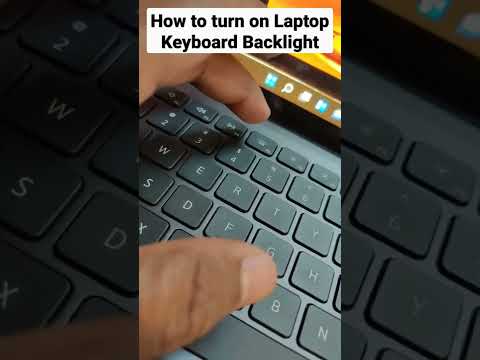 0:00:16
0:00:16
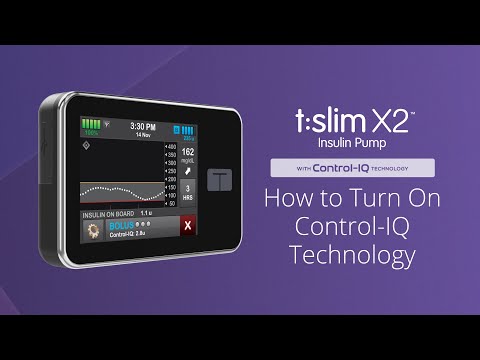 0:02:06
0:02:06
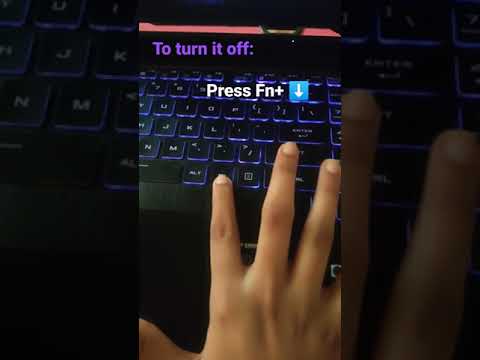 0:00:10
0:00:10
 0:00:59
0:00:59
 0:00:40
0:00:40
 0:00:15
0:00:15
 0:00:13
0:00:13
 0:00:43
0:00:43
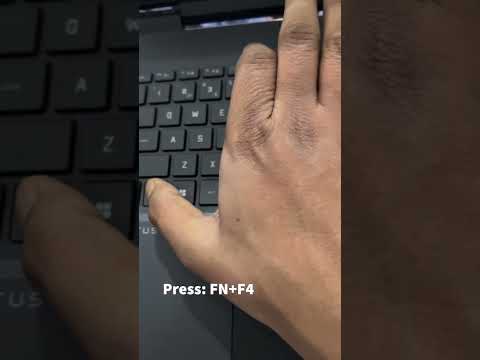 0:00:15
0:00:15
 0:01:17
0:01:17
 0:00:33
0:00:33
 0:00:48
0:00:48
 0:04:12
0:04:12
 0:00:08
0:00:08
 0:00:38
0:00:38