filmov
tv
20. Configure BitLocker Drive Encryption on Windows Server 2019

Показать описание
Video Series on Advance Networking with Windows Server 2019:
This video guide demonstrate the steps on How to install and Configure Bitlocker Driver Encryption in Windows Server 2019 without TPM chip.
1: Setup Group Policy to Use BitLocker Without TPM chip.
2: Install BitLocker Drive Encryption Feature on Server 2019.
3: Enable BitLocker on Windows Server 2019 OS Drive.
4: Test BitLocker Recovery Key.
Follow my blogs:
This video guide demonstrate the steps on How to install and Configure Bitlocker Driver Encryption in Windows Server 2019 without TPM chip.
1: Setup Group Policy to Use BitLocker Without TPM chip.
2: Install BitLocker Drive Encryption Feature on Server 2019.
3: Enable BitLocker on Windows Server 2019 OS Drive.
4: Test BitLocker Recovery Key.
Follow my blogs:
20. Configure BitLocker Drive Encryption on Windows Server 2019
How to Set Up BitLocker Encryption on Windows
How to configure Bitlocker Configuration Microsoft Endpoint Manager Intune
21. Configure Active Directory to Store BitLocker Recovery Keys
PassFab Tips | BitLocker Drive Encryption Windows 10/11-How to Enable BitLocker or Remove BitLocker
Configure Active Directory to Store BitLocker Recovery Keys – Complete Guide with Troubleshooting
Configure BitLocker with a TPM with TestOut.com (encryption)
BitLocker Windows 10 Pro: How to setup and enable disk encryption
Configure BitLocker Policies
Using Intune to Configure BitLocker | How to Configure BitLocker Using Intune
What is BitLocker and BitLocker recovery?
Windows Server 2022 - Configure and Enable BitLocker Drive Encryption on Windows Server 2022
How to Enable BitLocker Drive Encryption on Windows 11
How to enable Bitlocker in windows 10
Configure Bitlocker in windows 10 through GPO windows server 2016. HD Password protection
Automatically BitLocker OS Drive using GPO
56. Configure BitLocker Recovery Key Reader Role in Azure AD
How to Use BitLocker Drive Encryption on Windows 10
How To Encrypt Your Drives Using Bitlocker | Microsoft Windows Encryption | Quick & Easy Guide
Enabling BitLocker In Windows Server 2022
How to Encrypt Windows system Drive with BitLocker
How to upgrade Windows 10 Home to Pro to enable Bitlocker and encrypt your hard drive and data
Windows Server 2016 and 2012 R2 - Setup and Manage Bitlocker (With and Without TPM)
19. Enable BitLocker Encryption on Windows 10 without TPM
Комментарии
 0:17:07
0:17:07
 0:03:22
0:03:22
 0:07:36
0:07:36
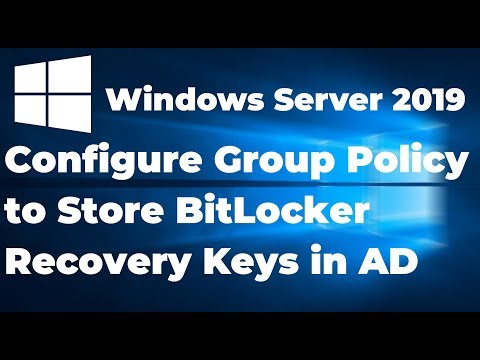 0:17:09
0:17:09
 0:05:43
0:05:43
 0:22:46
0:22:46
 0:06:20
0:06:20
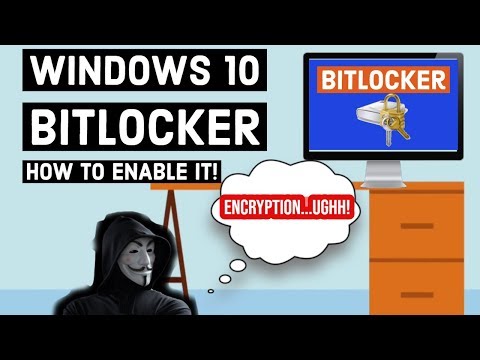 0:08:26
0:08:26
 0:06:45
0:06:45
 0:04:43
0:04:43
 0:02:19
0:02:19
 0:12:10
0:12:10
 0:04:20
0:04:20
 0:00:15
0:00:15
 0:05:12
0:05:12
 0:15:00
0:15:00
 0:10:02
0:10:02
 0:02:50
0:02:50
 0:04:49
0:04:49
 0:05:04
0:05:04
 0:10:58
0:10:58
 0:03:35
0:03:35
 0:10:34
0:10:34
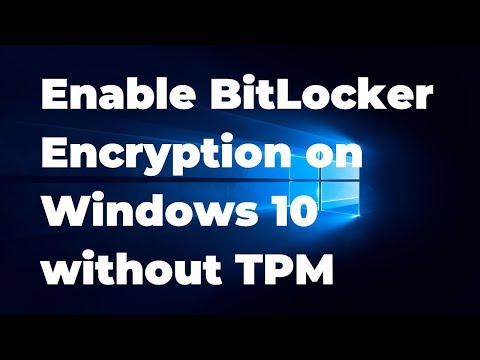 0:13:32
0:13:32