filmov
tv
MicroNugget: How to Use the 'http.time' Feature in Wireshark

Показать описание
You’ve almost certainly heard someone say that their network is slow, but that’s a broad complaint that doesn’t give you much information to work with. Is one website slow, or is it every site they visit?
Keith will walk you through each step of how to use this feature, demonstrating how easy it is to use.
Start learning with CBT Nuggets:
MicroNugget: How to Use SD-Access Architecture
MicroNugget: How to Use the Task Manager in Windows Server 2012
MicroNugget: How to Use the ASA Interface Setup for Different Security Levels
MicroNugget: How to Use Kaplan® IT Training Practice Exams
MicroNugget: How to Use Easy Transfer in Windows 8.1
MicroNugget: How to Use the Host Upgrade Utility
MicroNugget: How to Use Trace Route (TRACERT)
MicroNugget: How Kerberos Works in Windows Active Directory | CBT Nuggets
MicroNugget: How to Use the the Windows 10 Start Menu & Start Button
MicroNugget: How to Configure Extended ACLs on Cisco Routers
MicroNugget: How to Use the PowerShell Help System
MicroNugget: How to Use the Windows Store
MicroNugget: How to Use Classic Shell
MicroNugget: How to Use CCIE v5 Documentation
MicroNugget: How to Use the Windows 8 Refresh and Reset
MicroNugget: How to Use the Salesforce Homepage
MicroNugget: How to Use the Windows Problem Step Recorder
MicroNugget: How to Use Wireshark with GNS3
MicroNugget: How to Use Data Collection Sets in Windows Perfmon
MicroNugget: How to Use Wireshark to Reinforce Our Learning
MicroNugget: How to Use the ASA Setup Wizard
MicroNugget: How to Use the IPv6 DHCP Relay
MicroNugget: How to Use Layer 2 Virtual Switches Inside of GNS3
MicroNugget: How to Use NAT and Auto-NAT on ASA 8.3 and 8.4
Комментарии
 0:04:19
0:04:19
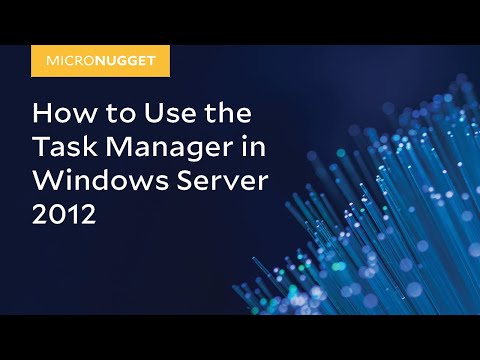 0:05:17
0:05:17
 0:11:12
0:11:12
 0:11:51
0:11:51
 0:05:53
0:05:53
 0:07:02
0:07:02
 0:09:32
0:09:32
 0:07:08
0:07:08
 0:07:26
0:07:26
 0:07:03
0:07:03
 0:05:05
0:05:05
 0:05:04
0:05:04
 0:04:44
0:04:44
 0:08:23
0:08:23
 0:08:44
0:08:44
 0:07:26
0:07:26
 0:04:30
0:04:30
 0:05:02
0:05:02
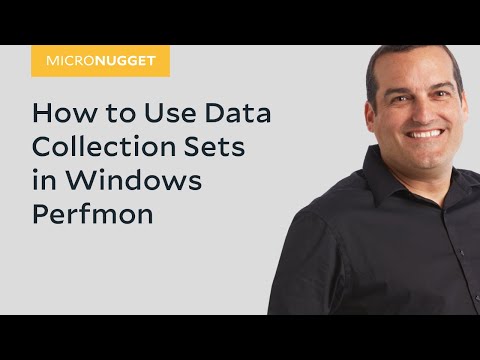 0:07:23
0:07:23
 0:07:03
0:07:03
 0:09:35
0:09:35
 0:07:56
0:07:56
 0:07:38
0:07:38
 0:08:59
0:08:59