filmov
tv
MicroNugget: How to Use Classic Shell

Показать описание
In this video, Anthony Sequeira covers how to use the Classic Shell for Windows 8, which is donationware and an alternative for Start8. He first uninstalls Start8 and installs Classic Shell. Then, he shows you how to initiate the program’s configuration panels so that you can create a Windows 7-like experience.
After watching this video, you will know how to install and set up Classic Shell for Windows 8. Anthony describes the big advantage this program has over Start8: it is free, apart from any donation that you would like to make to the developer. He further takes you through the process of uninstalling Start8, which returns you to the standard Windows 8 experience. Next, he shows you where you can download Classic Shell, and he shows you how to install it. Finally, he describes how to set up the application. This entails clicking the start button and setting up the style that you would like to experience.
Start learning with CBT Nuggets:
MicroNugget: How to Use Classic Shell
MicroNugget: How to Use the Salesforce Homepage
MicroNugget: How to Categorize an Existing Network
MicroNugget: How to Use Libraries in Windows
MicroNugget: How to Use the the Windows 10 Start Menu & Start Button
MicroNugget: How to Use the PowerShell Help System
MicroNugget: How to Master Document Management
MicroNugget: How to Build a Check Point Network
MicroNugget: How to Create Custom Type Extensions in PowerShell
MicroNugget: Tired of Waiting for the Windows Start Button?
MicroNugget: What is Server Manager in Windows Server 2012?
MicroNugget: What is God Mode in Windows 8.1?
MicroNuggets: Organizational and Technical Constraints Explained
MicroNugget: What is the Modern User Interface in Windows Server 2012?
MicroNugget: How to Troubleshoot FabricPath
MicroNugget: What is Windows 10 Technical Preview Build 9860?
MicroNuggets: Windows 8.1 Explained
MicroNuggets: Windows Power Efficiency Reports Explained
MicroNugget: How to Create Your First EC2 Instance
MicroNugget: What are the Different Versions of Windows 8.1?
MicroNuggets: Activity Reporting Explained
MicroNugget: How to Solve CCIE R&S Troubleshooting Sample Ticket
MicroNugget: What is Cisco Data Center Architecture?
MicroNugget: How to Automate VMware View 5 Client Configs
Комментарии
 0:04:44
0:04:44
 0:07:26
0:07:26
 0:04:23
0:04:23
 0:04:26
0:04:26
 0:07:26
0:07:26
 0:05:05
0:05:05
 0:06:10
0:06:10
 0:09:34
0:09:34
 0:05:17
0:05:17
 0:07:42
0:07:42
 0:05:52
0:05:52
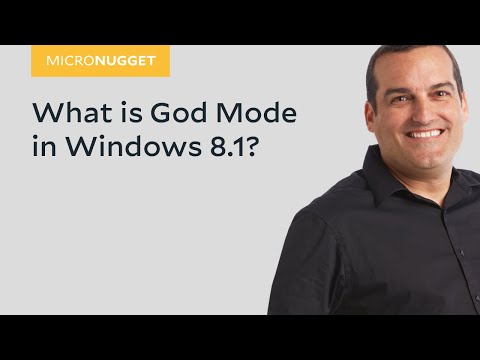 0:04:36
0:04:36
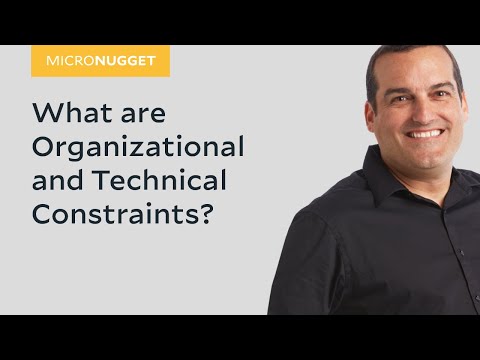 0:04:55
0:04:55
 0:06:14
0:06:14
 0:11:00
0:11:00
 0:07:38
0:07:38
 0:07:21
0:07:21
 0:05:43
0:05:43
 0:10:26
0:10:26
 0:15:14
0:15:14
 0:11:36
0:11:36
 0:09:35
0:09:35
 0:20:02
0:20:02
 0:04:57
0:04:57