filmov
tv
How to Factory Reset Hard Reset Samsung Galaxy S21 5G English Instructions - Fastest Way Possible

Показать описание
Tired of your Old Samsung? It is Time to Upgrade. The Samsung Galaxy S24 Ultra is nice (I've heard...hint hint)
In this video, we'll show you how to factory reset your Samsung Galaxy S21 5G. If you're experiencing issues with your phone, a factory reset can help resolve them.
Steps to factory reset Samsung Galaxy S21 5G:
HOLD VOL UP + POWER until Samsung Logo Appears
Scroll with vol buttons to choose Factory Reset
Confirm
Don't forget to subscribe to our channel for more helpful tutorials and tips on Samsung devices. And if you found this video useful, give it a thumbs up and share it with your friends!
#SamsungGalaxyS21 #FactoryReset #ResetSamsungS21 #S9Reset #GalaxyS21 #Android #Tutorial #HowTo #TechTips #MobilePhones #Smartphones #HardReset #S215G
In this video, we'll show you how to factory reset your Samsung Galaxy S21 5G. If you're experiencing issues with your phone, a factory reset can help resolve them.
Steps to factory reset Samsung Galaxy S21 5G:
HOLD VOL UP + POWER until Samsung Logo Appears
Scroll with vol buttons to choose Factory Reset
Confirm
Don't forget to subscribe to our channel for more helpful tutorials and tips on Samsung devices. And if you found this video useful, give it a thumbs up and share it with your friends!
#SamsungGalaxyS21 #FactoryReset #ResetSamsungS21 #S9Reset #GalaxyS21 #Android #Tutorial #HowTo #TechTips #MobilePhones #Smartphones #HardReset #S215G
How to Factory Reset an Android Mobile Phone (Hard Reset) (42)
How to Reset SSD, Hard drive, or USB Drive to factory settings
How to Factory Reset any Android Phone
How To Factory Reset Windows 10
How to hard reset your android phone (Samsung)
How to properly hard reset your android to factory settings #phonetips #reset #unlock
How to Factory Reset (Hard Reset) Galaxy S21 Ultra
LG Stylo 6 Hard reset and factory data reset
Hard Reset HMD Pulse, Pulse Pro & Plus | Factory Reset Remove Pattern/Lock/Password (How to Guid...
Galaxy A52: How to Factory Reset (Hard Reset)
How to Hard Reset (Factory Reset) If Forgot Password on Galaxy A50s, A50, A40, A30, A20, A10, etc
How to Restore Samsung Galaxy Tab S2 to Factory Settings - Hard Reset
How to perform a hard reset on a Chromebook
Moto G Power: How to Factory Reset (hard reset)
Samsung Galaxy Tab A8 (2022) : How to Factory Reset (Hard Reset)
Samsung A51 / forgot your Password? Locked - how to factory reset / hard reset tutorial by Crocfix
Galaxy Tab A7 (2020): How to Factory Reset (Hard Reset)
Galaxy Z Flip: Two Ways to Factory Reset (Hard Reset & Soft Reset)
How to Factory Reset Hard Reset Samsung Galaxy S21 5G English Instructions - Fastest Way Possible
How to factory reset Samsung? Recovery mode way
Galaxy S21 / 21+ : How to Factory Reset (2 Ways- Hard Reset & Soft Reset)
Echo Dot - How to Reset Back to Factory Settings (Hard Reset)
T-Mobile REVVL V+ 5G: How to Master Factory Reset (Hard Reset)
Samsung A01 (SM-A015F) Hard Reset/Factory Reset/Samsung A01 Hard Reset New Method |
Комментарии
 0:00:58
0:00:58
 0:02:42
0:02:42
 0:06:22
0:06:22
 0:01:15
0:01:15
 0:02:31
0:02:31
 0:00:46
0:00:46
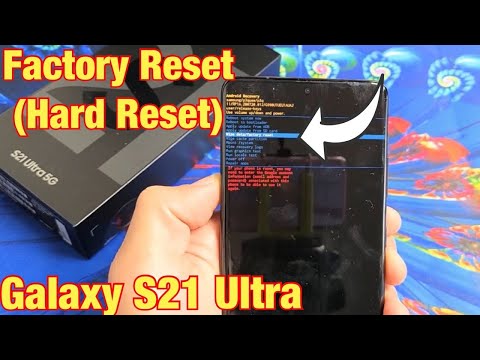 0:02:19
0:02:19
 0:00:58
0:00:58
 0:01:06
0:01:06
 0:02:10
0:02:10
 0:04:20
0:04:20
 0:01:02
0:01:02
 0:00:21
0:00:21
 0:02:09
0:02:09
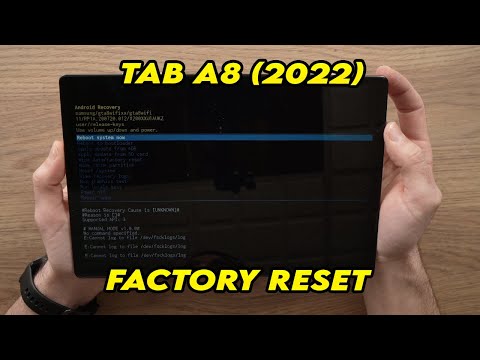 0:02:14
0:02:14
 0:03:26
0:03:26
 0:02:12
0:02:12
 0:03:24
0:03:24
 0:01:08
0:01:08
 0:00:32
0:00:32
 0:02:42
0:02:42
 0:02:10
0:02:10
 0:02:43
0:02:43
 0:03:46
0:03:46