filmov
tv
Fix loose and non charging USB C port with this simple guide!

Показать описание
I cannot stand when cables don't plug in, or they go in but fall out. Sometimes you have to hold them "just right" or else bumping it will stop your phone from charging.
WELL NO MORE!
👍 Click Thanks below to leave a tip if this video fixed your phone.
SUBSCRIBE 🔔
Today I'm going to show you how I fixed an old phone of mines USB-C port when it no longer charged properly and the cable fell out. You'll be surprised just how much lint and dirt comes out of my working Samsung Galaxy S9+!
Please don't downvote this video if it didn't fix YOUR phone, I'm not a miracle worker, there could be many different reasons why. Downvoting this video will reduce it's suggestion to other people looking for this information which may help THEM, so for the hope of helping others please just leave a comment below of your issue and I'll be happy to help you :)
also, consider subscribing if you enjoyed my content.
^-^-^-^-^-^-^-^-^-^-^-^-^-^-^-^-^-^-^-^-^-^-^-^-^-^-^-^-^-^-^
--[STUFF I USE]--
COMPUTER SETUP
CAMERA GEAR
SERVICES I USE
DISCLAIMERS:
If you purchase from the links above, I may receive a small commission, this helps support the channel and costs you nothing extra.
this video was self-funded, there was no promotional content.
Due to the nature of this Guide, Cam Shand accepts no responsibility to any damage you may cause to your device whilst following the provided steps. These are basic steps, however, please take care when working with sharp objects, as well as your technology items.
^-^-^-^-^-^-^-^-^-^-^-^-^-^-^-^-^-^-^-^-^-^-^-^-^-^-^-^-^-^-^
#usb-c #howto #fixphonecharger
WELL NO MORE!
👍 Click Thanks below to leave a tip if this video fixed your phone.
SUBSCRIBE 🔔
Today I'm going to show you how I fixed an old phone of mines USB-C port when it no longer charged properly and the cable fell out. You'll be surprised just how much lint and dirt comes out of my working Samsung Galaxy S9+!
Please don't downvote this video if it didn't fix YOUR phone, I'm not a miracle worker, there could be many different reasons why. Downvoting this video will reduce it's suggestion to other people looking for this information which may help THEM, so for the hope of helping others please just leave a comment below of your issue and I'll be happy to help you :)
also, consider subscribing if you enjoyed my content.
^-^-^-^-^-^-^-^-^-^-^-^-^-^-^-^-^-^-^-^-^-^-^-^-^-^-^-^-^-^-^
--[STUFF I USE]--
COMPUTER SETUP
CAMERA GEAR
SERVICES I USE
DISCLAIMERS:
If you purchase from the links above, I may receive a small commission, this helps support the channel and costs you nothing extra.
this video was self-funded, there was no promotional content.
Due to the nature of this Guide, Cam Shand accepts no responsibility to any damage you may cause to your device whilst following the provided steps. These are basic steps, however, please take care when working with sharp objects, as well as your technology items.
^-^-^-^-^-^-^-^-^-^-^-^-^-^-^-^-^-^-^-^-^-^-^-^-^-^-^-^-^-^-^
#usb-c #howto #fixphonecharger
Комментарии
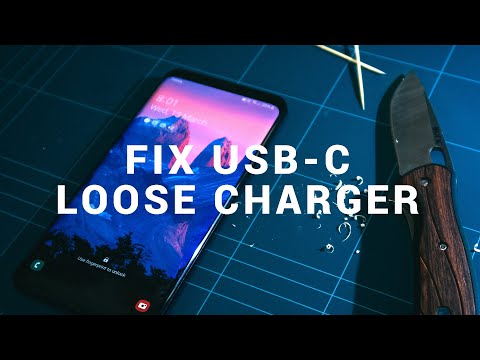 0:05:04
0:05:04
 0:00:16
0:00:16
 0:01:34
0:01:34
 0:04:46
0:04:46
 0:05:19
0:05:19
 0:07:10
0:07:10
 0:05:38
0:05:38
 0:02:30
0:02:30
 0:04:18
0:04:18
 0:05:58
0:05:58
 0:01:35
0:01:35
 0:06:17
0:06:17
 0:00:16
0:00:16
 0:04:11
0:04:11
 0:02:37
0:02:37
![[Fix] Charger does](https://i.ytimg.com/vi/YaoALm2qVHA/hqdefault.jpg) 0:02:04
0:02:04
 0:01:44
0:01:44
![[HD] DIY FIX](https://i.ytimg.com/vi/6-WpyPbDwXc/hqdefault.jpg) 0:03:27
0:03:27
 0:01:29
0:01:29
 0:02:39
0:02:39
 0:00:37
0:00:37
 0:01:20
0:01:20
 0:10:31
0:10:31
 0:01:49
0:01:49