filmov
tv
Windows 10 Unmountable Boot Volume FIX [2024 Tutorial]

Показать описание
Windows 10 Unmountable Boot Volume Loop Fix 2024
Unmountable Boot Volume windows 10 stuck
Unmountable Boot Volume windows 10 lenovo laptop
Unmountable Boot Volume Loop acer pc
Unmountable Boot Volume Loop msi
Windows 10 Unmountable Boot Volume Loop
Unmountable Boot Volume dell windows 10
Unmountable Boot Volume unable to boot fix
Unmountable Boot Volume asus
Unmountable Boot Volume asus win 10
Unmountable Boot Volume blue screen win 10
Unmountable Boot Volume boot loop fix
Commands:
bootrec /fixmbr
bootrec /fixboot
bcdedit /export c:\bcdbackup
attrib c:\boot\bcd -h -r -s
bootrec /rebuildbcd
Commands:
chkdsk c: /f /r
This windows troubleshooting guide will work on Windows 10, windows 7, windows 8, operating systems and desktops, laptops, tables and computers manufactured by the following brands: , Dell, Hewlett Packard, MSI, Alienware, MSI, Toshiba, Acer, Lenovo, razer, huawei among others.
#UnmountableBootVolume #windows10
Unmountable Boot Volume windows 10 stuck
Unmountable Boot Volume windows 10 lenovo laptop
Unmountable Boot Volume Loop acer pc
Unmountable Boot Volume Loop msi
Windows 10 Unmountable Boot Volume Loop
Unmountable Boot Volume dell windows 10
Unmountable Boot Volume unable to boot fix
Unmountable Boot Volume asus
Unmountable Boot Volume asus win 10
Unmountable Boot Volume blue screen win 10
Unmountable Boot Volume boot loop fix
Commands:
bootrec /fixmbr
bootrec /fixboot
bcdedit /export c:\bcdbackup
attrib c:\boot\bcd -h -r -s
bootrec /rebuildbcd
Commands:
chkdsk c: /f /r
This windows troubleshooting guide will work on Windows 10, windows 7, windows 8, operating systems and desktops, laptops, tables and computers manufactured by the following brands: , Dell, Hewlett Packard, MSI, Alienware, MSI, Toshiba, Acer, Lenovo, razer, huawei among others.
#UnmountableBootVolume #windows10
Windows 10 Unmountable Boot Volume FIX [2024 Tutorial]
Fix Unmountable Boot Volume error in Windows 💻 #youtubeshorts #shortsvideo #shorts
[4 Ways] Unmountable Boot Volume Windows 11/10 Fixed✅ How to Fix Unmountable Boot Volume Error 2024...
How To Fix 'Unmountable Boot Volume Error ' In Windows 10 & 11 [✅Updated 2024 ]
Windows 10 Unmountable Boot Volume FIX [Tutorial]
Ошибка Unmountable Boot Volume - 3 способа решить в Windows 10
How to Fix Blue Screen Error on Windows 11/10? Unmountable Boot Volume Fixed #bluescreenerror
[SOLVED] How to Fix Unmountable Boot Volume Error on Windows 11/10 - BSOD Repair
Install Windows ARM di Xiaomi Poco F1 (Dual Boot Android) + Fix Touchscreen
[SOLVED] UNMOUNTABLE_BOOT_VOLUME [FIXED] BSOD Windows 10 FIX HOW TO [4K]
How to Fix Stop Code Unmountable Boot Volume in Windows 11, 10
How to Fix Unmountable Boot Volume Windows 10 (3 solutions)
How To Fix Unmountable Boot Volume Blue Screen Error in Windows 10/8/7 - 2019
How to Fix Unmountable Boot Volume Error on Windows 11
Ошибка UNMOUNTABLE BOOT VOLUME В Windows 10. Как исправить?
Ошибка UNMOUNTABLE BOOT VOLUME В Windows 10. Как можно решить проблему?
How to Fix an Unmountable Boot Volume in Windows 10
Решение ошибки unmountable boot volume в Windows
How to Fix An Unmountable Boot Volume Windows 7/8/10/11
BSOD с ошибкой UNMOUNTABLE BOOT VOLUME
Too many Blue screens! 😡 #pcrepair #techvideo #pcgaming #pcbuild #pc
🌟 Fix Unmountable Boot Volume BSOD: Solusi Mudah & Cepat! 🚀
PC Troubles: Unmountable Boot Volume Issue!
Tela Azul da Morte - Unmountable boot volume
Комментарии
 0:07:49
0:07:49
 0:00:59
0:00:59
![[4 Ways] Unmountable](https://i.ytimg.com/vi/i7NuaMhq7NA/hqdefault.jpg) 0:05:14
0:05:14
 0:09:21
0:09:21
 0:23:59
0:23:59
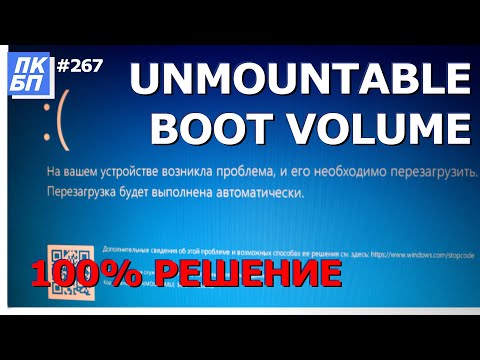 0:02:54
0:02:54
 0:00:40
0:00:40
![[SOLVED] How to](https://i.ytimg.com/vi/4XMenVyK-P0/hqdefault.jpg) 0:03:36
0:03:36
 0:24:46
0:24:46
![[SOLVED] UNMOUNTABLE_BOOT_VOLUME [FIXED]](https://i.ytimg.com/vi/2fhXtSUUAds/hqdefault.jpg) 0:09:24
0:09:24
 0:14:50
0:14:50
 0:08:54
0:08:54
 0:02:17
0:02:17
 0:03:36
0:03:36
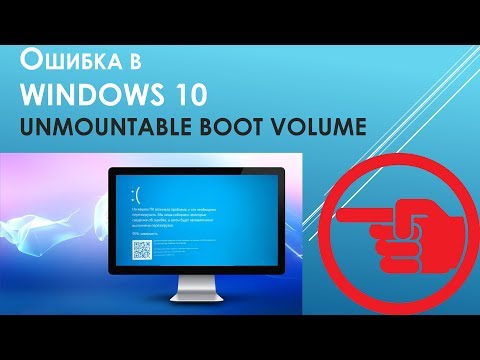 0:05:14
0:05:14
 0:05:57
0:05:57
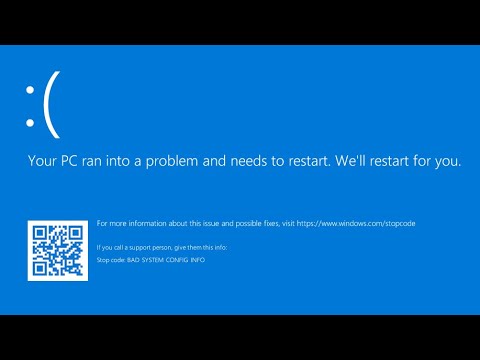 0:03:31
0:03:31
 0:04:56
0:04:56
 0:06:10
0:06:10
 0:03:11
0:03:11
 0:00:53
0:00:53
 0:00:59
0:00:59
 0:00:13
0:00:13
 0:01:49
0:01:49