filmov
tv
How to Fix an Unmountable Boot Volume in Windows 10
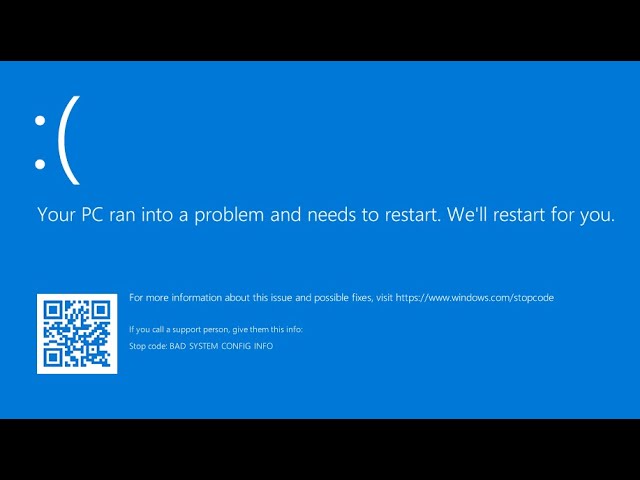
Показать описание
Buy me a coffee
Ran into this error on my computer “Unmountable Boot Volume” after a Windows 10 update, and did a little research.
Commands at the command prompt:
bootrec /fixmbr
Wait until it completes then run
bootrec /fixboot
If you get access denied run
Bootsect /nt60
Or
Bootsect /nt60 sys
Or
Bootsect /nt60 all
Wait until it completes then run
bootrec /rebuildbcd
Reboot and let it run repair if it needs to.
Download windows 10 and create installation disk:
Ran into this error on my computer “Unmountable Boot Volume” after a Windows 10 update, and did a little research.
Commands at the command prompt:
bootrec /fixmbr
Wait until it completes then run
bootrec /fixboot
If you get access denied run
Bootsect /nt60
Or
Bootsect /nt60 sys
Or
Bootsect /nt60 all
Wait until it completes then run
bootrec /rebuildbcd
Reboot and let it run repair if it needs to.
Download windows 10 and create installation disk:
[4 Ways] Unmountable Boot Volume Windows 11/10 Fixed✅ How to Fix Unmountable Boot Volume Error 2024...
Fix Unmountable Boot Volume error in Windows 💻 #youtubeshorts #shortsvideo #shorts
How to Fix Blue Screen Error on Windows 11/10? Unmountable Boot Volume Fixed #bluescreenerror
[SOLVED] How to Fix Unmountable Boot Volume Error on Windows 11/10 - BSOD Repair
How to Fix Uncountable Boot Volume Error on Windows 💻 #shorts #shortsvideo #youtubeshorts
How to Fix Stop Code Unmountable Boot Volume in Windows 11, 10
How to Fix Unmountable Boot Volume Error on Windows 11
How to Fix An Unmountable Boot Volume Windows 7/8/10/11
How To Fix 'Unmountable Boot Volume Error ' In Windows 10 & 11 [✅Updated 2024 ]
Too many Blue screens! 😡 #pcrepair #techvideo #pcgaming #pcbuild #pc
How to fix unmountable boot volume error
BSOD STARTUP LOOP FIX! #shorts #pc #pcrepair #computerrepair
[HP Laptop Blue Screen Fix] How to Fix HP Laptop Unbootable and Blue Screen Problem - Windows 11/10
How to fix ANY Windows problem with the built-in repair tool
How to Fix an Unmountable Boot Volume in Windows 10
How To Fix Unmountable Boot Volume Blue Screen Error on Windows 11
Lenovo IdeaPad 5 Inaccessible Boot Device BSOD After Firmware BIOS CMOS Update Fix Repair
How to Fix Blue Screen Unmountable Error
Fix100%Laptop Blue Screen Problem | Blue Screen Of Death#macnitesh#2023shorts#screen#hp#Dell#lenovo
How To Fix Unmountable Boot Volume Blue Screen Error in Windows 10/8/7 - 2019
How to Fix Unmountable Boot Volume Windows 10 (3 solutions)
Unmountable Boot Volume Blue Screen Error Fix
Windows 10 and 11 Wont Boot, How To Fix UEFI Partition
Windows 10 Unmountable Boot Volume FIX [Tutorial]
Комментарии
![[4 Ways] Unmountable](https://i.ytimg.com/vi/i7NuaMhq7NA/hqdefault.jpg) 0:05:14
0:05:14
 0:00:59
0:00:59
 0:00:40
0:00:40
![[SOLVED] How to](https://i.ytimg.com/vi/4XMenVyK-P0/hqdefault.jpg) 0:03:36
0:03:36
 0:00:58
0:00:58
 0:14:50
0:14:50
 0:03:36
0:03:36
 0:06:10
0:06:10
 0:09:21
0:09:21
 0:00:53
0:00:53
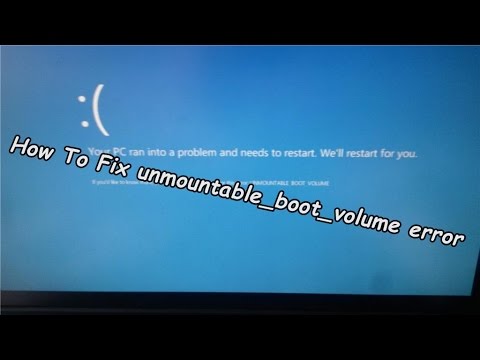 0:03:00
0:03:00
 0:00:41
0:00:41
 0:03:09
0:03:09
 0:08:01
0:08:01
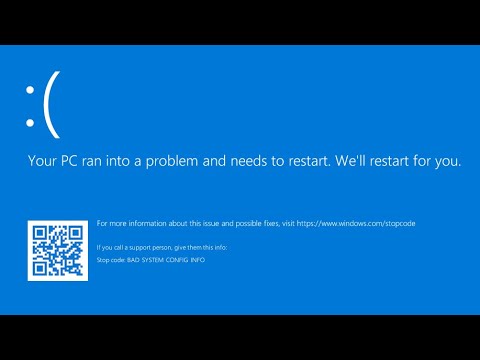 0:03:31
0:03:31
 0:02:52
0:02:52
 0:02:11
0:02:11
 0:01:55
0:01:55
 0:00:16
0:00:16
 0:02:17
0:02:17
 0:08:54
0:08:54
 0:01:16
0:01:16
 0:19:30
0:19:30
 0:23:59
0:23:59