filmov
tv
(solved. Check description.) Ps4 boot issues: check storage status, logo, black screen

Показать описание
September 2020 update: Yeah I think I can say for sure by now that it was a hard drive issue. Ever since I replaced it there haven't been any issues, so if you're having similar troubles and nothing else is working, try changing the hard drive I guess. And please stop asking me if x will work bc i'm not tech support I'm just some fucker who needed to fix their playstation I cannot help you outside of what I did that I know works, if you have serious questions please go to sony with them
June 2020 update: As far as I can tell, replacing the hard drive worked. It hasn't given me any trouble since then. This is the one I got, I'd assume anything similar would do the trick.
Weirdly enough this is getting traction and comments?? So here's some more info:
Tl;Dr, my PS4 was being fuckey so I replaced the hard drive and it seems fine now
I did eventually get it up and running. I think updating and rebuilding database was what worked, at least that time. I backed up my save data (unfortunately learned that you have to do that for each account separately so i accidentally wiped my mom's and my sibling's data, don't do that).
THIS DID NOT SOLVE THE OVERALL ISSUE. After this initial problem it kept having issues, taking a long time to boot up, not being able to boot without turning it all the way off first, crashing, and like 3 times when I tried to turn it on, i just had to reinstall the system software from a USB with no other option. I finally replaced the hard drive last week, and I havent had any problems since. Without handing it over to Sony and confirming that that was the only issue, I won't know (and I'm still gonna backup my data after every session), but for now I don't have to fight with my ps4 constantly.
June 2020 update: As far as I can tell, replacing the hard drive worked. It hasn't given me any trouble since then. This is the one I got, I'd assume anything similar would do the trick.
Weirdly enough this is getting traction and comments?? So here's some more info:
Tl;Dr, my PS4 was being fuckey so I replaced the hard drive and it seems fine now
I did eventually get it up and running. I think updating and rebuilding database was what worked, at least that time. I backed up my save data (unfortunately learned that you have to do that for each account separately so i accidentally wiped my mom's and my sibling's data, don't do that).
THIS DID NOT SOLVE THE OVERALL ISSUE. After this initial problem it kept having issues, taking a long time to boot up, not being able to boot without turning it all the way off first, crashing, and like 3 times when I tried to turn it on, i just had to reinstall the system software from a USB with no other option. I finally replaced the hard drive last week, and I havent had any problems since. Without handing it over to Sony and confirming that that was the only issue, I won't know (and I'm still gonna backup my data after every session), but for now I don't have to fight with my ps4 constantly.
Комментарии
 0:03:21
0:03:21
 0:01:28
0:01:28
 0:01:46
0:01:46
 0:02:58
0:02:58
 0:03:08
0:03:08
 0:00:13
0:00:13
 0:01:19
0:01:19
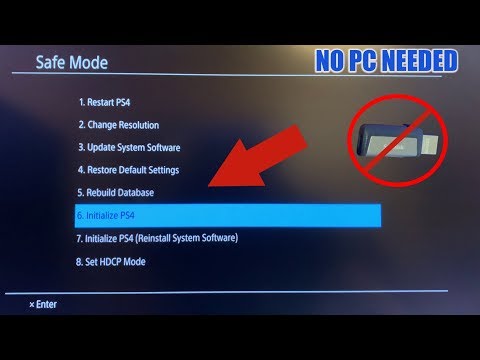 0:04:46
0:04:46
 0:04:42
0:04:42
 0:02:27
0:02:27
 0:01:09
0:01:09
 0:01:36
0:01:36
 0:01:00
0:01:00
 0:06:40
0:06:40
 0:02:20
0:02:20
 0:02:05
0:02:05
 0:03:31
0:03:31
 0:04:20
0:04:20
 0:01:41
0:01:41
 0:03:50
0:03:50
 0:07:29
0:07:29
 0:00:30
0:00:30
 0:03:17
0:03:17
 0:00:16
0:00:16