filmov
tv
How to ADD AUDIO FILES into FL Studio Mobile – import any song! (mp3, wav)

Показать описание
I know, the way to import an Audio file, be it mp3 or wav file into FL Studio Mobile is not easy. That is why I created this video on how add mp3 song into FL Studio Mobile for you, yes yes.. YOU right there. You can now easily add any audio file onto your playlist and start adding your own vocal or start remixing the song.
Adding an mp3 or wav audio file into FL Studio Mobile can be done with 2 simple steps
0:00 Step 1, Add audio file into your FL Studio Mobile library
0:28 Step 2, How to add audio file from your FL Studio Mobile library to you playlist
0:50 How to organize your files or song inside FL Studio Mobile library
As you can see from the chapters above, I also touch on how you can organize your files or tracks inside FL Studio Mobile so that they are not cluttered and everywhere. To do this we just create folders where we group similar tracks / tracks in a same project together in a folder.
To connect with me on other platform here is my IG and TikTok
TikTok: @olendj
Adding an mp3 or wav audio file into FL Studio Mobile can be done with 2 simple steps
0:00 Step 1, Add audio file into your FL Studio Mobile library
0:28 Step 2, How to add audio file from your FL Studio Mobile library to you playlist
0:50 How to organize your files or song inside FL Studio Mobile library
As you can see from the chapters above, I also touch on how you can organize your files or tracks inside FL Studio Mobile so that they are not cluttered and everywhere. To do this we just create folders where we group similar tracks / tracks in a same project together in a folder.
To connect with me on other platform here is my IG and TikTok
TikTok: @olendj
Комментарии
 0:01:11
0:01:11
 0:01:13
0:01:13
 0:03:22
0:03:22
 0:02:08
0:02:08
 0:03:58
0:03:58
 0:01:09
0:01:09
 0:02:21
0:02:21
 0:03:53
0:03:53
 0:13:24
0:13:24
 0:05:34
0:05:34
 0:06:16
0:06:16
 0:00:46
0:00:46
 0:05:16
0:05:16
 0:03:37
0:03:37
 0:04:21
0:04:21
 0:05:19
0:05:19
 0:03:39
0:03:39
 0:01:53
0:01:53
 0:02:21
0:02:21
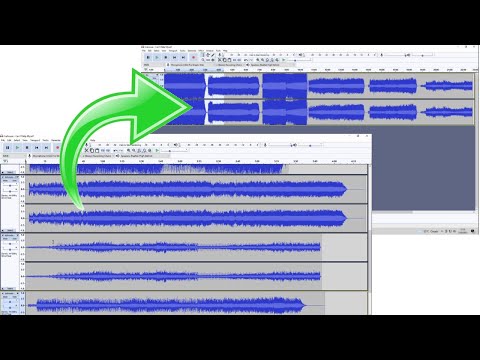 0:02:43
0:02:43
 0:02:27
0:02:27
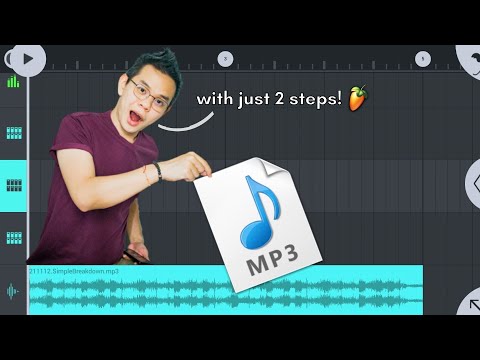 0:01:36
0:01:36
 0:02:28
0:02:28
 0:02:08
0:02:08