filmov
tv
How to Insert Audio Files in Microsoft Word
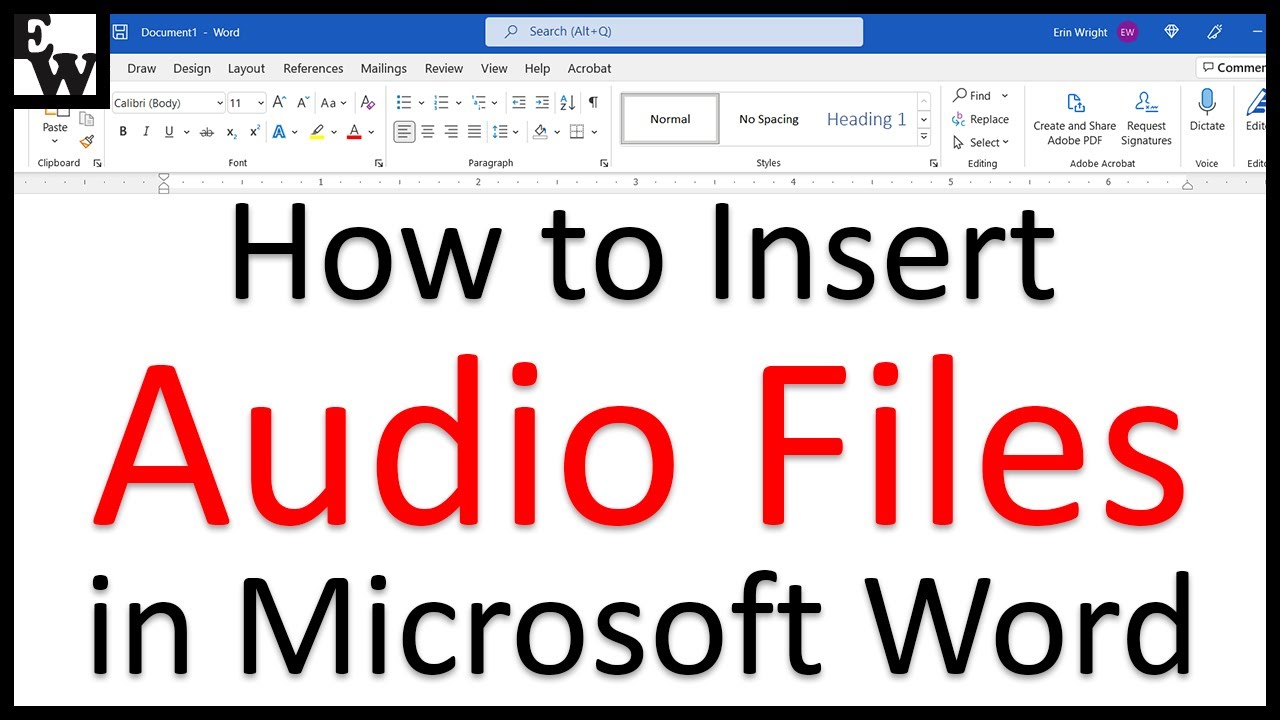
Показать описание
Learn how to insert audio files in Microsoft Word. Plus, learn how to play inserted audio files.
These steps apply to Word for Microsoft 365, Word 2021, Word 2019, Word 2016, and Word 2013.
Chapters:
00:00 Introduction
01:21 How to Insert Audio Files in Microsoft Word
04:25 How to Play Audio Files in Microsoft Word
📝 Companion Blog Post/Transcript for this Video
=========================================
How to Insert Audio Files in Microsoft Word
💻 Related Resources
==================
How to Insert Audio Files in Word for Mac
How to Insert Linked PowerPoint Slides in Microsoft Word
How to Insert & Modify Images in Microsoft Word
How to Use Microsoft Word (Playlist)
Microsoft Word Basics (Playlist)
Thank you for watching!
#microsoftword #microsoft365
All Rights Reserved © 2024 Erin Wright
These steps apply to Word for Microsoft 365, Word 2021, Word 2019, Word 2016, and Word 2013.
Chapters:
00:00 Introduction
01:21 How to Insert Audio Files in Microsoft Word
04:25 How to Play Audio Files in Microsoft Word
📝 Companion Blog Post/Transcript for this Video
=========================================
How to Insert Audio Files in Microsoft Word
💻 Related Resources
==================
How to Insert Audio Files in Word for Mac
How to Insert Linked PowerPoint Slides in Microsoft Word
How to Insert & Modify Images in Microsoft Word
How to Use Microsoft Word (Playlist)
Microsoft Word Basics (Playlist)
Thank you for watching!
#microsoftword #microsoft365
All Rights Reserved © 2024 Erin Wright
How to Insert an Audio File into a Microsoft Word Document
How to Insert Audio Files in Microsoft Word
Audacity Tutorial-How To Import An Audio File
How to Import Audio in FL Studio 21 (Add MP3 File) - 2024
How To Add Audio Files Into a CapCut Project On iPhone
How to make an audio file with a smart phone
How To Add Audio Files in To CapCut - Full Guide
How to Insert an Audio File in Microsoft Word
Is Hi-Res Audio A Scam?
How to insert Audio File in Jupyter Notebook Python
How to insert Audio or Sound files in PowerPoint
Insert an Audio File in Microsoft Word
Step-by-Step Guide: How to Add Audio Files to Your Blogger Website
How to import an MP3 audio file in FL Studio 20.5 - Tutorial
How to Add Audio Files to a PowerPoint Presentation
SoundTrap Tutorial: Importing Audio Files
How To Import Audio Files Into CapCut Using The Share Sheet| CapCut Tutorial
How to Import Audio Files into GarageBand
Adding audio to a PDF file
How to Insert an Audio File in Gmail : Audio Tips
How to Insert Audio Files in Word for Mac
Insert a Audio File in word Document
How to add an audio file to WordPress
How to Insert Audio Files on Each Page of My Flipbook
Комментарии
 0:01:32
0:01:32
 0:06:16
0:06:16
 0:01:54
0:01:54
 0:01:13
0:01:13
 0:02:08
0:02:08
 0:01:24
0:01:24
 0:01:11
0:01:11
 0:02:34
0:02:34
 0:13:49
0:13:49
 0:00:32
0:00:32
 0:02:28
0:02:28
 0:00:46
0:00:46
 0:02:19
0:02:19
 0:01:12
0:01:12
 0:05:16
0:05:16
 0:03:02
0:03:02
 0:04:53
0:04:53
 0:02:54
0:02:54
 0:02:10
0:02:10
 0:01:02
0:01:02
 0:04:25
0:04:25
 0:02:10
0:02:10
 0:01:50
0:01:50
 0:00:50
0:00:50