filmov
tv
20 Quick Fixes to Common After Effects Problems

Показать описание
Sometimes Afters Effects doesn't do what you want. Why is this happening? Where did this go? In this video, I'm breaking down the most common issues. These frustrating problems can have really simple fixes, this video is for beginners who want easy solutions to those problems and to avoid some headaches.
Chapters:
00:00 - Intro
00:13 - 1. Why is my motion path doing this?
01:14 - 2. Why is my shape path morph doing this?
02:08 - 3. Why is my anchor point not on my shape layer?
02:36 - 4. Why is the pen tool not drawing a mask?
02:59 - 5. Why can't I see my shapes in the composition window?
03:19 - 6. Where are my columns in the timeline?
03:36 - 7. Why can't I see my layers in the timeline?
04:16 - 8. Why can't I see my animation anymore?
04:37 - 9. Why are my vector layers blurry & pixelated?
04:56 - 10. How do I edit my shape path?
05:31 - 11. How do I edit my Gradient fill?
05:57 - 12. Why isn't set matte working?
06:31 - 13. Why are my effects not working on masked layers?
06:55 - 14. Why do my renders have such a huge file size?
08:29 - 15. Why won't my animation preview?
09:00 - 16. Why isn't my file importing properly?
09:43 - 17. How do I make After Effects open a corrupt file?
10:00 - 18. Why do my 3D renders not look right?
10:31 - 19. How do I fix other After Effects issues?
11:25 - 20. Why is my After Effects project an absolute disgraceful mess?
►Join the waitlist for my Master Motion Design course (very soon to be released):
►Join my motion design community on discord
►Please tag me on Instagram @ben_marriott_ if you've used any of the techniques from this video so I can see what awesome things you create
►Find me elsewhere!
► I use Yellow Images for stock assets, fonts, and mockups
(Affiliate link)
►Music:
Massive thanks to madmomentsgo for providing that amazing music for my intro!
Licensed under Creative Commons: By Attribution 3.0 License
~ God bless Kevin ~
Chapters:
00:00 - Intro
00:13 - 1. Why is my motion path doing this?
01:14 - 2. Why is my shape path morph doing this?
02:08 - 3. Why is my anchor point not on my shape layer?
02:36 - 4. Why is the pen tool not drawing a mask?
02:59 - 5. Why can't I see my shapes in the composition window?
03:19 - 6. Where are my columns in the timeline?
03:36 - 7. Why can't I see my layers in the timeline?
04:16 - 8. Why can't I see my animation anymore?
04:37 - 9. Why are my vector layers blurry & pixelated?
04:56 - 10. How do I edit my shape path?
05:31 - 11. How do I edit my Gradient fill?
05:57 - 12. Why isn't set matte working?
06:31 - 13. Why are my effects not working on masked layers?
06:55 - 14. Why do my renders have such a huge file size?
08:29 - 15. Why won't my animation preview?
09:00 - 16. Why isn't my file importing properly?
09:43 - 17. How do I make After Effects open a corrupt file?
10:00 - 18. Why do my 3D renders not look right?
10:31 - 19. How do I fix other After Effects issues?
11:25 - 20. Why is my After Effects project an absolute disgraceful mess?
►Join the waitlist for my Master Motion Design course (very soon to be released):
►Join my motion design community on discord
►Please tag me on Instagram @ben_marriott_ if you've used any of the techniques from this video so I can see what awesome things you create
►Find me elsewhere!
► I use Yellow Images for stock assets, fonts, and mockups
(Affiliate link)
►Music:
Massive thanks to madmomentsgo for providing that amazing music for my intro!
Licensed under Creative Commons: By Attribution 3.0 License
~ God bless Kevin ~
Комментарии
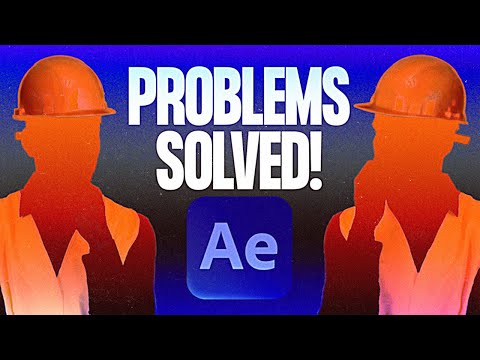 0:12:01
0:12:01
 0:03:33
0:03:33
 0:18:07
0:18:07
 1:50:55
1:50:55
 0:12:46
0:12:46
 0:01:00
0:01:00
 0:35:19
0:35:19
 0:00:45
0:00:45
 0:22:47
0:22:47
 0:04:01
0:04:01
 0:00:59
0:00:59
 0:12:34
0:12:34
 0:08:56
0:08:56
 0:11:53
0:11:53
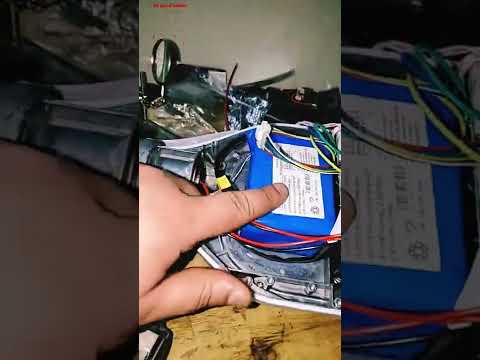 0:00:16
0:00:16
 0:12:19
0:12:19
 0:28:14
0:28:14
 0:01:58
0:01:58
 0:02:05
0:02:05
 0:00:57
0:00:57
 0:05:56
0:05:56
 0:02:22
0:02:22
 0:04:49
0:04:49
 0:00:25
0:00:25