filmov
tv
How to fix an HP laptop that will not turn on

Показать описание
Most laptops that won't power on can be fixed this way, but in this video I show you specifically how to fix an HP EliteBook 8560p.
This is how and why you flush the power from a laptop to fix power issues.
If none of these solutions help, you probably need a DC Jack repair/replacement or a motherboard repair/replacement.
-----CHAPTERS------
0:00 The problem
0:26 The power cord
0:58 Battery
1:35 Flushing power
2:13 Testing
-----SUBSCRIBE-----
If you like our video please, hit the Like button and subscribe and click the bell icon to be notified of future videos released
-----SOCIAL MEDIA-----
-----ONLINE COURSES-----
-----HIRE DANIEL GAUTHIER-----
-----SUPPORT THIS CHANNEL-----
I invest alot of time and effort in my videos, incase you didn't know it can take 3-4 hours to create a 10 minute video by the time I plan it, shoot it, edit it, and then upload and add all the keywords, closed captioning, creating a thumbnail etc.
-----KUDOS-----
This is how and why you flush the power from a laptop to fix power issues.
If none of these solutions help, you probably need a DC Jack repair/replacement or a motherboard repair/replacement.
-----CHAPTERS------
0:00 The problem
0:26 The power cord
0:58 Battery
1:35 Flushing power
2:13 Testing
-----SUBSCRIBE-----
If you like our video please, hit the Like button and subscribe and click the bell icon to be notified of future videos released
-----SOCIAL MEDIA-----
-----ONLINE COURSES-----
-----HIRE DANIEL GAUTHIER-----
-----SUPPORT THIS CHANNEL-----
I invest alot of time and effort in my videos, incase you didn't know it can take 3-4 hours to create a 10 minute video by the time I plan it, shoot it, edit it, and then upload and add all the keywords, closed captioning, creating a thumbnail etc.
-----KUDOS-----
How to fix an HP laptop with a black screen | HP Support
hp laptop boot menu key #laptop #hpsupport
FIXED: HP Laptop Won’t Turn On | Hard Reset HP Notebook With Fixed Battery
How to Fix Boot Device Not Found Hard Disk 3F0 Error - HP Laptop
Is Your Laptop Slow like This One? Upgrading an HP #Shorts
[HP Laptop] How to Fix Boot Device Not Found hard disk 3f0 error
HP consumer model hinges are infamous for breaking. #laptop #technology #shorts #computer
[HP Laptop Blue Screen Fix] How to Fix HP Laptop Unbootable and Blue Screen Problem - Windows 11/10
HP Model 15-DW2063ST Roast Session Part 9 #hp #computer #roastsession
$1k HP #laptop useless due to #broken hinges. No replacement parts available. #tech #shorts
Crooked m2 slot on HP laptop makes me uncomfortable, #technology #tech #computer #shorts
HP Blocks Printer Ink
How to open the BIOS on your HP computer | HP Support
Paper tray on HP laser will not go all the way in
HP Laptop SSD Upgrade! #shorts #pc #pcrepair #laptoprepair
How To Factory Reset HP Computer - Restore To Factory Settings
How to RESET hp deskjet 2755 printer !!
How To Fix Replace Small Keyboard Key - HP Envy Laptop Computer
How to Fix Any HP Printer Printing Blank Pages
How to restore Wi-Fi setup mode on your HP printer | HP Support
HP check error hardware Run diagnostic
How to RESET hp deskjet 3700 series all-in-one printer review !!!
How To Fix A HP In A Preparing Automatic Repair Restart Loop
Restore the BIOS on HP Computers with a Key Press Combination | HP Computers | HP Support
Комментарии
 0:00:50
0:00:50
 0:00:14
0:00:14
 0:02:21
0:02:21
 0:02:32
0:02:32
 0:00:58
0:00:58
![[HP Laptop] How](https://i.ytimg.com/vi/UjViikLeRl4/hqdefault.jpg) 0:01:44
0:01:44
 0:00:39
0:00:39
 0:03:09
0:03:09
 0:01:00
0:01:00
 0:00:40
0:00:40
 0:00:18
0:00:18
 0:00:30
0:00:30
 0:00:59
0:00:59
 0:00:47
0:00:47
 0:00:32
0:00:32
 0:05:56
0:05:56
 0:00:52
0:00:52
 0:03:53
0:03:53
 0:08:39
0:08:39
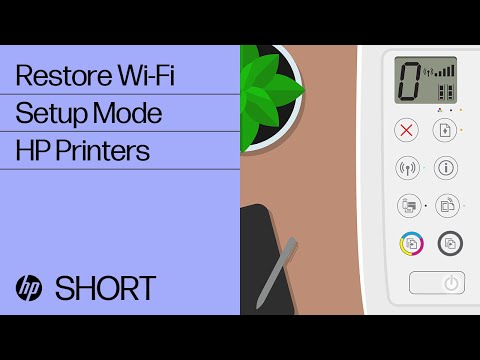 0:01:00
0:01:00
 0:00:47
0:00:47
 0:00:52
0:00:52
 0:03:45
0:03:45
 0:02:13
0:02:13