filmov
tv
Excel 2013 Statistical Analysis #12: Cross Tabulation & Charts For Two Variables, Simpson’s Paradox
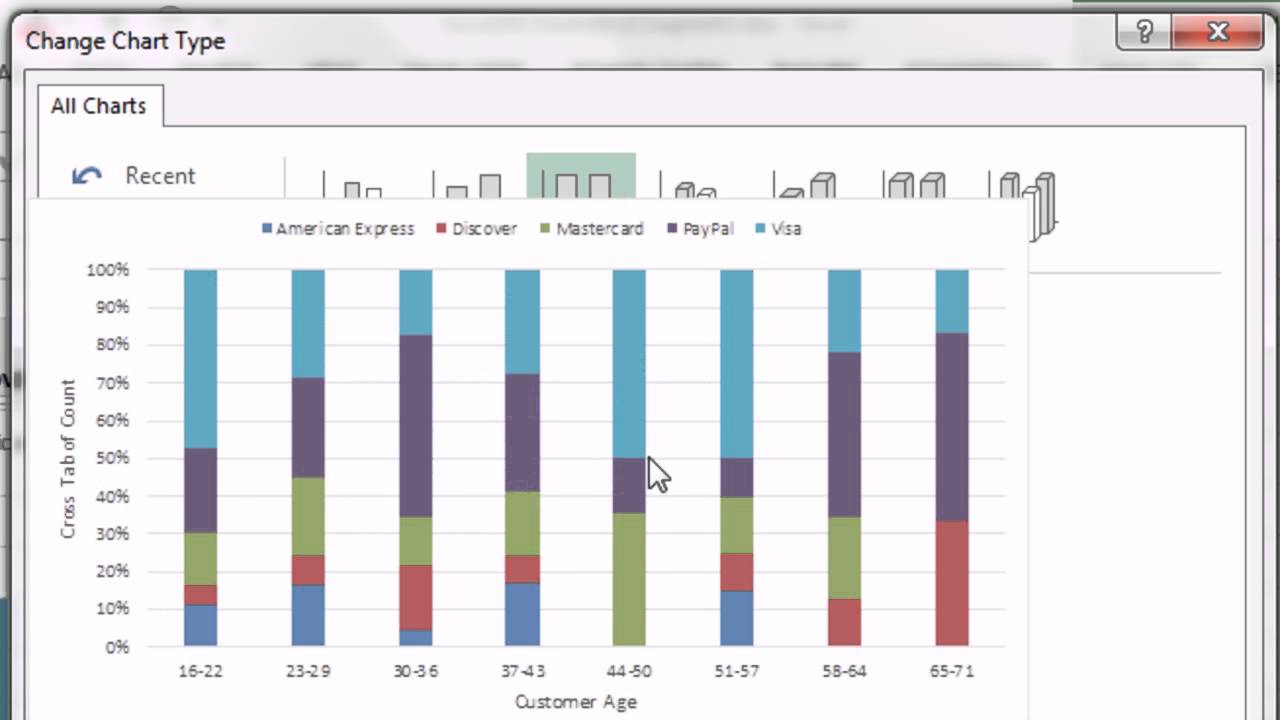
Показать описание
Cross Tabulation & Charts For Two Variables, Simpsons Paradox
Topics in this video shows how to create Cross Tabulated Tables, Clustered Column Chart, Stacked Column Chart,100% Stacked Column Chart with PivotTables:
1. (00:09) Explain meaning and uses for Cross Tabulation Tables, Clustered Column Chart, Stacked Column Chart and 100% Stacked Column Chart
2. (04:02) Use PivotTable to create Cross Tabulated Table for a Categorical and Quantitative Variable (Age and Payment Method for a Sales transaction)
3. (04:17) Group Whole Number (age)
4. (06:22) Column Chart Options in Excel
5. (06:48) Clustered Column Chart to emphasize variable in Legend (Payment Method)
6. (08:27) Stacked Column Chart to emphasize variable in Horizontal Axis (Grouped Age Category)
7. (09:14) 100% Stacked Column Chart to emphasize the percentages.
8. (10:00) Use PivotTable to create Cross Tabulated Table for Two Categorical Variables and see that Cross Tabulation are actually a three-in-one table that show: 1) Cross Tab, 2) Frequency Distribution for the Row Variable and 3) Frequency Distribution for the Column Variable
9. (12:10) Simpson’s Paradox: Revealing a Hidden Variable in two sub-Cross Tabulation PivotTables may show a reverse conclusion as compared to the aggregated Cross Tabulation.
Topics in this video shows how to create Cross Tabulated Tables, Clustered Column Chart, Stacked Column Chart,100% Stacked Column Chart with PivotTables:
1. (00:09) Explain meaning and uses for Cross Tabulation Tables, Clustered Column Chart, Stacked Column Chart and 100% Stacked Column Chart
2. (04:02) Use PivotTable to create Cross Tabulated Table for a Categorical and Quantitative Variable (Age and Payment Method for a Sales transaction)
3. (04:17) Group Whole Number (age)
4. (06:22) Column Chart Options in Excel
5. (06:48) Clustered Column Chart to emphasize variable in Legend (Payment Method)
6. (08:27) Stacked Column Chart to emphasize variable in Horizontal Axis (Grouped Age Category)
7. (09:14) 100% Stacked Column Chart to emphasize the percentages.
8. (10:00) Use PivotTable to create Cross Tabulated Table for Two Categorical Variables and see that Cross Tabulation are actually a three-in-one table that show: 1) Cross Tab, 2) Frequency Distribution for the Row Variable and 3) Frequency Distribution for the Column Variable
9. (12:10) Simpson’s Paradox: Revealing a Hidden Variable in two sub-Cross Tabulation PivotTables may show a reverse conclusion as compared to the aggregated Cross Tabulation.
Комментарии
 0:18:37
0:18:37
 0:25:27
0:25:27
 0:11:49
0:11:49
 2:22:43
2:22:43
 0:13:05
0:13:05
 0:26:57
0:26:57
 0:11:04
0:11:04
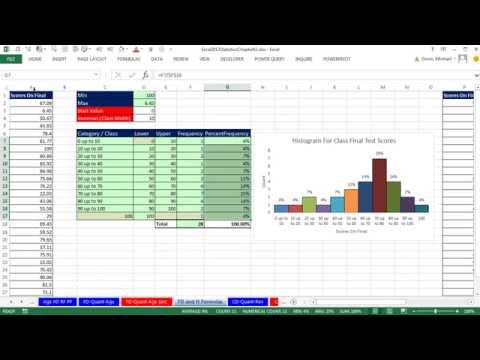 0:41:36
0:41:36
 0:16:05
0:16:05
 0:07:22
0:07:22
 0:15:48
0:15:48
 0:09:01
0:09:01
 0:07:01
0:07:01
 0:09:02
0:09:02
 0:33:18
0:33:18
 0:19:22
0:19:22
 0:31:07
0:31:07
 0:07:02
0:07:02
 0:30:11
0:30:11
 0:24:16
0:24:16
 0:23:45
0:23:45
 0:14:29
0:14:29
 0:37:51
0:37:51
 0:16:40
0:16:40