filmov
tv
Excel 2013 Statistical Analysis #8: Frequency Distributions, Histograms, Skew, Quantitative Variable
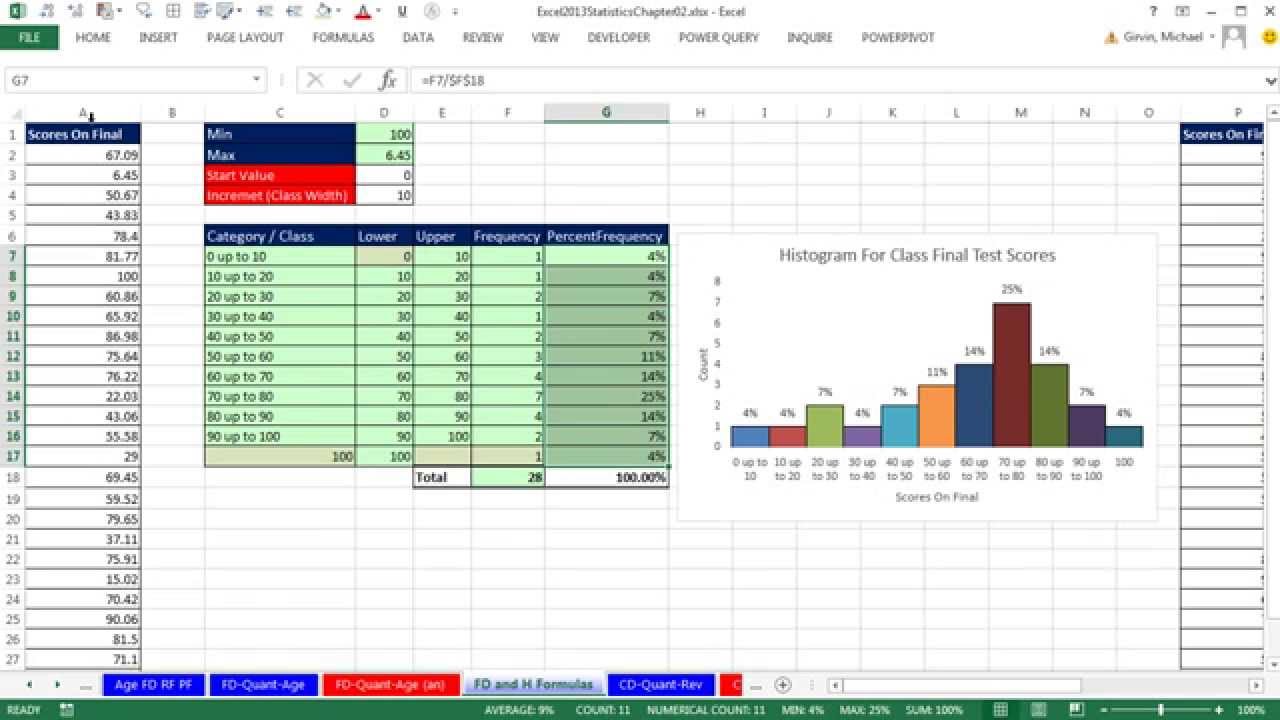
Показать описание
Topics in this video:
1. (00:09) Overview of Frequency Distributions for Quantitative Variable
2. (02:02) Create Frequency Distribution with PivotTable for Grade Data where NUMBERS ARE DECIMALS (important distinction for grouping feature in a PivotTable)
3. (03:08) Grouping Feature in a PivotTable for creating Classes or Categories for a Decimal Quantitative Variable. Class that are created are 0-10, 10-20, 20-30, etc. Extensive Discussion about how to create classes or categories that are NOT Ambiguous.
4. (05:03) Upper Limit for Class/Category is Not Included when the numbers are Decimals.
5. (05:58) Aggregate Function for Number Values defaults to Count when you have Grouped Numbers in the Row area of the PivotTable.
6. (06:32) Double Click PivotTable to Extract Records that match the criteria from the Row area of the PivotTable
7. (09:16) Use Find and Replace feature to create non-ambiguous labels in a Grouped Decimal Number PivotTable.
8. (10:20) Create Histogram for Quantitative Variable (Grouped Numbers) for Grade Data. This Histogram has Frequencies at the top of each column and the gap width is zero. The colors for each column are different.
9. (13:13) Create Frequency Distribution with PivotTable for Grade Data where numbers are WHOLE NUMBERS (important distinction for grouping feature in a PivotTable)
10. (14:33) Methods for determining Number of Classes and Class Width for a Quantitative Variable
11. (18:19) When grouping Whole Numbers in a PivotTable the classes that are created are not ambiguous. We get classes like: 16-22, 23-29, 30-36. Etc.
12. (20:07) Create Histogram for Quantitative Variable (Grouped Numbers) for Age Data. This Histogram has Frequencies in the vertical axis and the gap width is zero. The colors for each column are the same.
13. (22:00) Discussion about Skew, Histogram shape and Histogram distribution of column heights.
14. (25:37) Relative Frequency and Percent Frequency Distribution built with a PivotTable based on Age Data that is shown as a Whole Number.
15. (27:48) Formulas
16. (27:44) Create Frequency Distribution with Formulas for Grade Data.
17. (30:03) Text Formulas for Category Labels
18. (30:40) COUNTIFS function with Comparative Operators Joined to Lower and Upper Limits from the Cells.
19. (33:17) Relative/Percent Frequency Formula.
20. (34:00) Create Histogram for Grade Data based on Frequency Distribution created with formulas.
21. (35:56) See that we can change the categories be more precise when we use formulas.
22. (38:20) Link Data Labels in Chart to cells in the spreadsheet
23. (39:16) See how formulas allow Frequency Distribution Formulas and Histogram Chart update automatically when raw data change. See different grade distributions with Histogram.
24. (40:45) Summary
1. (00:09) Overview of Frequency Distributions for Quantitative Variable
2. (02:02) Create Frequency Distribution with PivotTable for Grade Data where NUMBERS ARE DECIMALS (important distinction for grouping feature in a PivotTable)
3. (03:08) Grouping Feature in a PivotTable for creating Classes or Categories for a Decimal Quantitative Variable. Class that are created are 0-10, 10-20, 20-30, etc. Extensive Discussion about how to create classes or categories that are NOT Ambiguous.
4. (05:03) Upper Limit for Class/Category is Not Included when the numbers are Decimals.
5. (05:58) Aggregate Function for Number Values defaults to Count when you have Grouped Numbers in the Row area of the PivotTable.
6. (06:32) Double Click PivotTable to Extract Records that match the criteria from the Row area of the PivotTable
7. (09:16) Use Find and Replace feature to create non-ambiguous labels in a Grouped Decimal Number PivotTable.
8. (10:20) Create Histogram for Quantitative Variable (Grouped Numbers) for Grade Data. This Histogram has Frequencies at the top of each column and the gap width is zero. The colors for each column are different.
9. (13:13) Create Frequency Distribution with PivotTable for Grade Data where numbers are WHOLE NUMBERS (important distinction for grouping feature in a PivotTable)
10. (14:33) Methods for determining Number of Classes and Class Width for a Quantitative Variable
11. (18:19) When grouping Whole Numbers in a PivotTable the classes that are created are not ambiguous. We get classes like: 16-22, 23-29, 30-36. Etc.
12. (20:07) Create Histogram for Quantitative Variable (Grouped Numbers) for Age Data. This Histogram has Frequencies in the vertical axis and the gap width is zero. The colors for each column are the same.
13. (22:00) Discussion about Skew, Histogram shape and Histogram distribution of column heights.
14. (25:37) Relative Frequency and Percent Frequency Distribution built with a PivotTable based on Age Data that is shown as a Whole Number.
15. (27:48) Formulas
16. (27:44) Create Frequency Distribution with Formulas for Grade Data.
17. (30:03) Text Formulas for Category Labels
18. (30:40) COUNTIFS function with Comparative Operators Joined to Lower and Upper Limits from the Cells.
19. (33:17) Relative/Percent Frequency Formula.
20. (34:00) Create Histogram for Grade Data based on Frequency Distribution created with formulas.
21. (35:56) See that we can change the categories be more precise when we use formulas.
22. (38:20) Link Data Labels in Chart to cells in the spreadsheet
23. (39:16) See how formulas allow Frequency Distribution Formulas and Histogram Chart update automatically when raw data change. See different grade distributions with Histogram.
24. (40:45) Summary
Комментарии
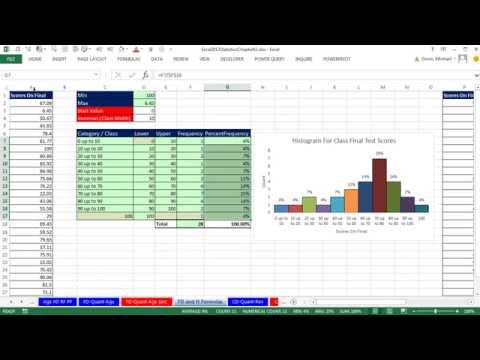 0:41:36
0:41:36
 0:07:02
0:07:02
 0:37:51
0:37:51
 0:15:48
0:15:48
 0:30:11
0:30:11
 0:32:08
0:32:08
 0:19:41
0:19:41
 0:20:17
0:20:17
 0:02:18
0:02:18
 0:03:26
0:03:26
 0:33:32
0:33:32
 2:22:43
2:22:43
 0:28:04
0:28:04
 0:13:05
0:13:05
 0:02:48
0:02:48
 0:29:59
0:29:59
 0:24:16
0:24:16
 0:41:11
0:41:11
 0:23:45
0:23:45
 0:08:39
0:08:39
 0:09:01
0:09:01
 0:20:55
0:20:55
 0:02:08
0:02:08
 0:11:04
0:11:04