filmov
tv
Transfer Windows 10 To New Motherboard & CPU + Digital License Transfer
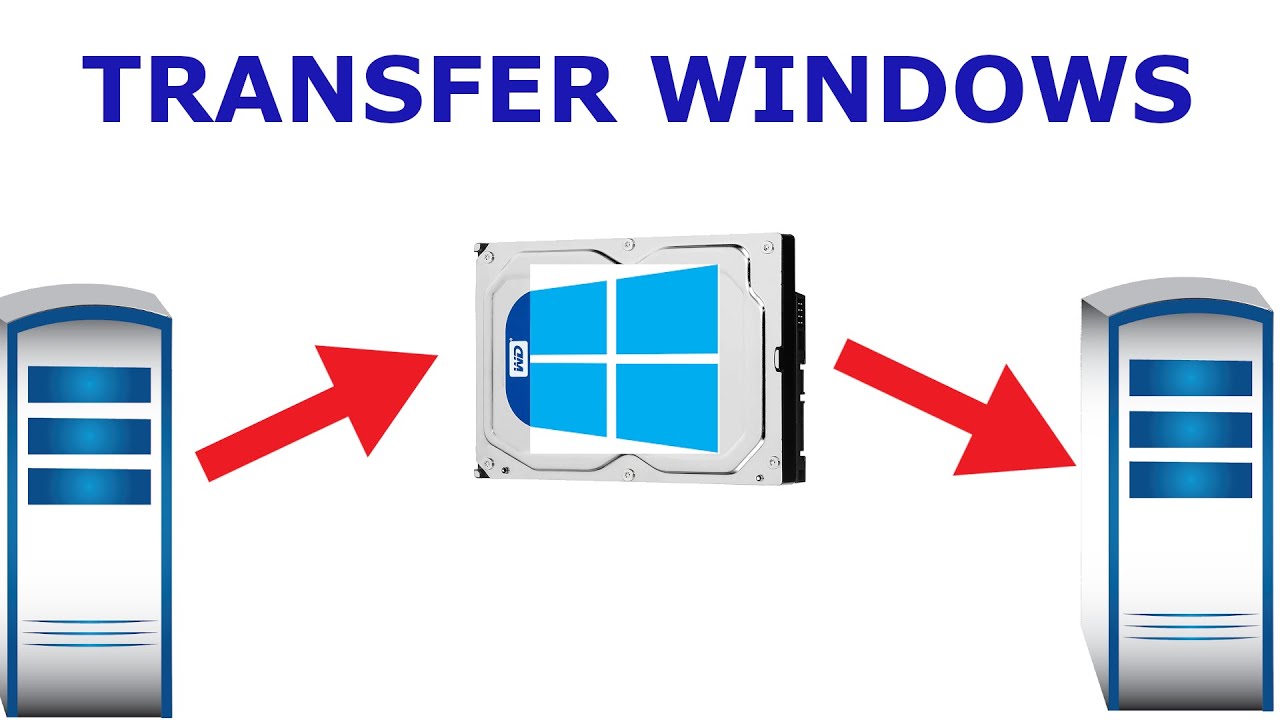
Показать описание
A Windows 10 Installation is transferred from one machine to another. Effectively, the motherboard and CPU are upgraded for an existing Windows 10 Install on a HDD. Wen you go to Move or Migrate or Transfer Windows 10 to a new motherboard, the license must also be transferred. In this case, an license key provided by the OEM turned out to be a RETAIL Windows license key & this key (from the Windows sticker on the box) is used to re-establish the digital license.
Find it on Amazon:
You may want to check out my companion blog post which provides additional details on how to check your windows license type:
Note: If you have Microsoft Office, you may experience a license error after this procedure. Don't panic! If you are in the USA, just call 866-421-7141. You will get a bot. Let the bot send you the link & it will send you to a web page where you can re-activate. If you live extra-USA, you will need to search to figure out the right number to call.
Music:
Special THANK YOU to my friends at Epidemic Sound!
#grokshop #windows10
Find it on Amazon:
You may want to check out my companion blog post which provides additional details on how to check your windows license type:
Note: If you have Microsoft Office, you may experience a license error after this procedure. Don't panic! If you are in the USA, just call 866-421-7141. You will get a bot. Let the bot send you the link & it will send you to a web page where you can re-activate. If you live extra-USA, you will need to search to figure out the right number to call.
Music:
Special THANK YOU to my friends at Epidemic Sound!
#grokshop #windows10
Комментарии
 0:07:21
0:07:21
 0:17:58
0:17:58
 0:15:24
0:15:24
 0:04:45
0:04:45
 0:15:20
0:15:20
 0:05:58
0:05:58
 0:07:35
0:07:35
 0:09:16
0:09:16
 0:20:16
0:20:16
 0:06:51
0:06:51
 0:03:28
0:03:28
 0:08:44
0:08:44
 0:08:34
0:08:34
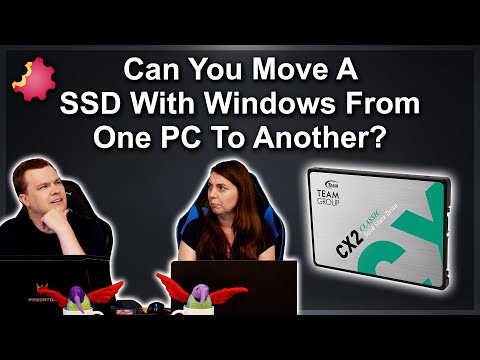 0:10:18
0:10:18
 0:15:06
0:15:06
 0:05:26
0:05:26
 0:04:45
0:04:45
 0:01:22
0:01:22
 0:11:36
0:11:36
 0:04:23
0:04:23
 0:04:31
0:04:31
 0:05:07
0:05:07
 0:08:18
0:08:18
 0:06:20
0:06:20