filmov
tv
How to USE Windows Licence on Another PC
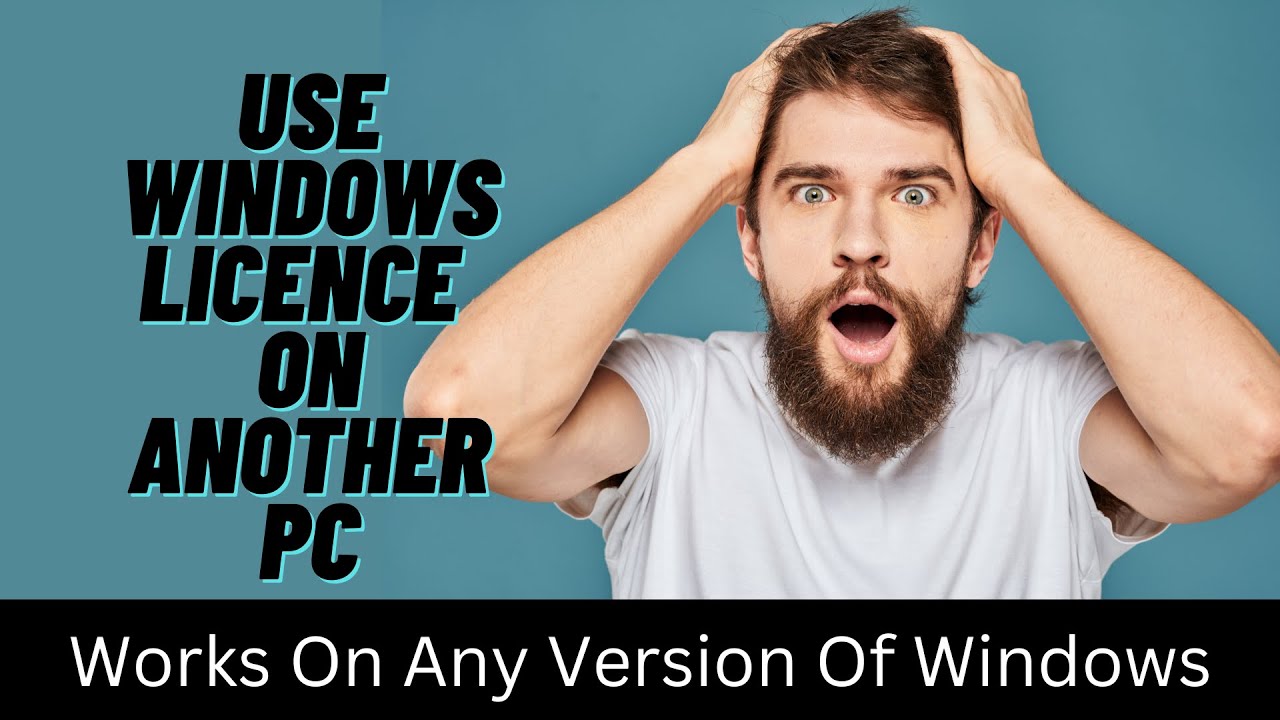
Показать описание
How to USE Windows Licence on Another PC
Looking to transfer your windows licence to another PC, I will show you how.
REATAIL Licence
OEM Licence
1. Retail licence allows you to transfer the licence from one pc to another
2. Retail licence will allow you to upgrade from Windows 10/11 Home to Pro without reinstalling Windows, but with OEM you can't
3. OEM is tired to the computer and it can only be activated on an installed windows. You can reinstall Windows and retain your activation for than PC and only that PC
CDkeysales Black Friday 35% discount code only Nov : BR09
#BlackFriday2022#Windows10pro#CDkeysales
🔔 SUBSCRIBE for more:
------------------------------------------------------------------------------------------
🛍 Support me with your Amazon purchases:
------------------------------------------------------------------------------------------
❤️ Join Britec YouTube Members:
------------------------------------------------------------------------------------------
📃Watch related playlists and videos
------------------------------------------------------------------------------------------
👕Check out our merch:
------------------------------------------------------------------------------------------
💻Discord Access:
------------------------------------------------------------------------------------------
🐦Follow and interact with me on Twitter:
------------------------------------------------------------------------------------------
✅Follow and interact with me on Facebook:
-----------------------------------------------------------------------------------------
🎬 View my Website:
-----------------------------------------------------------------------------------------
Looking to transfer your windows licence to another PC, I will show you how.
REATAIL Licence
OEM Licence
1. Retail licence allows you to transfer the licence from one pc to another
2. Retail licence will allow you to upgrade from Windows 10/11 Home to Pro without reinstalling Windows, but with OEM you can't
3. OEM is tired to the computer and it can only be activated on an installed windows. You can reinstall Windows and retain your activation for than PC and only that PC
CDkeysales Black Friday 35% discount code only Nov : BR09
#BlackFriday2022#Windows10pro#CDkeysales
🔔 SUBSCRIBE for more:
------------------------------------------------------------------------------------------
🛍 Support me with your Amazon purchases:
------------------------------------------------------------------------------------------
❤️ Join Britec YouTube Members:
------------------------------------------------------------------------------------------
📃Watch related playlists and videos
------------------------------------------------------------------------------------------
👕Check out our merch:
------------------------------------------------------------------------------------------
💻Discord Access:
------------------------------------------------------------------------------------------
🐦Follow and interact with me on Twitter:
------------------------------------------------------------------------------------------
✅Follow and interact with me on Facebook:
-----------------------------------------------------------------------------------------
🎬 View my Website:
-----------------------------------------------------------------------------------------
Комментарии
 0:07:35
0:07:35
 0:04:27
0:04:27
 0:07:46
0:07:46
 0:00:27
0:00:27
 0:07:21
0:07:21
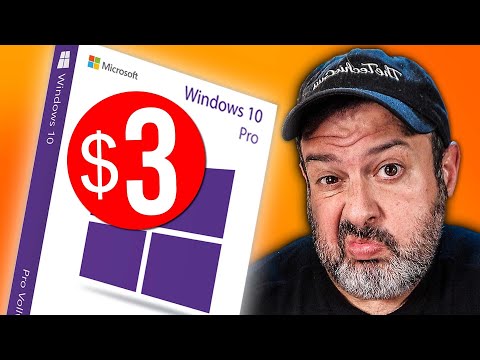 0:06:11
0:06:11
 0:03:20
0:03:20
 0:06:56
0:06:56
 0:01:00
0:01:00
 0:11:32
0:11:32
 0:06:39
0:06:39
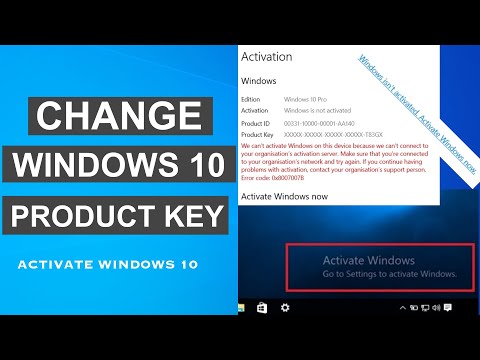 0:03:36
0:03:36
 0:02:17
0:02:17
 0:04:55
0:04:55
 0:10:30
0:10:30
 0:01:58
0:01:58
 0:12:53
0:12:53
 0:06:53
0:06:53
 0:03:01
0:03:01
 0:04:31
0:04:31
 0:05:58
0:05:58
 0:07:17
0:07:17
 0:06:17
0:06:17
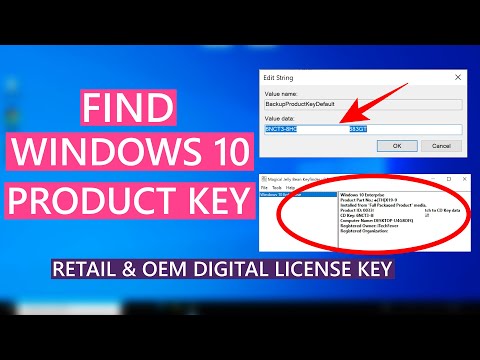 0:06:40
0:06:40