filmov
tv
Windows 10 Client Hyper-V & The Importance of Virtualised Environments

Показать описание
Today I'm showing you why it's best practice to use virtualised environments to test software and different network environments before a roll out. I'm demonstrating this method on four different VMs, windows 7, windows 8, windows 10, and server 2012 r2. I'm hoping to show you just how efficient Hyper-V is and how powerful it can be in domain environments.
Thanks for watching the video and I hope you enjoyed watching it. I made plenty of vocal mistakes so please feel free to comment about them haha!
Cheers guys, please like subscribe and share this video if you liked it.
Thanks for watching the video and I hope you enjoyed watching it. I made plenty of vocal mistakes so please feel free to comment about them haha!
Cheers guys, please like subscribe and share this video if you liked it.
Windows Hyper-V Virtual Machine Tutorial
How to Create Free Virtual Machine on Hyper-V with Free Windows 10?
Client Hyper-V - Introduction, Requirements & Installation on Windows 10 Tutorial
How to install client Hyper-V & virtual machines in Windows 10
Installing Windows 10 using Hyper-V!
How to Setup Hyper V on Windows
Create a Virtual Machine in Microsoft Hyper-V Manager
Installing Hyper-V on a Windows 10 Professional Client
Installing Hyper V on Windows 10 Home
Virtuellen Computer VM unter Windows 10 erstellen | Einstieg in den Hyper-V
How to Connect Hyper V Virtual Machine to Internet on Windows 10?
Windows 10 Client Hyper-V & The Importance of Virtualised Environments
Enabling Client Hyper-V in Windows 10 or Windows 11
Configure Hyper-V Core From Windows 10
installing Windows Server 2019, and Windows 10 Client in Microsoft Hyper-V
Fix Hyper-V Manager and WinRM client after Windows 10 Upgrade breaks it
How to connect from Windows 10 Hyper-v manager to Standalone Hyper-V server
How to Create Virtual Machines in Hyper-V and Connect Client Machine to Domain Controller
Hyper-V auf Windows 10 | Aktivieren |
How to access or enable USB for Hyperv-v Virtual host machine | How to connect USB to hyper-v
Installing Windows Server 2022 as a Virtual Machine in Hyper-V
How to import a Hyper V virtual machine in Windows 10
Remotely Manage Hyper-V Server 2019 - VMs From A Workgroup Windows 10 Client [HYPER V TUTORIAL 07]
Windows Server vs Regular Windows - How Are They Different?
Комментарии
 0:11:20
0:11:20
 0:10:23
0:10:23
 0:04:15
0:04:15
 0:12:32
0:12:32
 0:08:16
0:08:16
 0:21:43
0:21:43
 0:04:22
0:04:22
 0:02:01
0:02:01
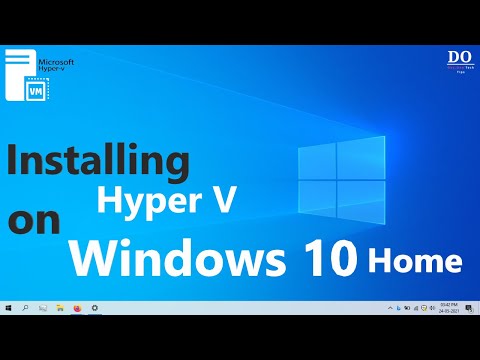 0:01:46
0:01:46
 0:13:06
0:13:06
 0:03:33
0:03:33
 0:20:33
0:20:33
 0:05:40
0:05:40
 0:04:26
0:04:26
 0:24:35
0:24:35
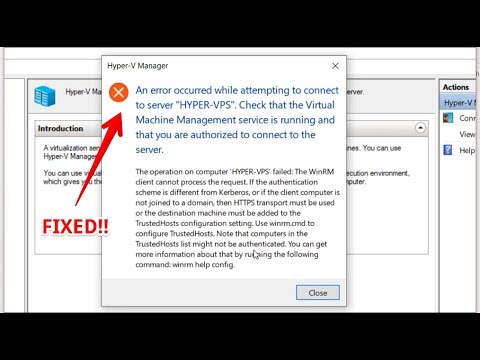 0:01:32
0:01:32
 0:05:43
0:05:43
 0:50:39
0:50:39
 0:03:12
0:03:12
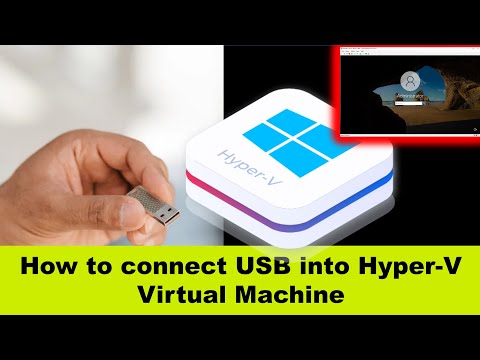 0:02:52
0:02:52
 0:09:16
0:09:16
 0:03:08
0:03:08
 0:30:01
0:30:01
 0:10:04
0:10:04