filmov
tv
Fix Hyper-V Manager and WinRM client after Windows 10 Upgrade breaks it

Показать описание
This video shows the simple fix for Hyper-V Manager connectivity issues caused by upgrading your version of Windows 10. After every Windows 10 upgrade, you must re-apply this fix in order to restore the connection between your management computer and the Hyper-V server because the upgrade reset your computer's list of TrustedHosts.
----------------------------------------------------------------------------------
The commands to enter into an administrative PowerShell prompt are the following:
winrm quickconfig
winrm set winrm/config/client '@{TrustedHosts="yourservername,server_ip_address"}'
Stay in Touch:
----------------------------------------------------------------------------------
Affiliate Links:
----------------------------------------------------------------------------------
If I helped you save, please consider helping me earn.
BTC: 3LbUJVW9WmXPgFStTXSLTBwjpnbVTtt8Ja
TRON: TLsday62mhM67Sv5G5Z5Ju66TezJuVFbiw
DGB: DUJ8W8QpmVex87posFPoDYGg5FrYCoMLGq
DOGE: DH9Sj3DQNVBaxb6kZBXc6X2MPQjbv7H6oy
ETH: 0xF2c21D9aCa782560169e23Cc83Ed195F9A3eA761
----------------------------------------------------------------------------------
----------------------------------------------------------------------------------
The commands to enter into an administrative PowerShell prompt are the following:
winrm quickconfig
winrm set winrm/config/client '@{TrustedHosts="yourservername,server_ip_address"}'
Stay in Touch:
----------------------------------------------------------------------------------
Affiliate Links:
----------------------------------------------------------------------------------
If I helped you save, please consider helping me earn.
BTC: 3LbUJVW9WmXPgFStTXSLTBwjpnbVTtt8Ja
TRON: TLsday62mhM67Sv5G5Z5Ju66TezJuVFbiw
DGB: DUJ8W8QpmVex87posFPoDYGg5FrYCoMLGq
DOGE: DH9Sj3DQNVBaxb6kZBXc6X2MPQjbv7H6oy
ETH: 0xF2c21D9aCa782560169e23Cc83Ed195F9A3eA761
----------------------------------------------------------------------------------
Fix Hyper-V Manager and WinRM client after Windows 10 Upgrade breaks it
Cant connect to hyper v manager, probably because you don't have permissions | fivemintutorial....
Managing windows devices and Hyper-V hosts with CredSSP
Fix HyperV Error - Cannot connect to the virtual machine, try to connect again
How To Enable WinRM
How to Remove the Broken VMs in Hyper-V Manager | Saved Critical State
(SOLVED) HyperV Error-Cannot connect to the virtual machine, try to connect again
Fix Hyper-V did not find virtual machines to import from location error in Hyper-V Manager
Cant connect Hyper-V manager to Hyper-V server
Hyper-V-Manager does not show any VMs and the 'actions' pane is empty (2 Solutions!!)
How to Fix Powershell Remoting and WinRM with SPN's
My Hyper-V VM disappeared
How To Disable Hyper V In Windows 11 + 10 - Full Guide
How to connect from Windows 10 Hyper-v manager to Standalone Hyper-V server
How to remove a VM from Hyper-V with Powershell
HyperV Manager Troubleshooting
microsoft hyper v uefi virtual machine boot summary 2023
Hyper-V Manager can't connect to Windows Hyper-V Server 2012 R2 Core (3 Solutions!!)
How to fix this WinRM error? (Set-WSManQuickConfig error)?
The Virtual Machine Management Service encountered and error while configuring the hard disk
How to Fix Video Remoting Was Disconnected Error in Hyper V
14-Virtual machine disk settings in Hyper V 2016
How to Fix Hyper-V Virtual Machine Stuck in Stopping State
'Generic failure' when creating virtual switch in Hyper-V Manager (2 Solutions!!)
Комментарии
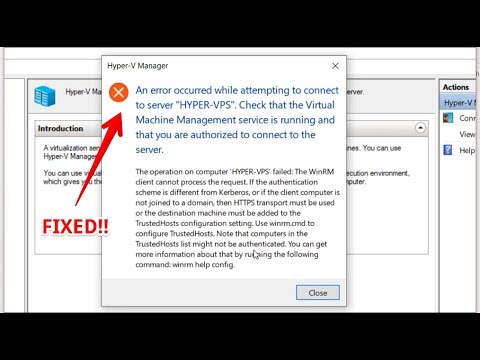 0:01:32
0:01:32
 0:01:18
0:01:18
 0:05:10
0:05:10
 0:12:15
0:12:15
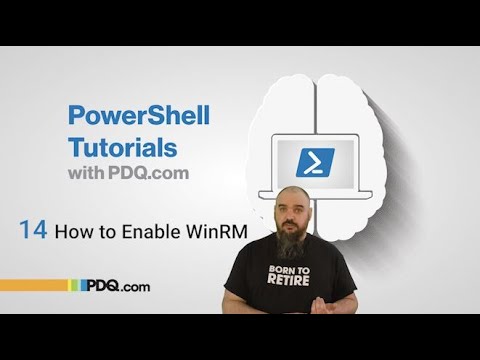 0:02:36
0:02:36
 0:04:01
0:04:01
 0:04:34
0:04:34
 0:00:51
0:00:51
 0:01:16
0:01:16
 0:02:19
0:02:19
 0:04:47
0:04:47
 0:01:36
0:01:36
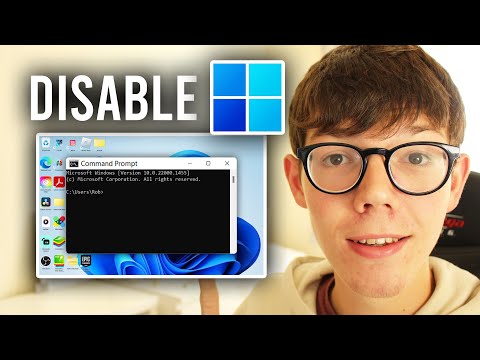 0:01:36
0:01:36
 0:05:43
0:05:43
 0:01:07
0:01:07
 0:03:41
0:03:41
 0:02:03
0:02:03
 0:02:36
0:02:36
 0:01:43
0:01:43
 0:00:41
0:00:41
 0:01:52
0:01:52
 0:03:27
0:03:27
 0:05:37
0:05:37
 0:01:50
0:01:50