filmov
tv
🕹️Full Unity Course - Learn Coding in C# by Building Games

Показать описание
Learn the fundamentals of C# coding by building games using Unity.
Have you always wanted to learn how to code? This video will teach you the basics of C# and Unity while building games. In this course, we'll cover everything from coding in C# to adding graphics assets like textures and models. If you're new to Unity or just want to sharpen your skills, then this is the course for you!
About this video:
It is a part of my complete Unity Course. The course is now live!
Learn from this tutorial:
Learn how to build video games using C#
Fundamentals of programming in C#
Build 2 games using Unity and C# - Guess the number game and Hangman game
Why using C# for Game Development?
Simplicity and Efficiency.
programmers can spend less time writing complicated stacks of code that are repeatedly used throughout the project.
Scalable and easy to maintain
C# is a programming language that is remarkably scalable and easy to maintain. Because of the strict nature of how static codes must be written, C# programs must be consistent, which makes them much easier to adjust and maintain
A Huge community—very large
In the world of coding and programming, the importance of a helpful community on which you can depend simply can’t be overstated. Programming languages aren’t a platform or service with a dedicated help line or convenient IT support. Programmers must rely on the support of others in the same field who have experienced the same roadblocks and frustrations.
One such community be found on StackOverflow.StackOverflow is a place where you can go to ask, answer, brainstorm, or vent.
C# is widely-used to create games.
More than a third of top games are made with Unity, and there are approximately 770 million active users of games created using the Unity engine. Unity is also used for VR, with 90% of all Samsung Gear and
53% of all Oculus Rift VR games developed using Unity.
C# makes a great choice for any programmer hoping to break into the game development industry, or for anyone interested in virtual and Augmented reality.
At the end of the day C# is a language that is very easy to learn but hard to master, and as we go through the course we will be learning it step by step.
And to have a good start in this chapter we will develop few games that heavily rely on code, what we will learn from these games will be the foundation of our C# knowledge as we grow as game devs : ).
Guess the number game:
if the player gives a number less than the correct answer, we will display a message like "Go Higher," else if the answer given is lower, we will display a message that says, "Go Lower," and if the answer is correct (equals the random number) we will display "Correct."
Hangman game:
We´ll be making the famous Hangman game. The idea, in case you never played it is, a word is hidden, and by saying or pressing letters on your keyboard you guess what it is. You have a maximum amount of lives, if the hanging man completes, you lose. If you guess the word before that, you win. With this we will learn Loops, Arrays, File read, Methods and Strings.
---------------
This course is designed for people who want to learn how to code and build games. The following topics are covered: Coding in C#, Unity Basics, Game Objects, Components & States, Events & Loops. This is a beginner's guide that will teach you all the tools needed to start coding your own games. We'll cover everything from the very unity basics, to the hardcore C# coding
Anybody who is a complete beginner, and has never coded before will find this course super easy to follow. If you've already got some experience with coding in Unity or C# then it'll give you all the tips and tricks needed to start writing your own games from scratch.
The video series is divided into manageable chunks of information that will help you get a better understanding of Unity development.
This course is meant for people who want to learn Coding in Unity or CSharp from scratch.
It's important to note that you should have a basic understanding of programming concepts before diving into this tutorial series. If you're new and not sure what any of these words mean, don't worry! We'll cover all the basics
tutorialsEU offers you free video tutorials about programming and development for complete beginners up to experienced programmers.
This includes C#, Unity, Python, Android, Kotlin, Machine Learning, etc.
Комментарии
 5:00:14
5:00:14
 0:46:39
0:46:39
 0:01:01
0:01:01
 2:04:31
2:04:31
 0:18:11
0:18:11
 0:00:42
0:00:42
 0:03:21
0:03:21
 0:00:20
0:00:20
 13:22:50
13:22:50
 0:25:16
0:25:16
 0:08:58
0:08:58
 0:09:26
0:09:26
 0:02:45
0:02:45
 0:11:11
0:11:11
 1:52:38
1:52:38
 0:17:27
0:17:27
 1:33:54
1:33:54
 0:10:55
0:10:55
 4:17:42
4:17:42
 0:08:02
0:08:02
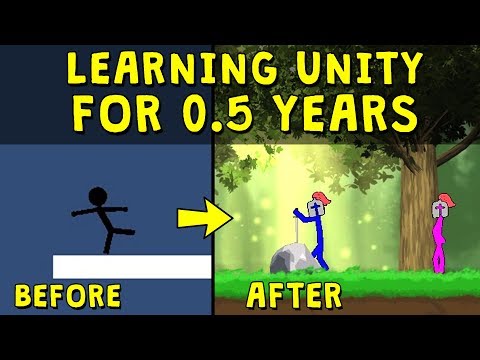 0:05:55
0:05:55
 0:07:29
0:07:29
 1:00:39
1:00:39
 0:24:01
0:24:01