filmov
tv
134 Unity Components EXPLAINED in Less than 30 Minutes

Показать описание
Why not covering every component there is?
The most difficult part about learning Unity is to know what the game engine gives you. Most of the time, you don't know what you don't know.
So, here it is. All components explained in a casual way. This is not a tutorial on how to use each one. I'll do that if this gets a million views XD.
★ Join the Kingdom:
UPDATE:
CHAPTERS:
00:00 Intro
00:40 Transform
00:50 Mesh Filter
00:56 Mesh Renderer
01:03 Skinned Mesh Renderer
01:15 Text Mesh
01:23 Text Mesh Pro
01:36 RigidBody
01:41 Constant Force
01:50 Character Controller
02:00 Cloth
02:22 Box Collider
02:35 Sphere Collider
02:47 Capsule Collider
02:54 Mesh Collider
03:07 Terrain Collider
03:14 Wheel Collider
03:30 Fixed Joint
03:37 Spring Joint
03:42 Hinge Joint
03:50 Character Joint
03:58 Configurable Joint
04:12 RigidBody 2D
04:20 Constant Foce 2D
04:27 Box Collider 2D
04:39 Circle Collider 2D
04:45 Capsule Collider 2D
04:52 Polygon Collider 2D
05:00 Edge Collider 2D
05:07 Composite Collider 2D
05:18 Explnation of an effector
05:28 Buoyancy Effector 2D
05:47 Area Effector 2D
05:56 Surface Effector 2D
06:03 Point effector 2D
06:10 Platform Effector 2D
06:27 Fixed Joint 2D
06:31 Spring Joint 2D
06:35 Friction Joing 2D
06:47 Distance Joint 2D
06:53 Target Joint 2D
07:04 Hinge Joint 2D
07:12 Wheel Joint 2D
07:18 Relative Joint 2D
07:38 Slider Joint 2D
07:52 Nav Mesh Agent
08:05 Nav Mesh Obstacle
08:16 Off Mesh link
08:33 Audio Source
08:44 Audio Listener
08:58 Audio Reverb Zone
09:15 Audio Reverb Filter
09:42 Audio Low Pass FIlter
09:31 Audio High Pass Filter
09:37 Audio Echo Filter
09:43 Audio Distortion FIlter
09:49 Audio Chorus FIlter
10:16 Particle System
10:23 Visual Effect
10:30 Trail Renderer
10:41 Line Renderer
10:48 Projector
10:57 Lens Flare
11:13 Halo
11:20 Camera
11:25 Light
11:39 Light Probe Group
12:01 Light Probe Proxy Volume
12:12 Reflection Probe
12:22 Explanation of occlusion culling
12:30 Occlusion Area
12:43 Occlusion Portal
13:04 LOD Group
13:21 Canvas Renderer
13:28 Sprite Renderer -13:34 Sorting Group
13:39 Skybox
13:50 Flare Layer
13:55 Streaming Controller
14:15 Tilemap
14:23 Tilemap Renderer
14:29 Tilemap Collider 2D
14:50 Event System
15:02 Event Trigger
15:07 Physics Raycaster
15:23 Physics 2D Raycaster
15:27 Graphic Raycaster
15:34 Standalone Input Module
16:20 Text
16:23 TextMeshPro Text
16:27 Input Field
16:31 TextMeshPro Input Field
16:34 Dropdown
16:37 Dropdown TextMeshPro
16:50 Slider
16:53 ScrollBar
16:57 Scroll Rect
17:01 Button
17:02 Selectable
17:09 Toggle
17:13 Toggle Group
17:17 Image
17:19 Raw Image
17:26 Shadow
17:32 Outline
17:38 Rect Mask 2D
17:41 Mask
17:45 Position As UV1
17:56 Rect Transform
18:00 Canvas
18:07 Canvas Group
18:16 Canvas Scaler
18:22 Vertical Layout Group
18:27 Horizontal Layout Group
18:31 Grid Layout Group
18:36 Layout Element
18:41 Content Size Fitter
18:52 Aspect Ratio FItter
19:02 Playable Director
19:09 Video Player
19:34 Animator
19:40 Animation
19:53 Terrain
19:58 Volume
20:06 Billboard Renderer
20:17 Sprite Shape Renderer
20:23 Sprite Mask
20:27 Grid
20:36 Position Constraint
20:41 Rotation Constraint
20:47 Scale Constraint
20:52 Parent Constraint
20:58 Aim Constraint
21:04 Look At Constraint
21:12 Particle System Force Field
21:21 Wind Zone
21:31 Articulation Body
····················································································
The most difficult part about learning Unity is to know what the game engine gives you. Most of the time, you don't know what you don't know.
So, here it is. All components explained in a casual way. This is not a tutorial on how to use each one. I'll do that if this gets a million views XD.
★ Join the Kingdom:
UPDATE:
CHAPTERS:
00:00 Intro
00:40 Transform
00:50 Mesh Filter
00:56 Mesh Renderer
01:03 Skinned Mesh Renderer
01:15 Text Mesh
01:23 Text Mesh Pro
01:36 RigidBody
01:41 Constant Force
01:50 Character Controller
02:00 Cloth
02:22 Box Collider
02:35 Sphere Collider
02:47 Capsule Collider
02:54 Mesh Collider
03:07 Terrain Collider
03:14 Wheel Collider
03:30 Fixed Joint
03:37 Spring Joint
03:42 Hinge Joint
03:50 Character Joint
03:58 Configurable Joint
04:12 RigidBody 2D
04:20 Constant Foce 2D
04:27 Box Collider 2D
04:39 Circle Collider 2D
04:45 Capsule Collider 2D
04:52 Polygon Collider 2D
05:00 Edge Collider 2D
05:07 Composite Collider 2D
05:18 Explnation of an effector
05:28 Buoyancy Effector 2D
05:47 Area Effector 2D
05:56 Surface Effector 2D
06:03 Point effector 2D
06:10 Platform Effector 2D
06:27 Fixed Joint 2D
06:31 Spring Joint 2D
06:35 Friction Joing 2D
06:47 Distance Joint 2D
06:53 Target Joint 2D
07:04 Hinge Joint 2D
07:12 Wheel Joint 2D
07:18 Relative Joint 2D
07:38 Slider Joint 2D
07:52 Nav Mesh Agent
08:05 Nav Mesh Obstacle
08:16 Off Mesh link
08:33 Audio Source
08:44 Audio Listener
08:58 Audio Reverb Zone
09:15 Audio Reverb Filter
09:42 Audio Low Pass FIlter
09:31 Audio High Pass Filter
09:37 Audio Echo Filter
09:43 Audio Distortion FIlter
09:49 Audio Chorus FIlter
10:16 Particle System
10:23 Visual Effect
10:30 Trail Renderer
10:41 Line Renderer
10:48 Projector
10:57 Lens Flare
11:13 Halo
11:20 Camera
11:25 Light
11:39 Light Probe Group
12:01 Light Probe Proxy Volume
12:12 Reflection Probe
12:22 Explanation of occlusion culling
12:30 Occlusion Area
12:43 Occlusion Portal
13:04 LOD Group
13:21 Canvas Renderer
13:28 Sprite Renderer -13:34 Sorting Group
13:39 Skybox
13:50 Flare Layer
13:55 Streaming Controller
14:15 Tilemap
14:23 Tilemap Renderer
14:29 Tilemap Collider 2D
14:50 Event System
15:02 Event Trigger
15:07 Physics Raycaster
15:23 Physics 2D Raycaster
15:27 Graphic Raycaster
15:34 Standalone Input Module
16:20 Text
16:23 TextMeshPro Text
16:27 Input Field
16:31 TextMeshPro Input Field
16:34 Dropdown
16:37 Dropdown TextMeshPro
16:50 Slider
16:53 ScrollBar
16:57 Scroll Rect
17:01 Button
17:02 Selectable
17:09 Toggle
17:13 Toggle Group
17:17 Image
17:19 Raw Image
17:26 Shadow
17:32 Outline
17:38 Rect Mask 2D
17:41 Mask
17:45 Position As UV1
17:56 Rect Transform
18:00 Canvas
18:07 Canvas Group
18:16 Canvas Scaler
18:22 Vertical Layout Group
18:27 Horizontal Layout Group
18:31 Grid Layout Group
18:36 Layout Element
18:41 Content Size Fitter
18:52 Aspect Ratio FItter
19:02 Playable Director
19:09 Video Player
19:34 Animator
19:40 Animation
19:53 Terrain
19:58 Volume
20:06 Billboard Renderer
20:17 Sprite Shape Renderer
20:23 Sprite Mask
20:27 Grid
20:36 Position Constraint
20:41 Rotation Constraint
20:47 Scale Constraint
20:52 Parent Constraint
20:58 Aim Constraint
21:04 Look At Constraint
21:12 Particle System Force Field
21:21 Wind Zone
21:31 Articulation Body
····················································································
Комментарии
 0:24:01
0:24:01
 0:09:17
0:09:17
 0:00:49
0:00:49
 0:09:26
0:09:26
 0:04:37
0:04:37
 0:00:57
0:00:57
 0:04:23
0:04:23
 0:13:24
0:13:24
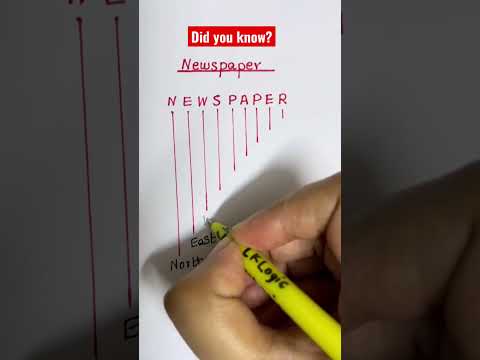 0:00:33
0:00:33
 0:01:01
0:01:01
 0:01:00
0:01:00
 0:00:23
0:00:23
 0:08:28
0:08:28
 0:00:20
0:00:20
 0:00:56
0:00:56
 0:00:31
0:00:31
 0:01:17
0:01:17
 0:10:34
0:10:34
 0:00:15
0:00:15
 0:00:11
0:00:11
 0:00:25
0:00:25
 0:00:14
0:00:14
 0:08:39
0:08:39
 0:06:57
0:06:57