filmov
tv
ADVANCE EXCEL 101 | Choose Function | Day() | Month()| Year() Functions- P11

Показать описание
Choose Function | Day() | Month()| Year() Functions - Knowledgetech Powai
We are looking at some generic fucntions like the day(), month() and year().
In combination with these functions we are now learning to use the Choose() Function where the choose function is used to find out the selected value from a set of options given. For instance you have four options and you select the 3rd option then the choose function shows you the output that is stored in that 3rd option.
Its a useful function and depends on how you use it and in combination with which formula.
********
TOPICS COVERED IN THIS VIDEO
Day()
Month()
Year()
Choose()
********
Link For Excercise File of this Video
********
Upcoming Online Courses
Technical Learning - Basic Foundation Course, Excel & Advanced Excel ,Tally,C Programming,C++ Programming,Core Java, Advanced Java, Html5 & CSS3, PHP & MYSQL,Desktop Publishishing ( DTP ),AutoCad, Sketchup, Computer Forensics, Web Developement with Python, Web Development with Php/Mysql, Graphic Designing, Digital Marketing.
Technical Analytical Courses - Data Analytics with Python, Machine Learning, Deep Learning, Graphical Plotting using Python Packages.
********
#LearnfromHome
#MsExcel
#knowledgetech #ITTraining #virtuallearning #corporatetrainings #learningbydoing #learninganddevelopment #eLearning #mobilelearning #edtech #virtualtraining #learning #employeelearning
*********
Follow Us on Facebook
*********
Find us in Google
*********
We are looking at some generic fucntions like the day(), month() and year().
In combination with these functions we are now learning to use the Choose() Function where the choose function is used to find out the selected value from a set of options given. For instance you have four options and you select the 3rd option then the choose function shows you the output that is stored in that 3rd option.
Its a useful function and depends on how you use it and in combination with which formula.
********
TOPICS COVERED IN THIS VIDEO
Day()
Month()
Year()
Choose()
********
Link For Excercise File of this Video
********
Upcoming Online Courses
Technical Learning - Basic Foundation Course, Excel & Advanced Excel ,Tally,C Programming,C++ Programming,Core Java, Advanced Java, Html5 & CSS3, PHP & MYSQL,Desktop Publishishing ( DTP ),AutoCad, Sketchup, Computer Forensics, Web Developement with Python, Web Development with Php/Mysql, Graphic Designing, Digital Marketing.
Technical Analytical Courses - Data Analytics with Python, Machine Learning, Deep Learning, Graphical Plotting using Python Packages.
********
#LearnfromHome
#MsExcel
#knowledgetech #ITTraining #virtuallearning #corporatetrainings #learningbydoing #learninganddevelopment #eLearning #mobilelearning #edtech #virtualtraining #learning #employeelearning
*********
Follow Us on Facebook
*********
Find us in Google
*********
Комментарии
 0:07:30
0:07:30
 0:54:55
0:54:55
 5:43:05
5:43:05
 0:52:40
0:52:40
 0:18:04
0:18:04
 0:27:19
0:27:19
 0:10:47
0:10:47
 6:15:39
6:15:39
 0:02:17
0:02:17
 0:00:22
0:00:22
 0:00:16
0:00:16
 0:01:00
0:01:00
 0:19:48
0:19:48
 0:00:31
0:00:31
 2:26:10
2:26:10
 0:00:36
0:00:36
 0:50:17
0:50:17
 0:00:48
0:00:48
 0:12:29
0:12:29
 0:02:53
0:02:53
 0:11:58
0:11:58
 0:00:28
0:00:28
 0:24:31
0:24:31
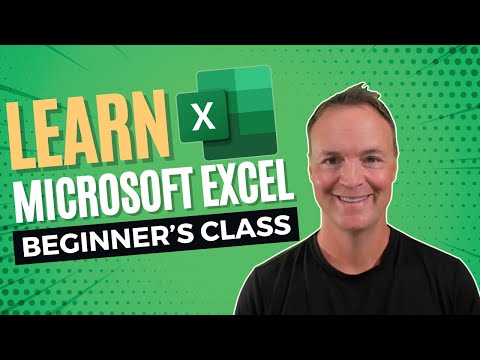 0:46:38
0:46:38