filmov
tv
Virtualize Windows Server 2022 in Proxmox - VLANs, Sysprep, and Template!

Показать описание
Learn how to install, configure, sysprep, and clone to template a Windows Server 2022 virtual machine and see how to install the drivers needed for the Windows Server 2022 installation on Proxmox.
My blog:
_____________________________________________________
Social Media:
LinkedIn:
Github:
Introduction to Proxmox Windows Server 2022 installation - 0:00
Describing the ISO images needed including Windows Server 2022 and VirtIO drivers - 1:10
How to download the VirtIO drivers for Windows - 1:53
Uploading the ISO images to your Proxmox ISO images storage - 2:18
Creating the Windows Server 2022 - 3:05
Adding the additional virtual CD-ROM drive for the VirtIO drivers - 4:26
Starting the Windows Server 2022 installation - 5:25
Windows has not detected hard disks - 6:00
Laoding the VirtIO drivers for Windows Server 2022 - 6:10
Setting the initial administrator password - 6:46
Installing the VirtIO package in Windows Server 2022 - 7:07
Windows drivers are being installed including network drivers - 7:46
Reboot Windows Server 2022 virtual machine - 8:00
Looking at the network IP address pulled - 8:15
Adding VLANs to virtual machines in Proxmox - 8:35
Making the default Linux Bridge VLAN aware - 8:50
Configuring our Proxmox Windows Server 2022 VM with a different VLAN - 9:20
Windows Server 2022 rebooted and checking the IP address for the different VLAN - 10:00
Discussing creating a Windows Server 2022 virtual machine template - 10:30
Avoiding potential problems using Sysprep - 11:15
The Sysprep command and parameters - 11:28
The Windows Server 2022 VM shuts down and we can convert to template - 12:24
Concluding thoughts - 12:42
Promox and ESXi comparison:
Proxmox iSCSI storage using Synology NAS:
My blog:
_____________________________________________________
Social Media:
LinkedIn:
Github:
Introduction to Proxmox Windows Server 2022 installation - 0:00
Describing the ISO images needed including Windows Server 2022 and VirtIO drivers - 1:10
How to download the VirtIO drivers for Windows - 1:53
Uploading the ISO images to your Proxmox ISO images storage - 2:18
Creating the Windows Server 2022 - 3:05
Adding the additional virtual CD-ROM drive for the VirtIO drivers - 4:26
Starting the Windows Server 2022 installation - 5:25
Windows has not detected hard disks - 6:00
Laoding the VirtIO drivers for Windows Server 2022 - 6:10
Setting the initial administrator password - 6:46
Installing the VirtIO package in Windows Server 2022 - 7:07
Windows drivers are being installed including network drivers - 7:46
Reboot Windows Server 2022 virtual machine - 8:00
Looking at the network IP address pulled - 8:15
Adding VLANs to virtual machines in Proxmox - 8:35
Making the default Linux Bridge VLAN aware - 8:50
Configuring our Proxmox Windows Server 2022 VM with a different VLAN - 9:20
Windows Server 2022 rebooted and checking the IP address for the different VLAN - 10:00
Discussing creating a Windows Server 2022 virtual machine template - 10:30
Avoiding potential problems using Sysprep - 11:15
The Sysprep command and parameters - 11:28
The Windows Server 2022 VM shuts down and we can convert to template - 12:24
Concluding thoughts - 12:42
Promox and ESXi comparison:
Proxmox iSCSI storage using Synology NAS:
Комментарии
 0:13:48
0:13:48
 0:08:25
0:08:25
 0:08:55
0:08:55
 0:04:56
0:04:56
 0:13:10
0:13:10
 0:23:01
0:23:01
 0:06:56
0:06:56
 0:06:09
0:06:09
 0:10:09
0:10:09
 0:19:40
0:19:40
 0:03:36
0:03:36
 0:11:20
0:11:20
 0:03:30
0:03:30
 0:04:59
0:04:59
 0:09:55
0:09:55
 0:02:54
0:02:54
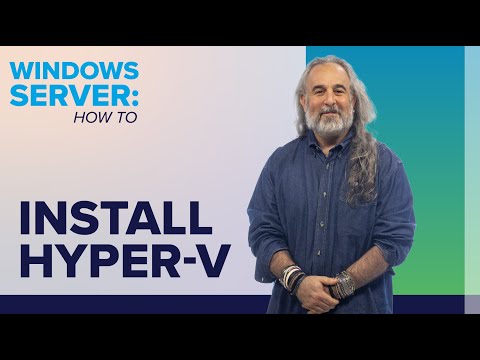 0:18:47
0:18:47
 0:12:25
0:12:25
 0:08:17
0:08:17
 0:33:35
0:33:35
 0:02:02
0:02:02
 0:17:35
0:17:35
 2:52:14
2:52:14
 0:12:54
0:12:54