filmov
tv
1- Windows Server 2022 Step by step installation

Показать описание
Hey Guys!
In this video, I will show you guys how to install Windows Server 2022 in a Hyper-V virtual machine.
Windows Server 2022 introduces advanced multi-layer security, hybrid capabilities with Azure, and a flexible application platform. As part of this release, we are bringing secured-core capabilities to help protect hardware, firmware, and Windows Server OS capabilities against advanced security threats. Secured-core server builds on technologies such as Windows Defender System Guard and Virtualization-based Security to minimize risk from firmware vulnerabilities and advanced malware. The new release also provides secured connectivity that introduces several new capabilities such as faster and more secure encrypted HTTPS connections, industry-standard SMB AES 256 encryption, and more.
Customers who download the full ISO will need to choose an edition and an installation option. This ISO evaluation is for the Datacenter and Standard editions. The Datacenter edition is the most complete edition and includes the new Datacenter-specific features (Shielded Virtual Machines, Storage Spaces Direct, and Software-Defined Networking) in addition to unlimited server virtualization.
𝗣𝗿𝗲𝗿𝗲𝗾𝘂𝗶𝘀𝗶𝘁𝗲𝘀:
Review Windows Server 2022 release notes and system requirements.
Register, then download and install. (Note: This evaluation edition expires in 180 days.)
Receive emails with resources to guide you through your evaluation.
𝗠𝗶𝗻𝗶𝗺𝘂𝗺 𝗦𝘆𝘀𝘁𝗲𝗺 𝗥𝗲𝗾𝘂𝗶𝗿𝗲𝗺𝗲𝗻𝘁:
Processor: 1.4 GHz 64-bit processor, Compatible with x64 instruction set, Supports NX and DEP, Supports CMPXCHG16b, LAHF/SAHF, and PrefetchW, Supports Second Level Address Translation (EPT or NPT).
RAM: 512 MB (2 GB for Server with Desktop Experience installation option), ECC (Error Correcting Code) type or similar technology, for physical host deployments
Storage: Minimum: 32 GB
Network adapter: An Ethernet adapter capable of at least 1 gigabit per second throughput, Compliant with the PCI Express architecture specification.
UEFI 2.3.1c-based system and firmware that supports secure boot
Trusted Platform Module
Graphics devices and monitors' capable of Super VGA (1024 x 768) or higher-resolution
Keyboard and Microsoft mouse (or any other compatible pointing device)
𝔽𝕚𝕟𝕕 𝕄𝕠𝕣𝕖 𝕍𝕚𝕕𝕖𝕠𝕤 𝕠𝕟 𝕎𝕚𝕟𝕕𝕠𝕨𝕤 𝕊𝕖𝕣𝕧𝕖𝕣 𝟚𝟘𝟚𝟚
𝐖𝐢𝐧𝐝𝐨𝐰𝐬 𝐒𝐞𝐫𝐯𝐞𝐫 𝟐𝟎𝟐𝟐 𝐀𝐜𝐭𝐢𝐯𝐞 𝐃𝐢𝐫𝐞𝐜𝐭𝐨𝐫𝐲 𝐈𝐧𝐬𝐭𝐚𝐥𝐥𝐚𝐭𝐢𝐨𝐧 𝐚𝐧𝐝 𝐂𝐨𝐧𝐟𝐢𝐠𝐮𝐫𝐚𝐭𝐢𝐨𝐧
𝐀𝐥𝐥 𝐲𝐨𝐮 𝐧𝐞𝐞𝐝 𝐭𝐨 𝐤𝐧𝐨𝐰 𝐚𝐛𝐨𝐮𝐭 𝐃𝐍𝐒 𝐒𝐞𝐫𝐯𝐞𝐫 𝐜𝐨𝐧𝐟𝐢𝐠𝐮𝐫𝐚𝐭𝐢𝐨𝐧 𝐨𝐧 𝐒𝐞𝐫𝐯𝐞𝐫 𝟐𝟎𝟐𝟐
𝐖𝐢𝐧𝐝𝐨𝐰𝐬 𝐒𝐞𝐫𝐯𝐞𝐫 𝟐𝟎𝟐𝟐 𝐃𝐇𝐂𝐏 𝐒𝐞𝐫𝐯𝐞𝐫 𝐢𝐧𝐬𝐭𝐚𝐥𝐥𝐚𝐭𝐢𝐨𝐧 & 𝐜𝐨𝐧𝐟𝐢𝐠𝐮𝐫𝐚𝐭𝐢𝐨𝐧
𝐀𝐝𝐝𝐢𝐧𝐠 𝐀𝐝𝐝𝐢𝐭𝐢𝐨𝐧𝐚𝐥 𝐃𝐨𝐦𝐚𝐢𝐧 𝐂𝐨𝐧𝐭𝐫𝐨𝐥𝐥𝐞𝐫 𝐭𝐨 𝐞𝐱𝐢𝐬𝐭𝐢𝐧𝐠 𝐃𝐨𝐦𝐚𝐢𝐧 𝐨𝐫 𝐅𝐨𝐫𝐞𝐬𝐭
𝐀𝐝𝐝𝐢𝐧𝐠 𝐀𝐝𝐝𝐢𝐭𝐢𝐨𝐧𝐚𝐥 𝐃𝐨𝐦𝐚𝐢𝐧 𝐂𝐨𝐧𝐭𝐫𝐨𝐥𝐥𝐞𝐫 𝐭𝐨 𝐞𝐱𝐢𝐬𝐭𝐢𝐧𝐠 𝐃𝐨𝐦𝐚𝐢𝐧 𝐨𝐫 𝐅𝐨𝐫𝐞𝐬𝐭
𝕍𝕚𝕕𝕖𝕠𝕤 𝕠𝕟 𝕎𝕚𝕟𝕕𝕠𝕨𝕤 𝟙𝟙
𝗪𝗶𝗻𝗱𝗼𝘄𝘀 𝟭𝟭 𝗨𝗽𝗱𝗮𝘁𝗲𝘀 𝗼𝗻 𝗨𝗻𝘀𝘂𝗽𝗽𝗼𝗿𝘁𝗲𝗱 𝗣𝗖
𝗛𝗼𝘄 𝘁𝗼 𝗗𝗼𝘄𝗻𝗴𝗿𝗮𝗱𝗲 𝗳𝗿𝗼𝗺 𝗪𝗶𝗻𝗱𝗼𝘄𝘀 𝟭𝟭 𝘁𝗼 𝗪𝗶𝗻𝗱𝗼𝘄𝘀
𝐇𝐨𝐰 𝐓𝐨 𝐑𝐞𝐬𝐭𝐨𝐫𝐞 𝐎𝐥𝐝 𝐅𝐢𝐥𝐞 𝐄𝐱𝐩𝐥𝐨𝐫𝐞𝐫 𝐎𝐧 𝐖𝐢𝐧𝐝𝐨𝐰𝐬 𝟏𝟏❓
𝐇𝐨𝐰 𝐭𝐨 𝐢𝐧𝐬𝐭𝐚𝐥𝐥 𝐭𝐡𝐞 𝐧𝐞𝐰 𝐏𝐡𝐨𝐭𝐨𝐬 𝐚𝐩𝐩 𝐨𝐧 𝐖𝐢𝐧𝐝𝐨𝐰𝐬 𝟏𝟎 𝐚𝐧𝐝 𝐖𝐢𝐧𝐝𝐨𝐰𝐬 𝟏𝟏❓
𝐇𝐨𝐰 𝐓𝐨 𝐄𝐧𝐚𝐛𝐥𝐞 𝐓𝐡𝐞 𝐎𝐥𝐝 𝐂𝐨𝐧𝐭𝐞𝐱𝐭 𝐌𝐞𝐧𝐮 𝐈𝐧 𝐖𝐢𝐧𝐝𝐨𝐰𝐬 𝟏𝟏❓
𝐇𝐨𝐰 𝐭𝐨 𝐞𝐧𝐚𝐛𝐥𝐞 𝐆𝐎𝐃 𝐌𝐎𝐃𝐄 𝐢𝐧 𝐖𝐢𝐧𝐝𝐨𝐰𝐬 𝟏𝟏❓
𝐇𝐨𝐰 𝐓𝐨 𝐆𝐞𝐭 𝐍𝐞𝐰 𝐏𝐚𝐢𝐧𝐭 𝐀𝐩𝐩 𝐅𝐨𝐫 𝐖𝐢𝐧𝐝𝐨𝐰𝐬 𝟏𝟏❓
For more interesting videos 🎞️ on new technology and if you want to find out the best solution for your day-to-day tech problems then 🆂🆄🅱🆂🅲🆁🅸🅱🅴 to my channel.
#WindowsServer2022 #WindowsServer #Server2022 #Server2022ISO #Server2022Installation
𝑭𝒊𝒏𝒅 𝒎𝒐𝒓𝒆 𝒗𝒊𝒅𝒆𝒐𝒔 𝒐𝒏
=====================================================
In this video, I will show you guys how to install Windows Server 2022 in a Hyper-V virtual machine.
Windows Server 2022 introduces advanced multi-layer security, hybrid capabilities with Azure, and a flexible application platform. As part of this release, we are bringing secured-core capabilities to help protect hardware, firmware, and Windows Server OS capabilities against advanced security threats. Secured-core server builds on technologies such as Windows Defender System Guard and Virtualization-based Security to minimize risk from firmware vulnerabilities and advanced malware. The new release also provides secured connectivity that introduces several new capabilities such as faster and more secure encrypted HTTPS connections, industry-standard SMB AES 256 encryption, and more.
Customers who download the full ISO will need to choose an edition and an installation option. This ISO evaluation is for the Datacenter and Standard editions. The Datacenter edition is the most complete edition and includes the new Datacenter-specific features (Shielded Virtual Machines, Storage Spaces Direct, and Software-Defined Networking) in addition to unlimited server virtualization.
𝗣𝗿𝗲𝗿𝗲𝗾𝘂𝗶𝘀𝗶𝘁𝗲𝘀:
Review Windows Server 2022 release notes and system requirements.
Register, then download and install. (Note: This evaluation edition expires in 180 days.)
Receive emails with resources to guide you through your evaluation.
𝗠𝗶𝗻𝗶𝗺𝘂𝗺 𝗦𝘆𝘀𝘁𝗲𝗺 𝗥𝗲𝗾𝘂𝗶𝗿𝗲𝗺𝗲𝗻𝘁:
Processor: 1.4 GHz 64-bit processor, Compatible with x64 instruction set, Supports NX and DEP, Supports CMPXCHG16b, LAHF/SAHF, and PrefetchW, Supports Second Level Address Translation (EPT or NPT).
RAM: 512 MB (2 GB for Server with Desktop Experience installation option), ECC (Error Correcting Code) type or similar technology, for physical host deployments
Storage: Minimum: 32 GB
Network adapter: An Ethernet adapter capable of at least 1 gigabit per second throughput, Compliant with the PCI Express architecture specification.
UEFI 2.3.1c-based system and firmware that supports secure boot
Trusted Platform Module
Graphics devices and monitors' capable of Super VGA (1024 x 768) or higher-resolution
Keyboard and Microsoft mouse (or any other compatible pointing device)
𝔽𝕚𝕟𝕕 𝕄𝕠𝕣𝕖 𝕍𝕚𝕕𝕖𝕠𝕤 𝕠𝕟 𝕎𝕚𝕟𝕕𝕠𝕨𝕤 𝕊𝕖𝕣𝕧𝕖𝕣 𝟚𝟘𝟚𝟚
𝐖𝐢𝐧𝐝𝐨𝐰𝐬 𝐒𝐞𝐫𝐯𝐞𝐫 𝟐𝟎𝟐𝟐 𝐀𝐜𝐭𝐢𝐯𝐞 𝐃𝐢𝐫𝐞𝐜𝐭𝐨𝐫𝐲 𝐈𝐧𝐬𝐭𝐚𝐥𝐥𝐚𝐭𝐢𝐨𝐧 𝐚𝐧𝐝 𝐂𝐨𝐧𝐟𝐢𝐠𝐮𝐫𝐚𝐭𝐢𝐨𝐧
𝐀𝐥𝐥 𝐲𝐨𝐮 𝐧𝐞𝐞𝐝 𝐭𝐨 𝐤𝐧𝐨𝐰 𝐚𝐛𝐨𝐮𝐭 𝐃𝐍𝐒 𝐒𝐞𝐫𝐯𝐞𝐫 𝐜𝐨𝐧𝐟𝐢𝐠𝐮𝐫𝐚𝐭𝐢𝐨𝐧 𝐨𝐧 𝐒𝐞𝐫𝐯𝐞𝐫 𝟐𝟎𝟐𝟐
𝐖𝐢𝐧𝐝𝐨𝐰𝐬 𝐒𝐞𝐫𝐯𝐞𝐫 𝟐𝟎𝟐𝟐 𝐃𝐇𝐂𝐏 𝐒𝐞𝐫𝐯𝐞𝐫 𝐢𝐧𝐬𝐭𝐚𝐥𝐥𝐚𝐭𝐢𝐨𝐧 & 𝐜𝐨𝐧𝐟𝐢𝐠𝐮𝐫𝐚𝐭𝐢𝐨𝐧
𝐀𝐝𝐝𝐢𝐧𝐠 𝐀𝐝𝐝𝐢𝐭𝐢𝐨𝐧𝐚𝐥 𝐃𝐨𝐦𝐚𝐢𝐧 𝐂𝐨𝐧𝐭𝐫𝐨𝐥𝐥𝐞𝐫 𝐭𝐨 𝐞𝐱𝐢𝐬𝐭𝐢𝐧𝐠 𝐃𝐨𝐦𝐚𝐢𝐧 𝐨𝐫 𝐅𝐨𝐫𝐞𝐬𝐭
𝐀𝐝𝐝𝐢𝐧𝐠 𝐀𝐝𝐝𝐢𝐭𝐢𝐨𝐧𝐚𝐥 𝐃𝐨𝐦𝐚𝐢𝐧 𝐂𝐨𝐧𝐭𝐫𝐨𝐥𝐥𝐞𝐫 𝐭𝐨 𝐞𝐱𝐢𝐬𝐭𝐢𝐧𝐠 𝐃𝐨𝐦𝐚𝐢𝐧 𝐨𝐫 𝐅𝐨𝐫𝐞𝐬𝐭
𝕍𝕚𝕕𝕖𝕠𝕤 𝕠𝕟 𝕎𝕚𝕟𝕕𝕠𝕨𝕤 𝟙𝟙
𝗪𝗶𝗻𝗱𝗼𝘄𝘀 𝟭𝟭 𝗨𝗽𝗱𝗮𝘁𝗲𝘀 𝗼𝗻 𝗨𝗻𝘀𝘂𝗽𝗽𝗼𝗿𝘁𝗲𝗱 𝗣𝗖
𝗛𝗼𝘄 𝘁𝗼 𝗗𝗼𝘄𝗻𝗴𝗿𝗮𝗱𝗲 𝗳𝗿𝗼𝗺 𝗪𝗶𝗻𝗱𝗼𝘄𝘀 𝟭𝟭 𝘁𝗼 𝗪𝗶𝗻𝗱𝗼𝘄𝘀
𝐇𝐨𝐰 𝐓𝐨 𝐑𝐞𝐬𝐭𝐨𝐫𝐞 𝐎𝐥𝐝 𝐅𝐢𝐥𝐞 𝐄𝐱𝐩𝐥𝐨𝐫𝐞𝐫 𝐎𝐧 𝐖𝐢𝐧𝐝𝐨𝐰𝐬 𝟏𝟏❓
𝐇𝐨𝐰 𝐭𝐨 𝐢𝐧𝐬𝐭𝐚𝐥𝐥 𝐭𝐡𝐞 𝐧𝐞𝐰 𝐏𝐡𝐨𝐭𝐨𝐬 𝐚𝐩𝐩 𝐨𝐧 𝐖𝐢𝐧𝐝𝐨𝐰𝐬 𝟏𝟎 𝐚𝐧𝐝 𝐖𝐢𝐧𝐝𝐨𝐰𝐬 𝟏𝟏❓
𝐇𝐨𝐰 𝐓𝐨 𝐄𝐧𝐚𝐛𝐥𝐞 𝐓𝐡𝐞 𝐎𝐥𝐝 𝐂𝐨𝐧𝐭𝐞𝐱𝐭 𝐌𝐞𝐧𝐮 𝐈𝐧 𝐖𝐢𝐧𝐝𝐨𝐰𝐬 𝟏𝟏❓
𝐇𝐨𝐰 𝐭𝐨 𝐞𝐧𝐚𝐛𝐥𝐞 𝐆𝐎𝐃 𝐌𝐎𝐃𝐄 𝐢𝐧 𝐖𝐢𝐧𝐝𝐨𝐰𝐬 𝟏𝟏❓
𝐇𝐨𝐰 𝐓𝐨 𝐆𝐞𝐭 𝐍𝐞𝐰 𝐏𝐚𝐢𝐧𝐭 𝐀𝐩𝐩 𝐅𝐨𝐫 𝐖𝐢𝐧𝐝𝐨𝐰𝐬 𝟏𝟏❓
For more interesting videos 🎞️ on new technology and if you want to find out the best solution for your day-to-day tech problems then 🆂🆄🅱🆂🅲🆁🅸🅱🅴 to my channel.
#WindowsServer2022 #WindowsServer #Server2022 #Server2022ISO #Server2022Installation
𝑭𝒊𝒏𝒅 𝒎𝒐𝒓𝒆 𝒗𝒊𝒅𝒆𝒐𝒔 𝒐𝒏
=====================================================
Комментарии
 0:04:59
0:04:59
 0:13:39
0:13:39
 0:07:55
0:07:55
 0:08:25
0:08:25
 0:05:04
0:05:04
 0:07:41
0:07:41
 0:04:01
0:04:01
 0:07:20
0:07:20
 0:17:17
0:17:17
 2:52:14
2:52:14
 0:06:52
0:06:52
 0:04:27
0:04:27
 0:05:41
0:05:41
 0:16:49
0:16:49
 0:08:52
0:08:52
 0:03:27
0:03:27
 0:11:10
0:11:10
 0:10:29
0:10:29
 0:08:38
0:08:38
 0:18:10
0:18:10
 0:33:00
0:33:00
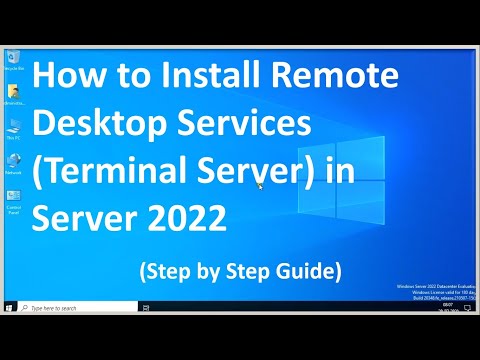 0:06:45
0:06:45
 0:08:55
0:08:55
 0:12:05
0:12:05