filmov
tv
Web GUI of WSL | WSL2 Ubuntu GUI

Показать описание
WSL2 is nice to have for testing Linux stuff on windows but managing it from command line is very difficult for some. In this tutorial i am showing how we can manage WSL2 instance via WEB GUI.
I have selected Webmin for this purpose of GUI and able to configure it properly in WSL2 Ubuntu instance.
Menu:
Overview: 00:00
Webmin installation: 00:20
Testing Webmin in WSL2: 02:30
Troubleshooting Webmin : 02:58
WSL2 Web GUI: 03:00
Experience GUI : 4:00
Done: 4:54
Following Steps have been followed to install GUI WSL2 Ubuntu.
Adding webmin to sourcelist
Add the Webmin PGP key so that your system will trust the new repository:
Next, update the list of packages
sudo apt update
Then install Webmin:
sudo apt install webmin
We can check this by running command netstat -atnp | grep 10000
or command ps -efl | grep webmin
if webmin not started automatically in wsl2 ubuntu instance
following can be done to start the service of webmin in wsl2
cd /etc/init.d
/etc/init.d/./webmin start
/etc/init.d/./webmin stus
*******************************************
webmin installation demo in WSL2
WSL2 management from web UI.
How to manage WSL2 from web address.
webmin and wsl2.
setting up ubuntu wsl2 GUI
webmin in wsl2
webmin installation in ubuntu wsl2 windows 10
graphical user interface of wsl2
Webmin in wsl2
webmin installation and setup in wsl2
wsl2 gui windows 11
I have selected Webmin for this purpose of GUI and able to configure it properly in WSL2 Ubuntu instance.
Menu:
Overview: 00:00
Webmin installation: 00:20
Testing Webmin in WSL2: 02:30
Troubleshooting Webmin : 02:58
WSL2 Web GUI: 03:00
Experience GUI : 4:00
Done: 4:54
Following Steps have been followed to install GUI WSL2 Ubuntu.
Adding webmin to sourcelist
Add the Webmin PGP key so that your system will trust the new repository:
Next, update the list of packages
sudo apt update
Then install Webmin:
sudo apt install webmin
We can check this by running command netstat -atnp | grep 10000
or command ps -efl | grep webmin
if webmin not started automatically in wsl2 ubuntu instance
following can be done to start the service of webmin in wsl2
cd /etc/init.d
/etc/init.d/./webmin start
/etc/init.d/./webmin stus
*******************************************
webmin installation demo in WSL2
WSL2 management from web UI.
How to manage WSL2 from web address.
webmin and wsl2.
setting up ubuntu wsl2 GUI
webmin in wsl2
webmin installation in ubuntu wsl2 windows 10
graphical user interface of wsl2
Webmin in wsl2
webmin installation and setup in wsl2
wsl2 gui windows 11
 0:04:55
0:04:55
 0:19:31
0:19:31
 0:08:39
0:08:39
 0:07:21
0:07:21
 0:10:36
0:10:36
 0:14:08
0:14:08
 0:10:09
0:10:09
 0:07:07
0:07:07
 0:17:16
0:17:16
 0:24:27
0:24:27
 0:10:07
0:10:07
 0:00:49
0:00:49
 0:45:07
0:45:07
 0:01:34
0:01:34
 0:16:20
0:16:20
 0:09:59
0:09:59
 0:22:12
0:22:12
 0:05:28
0:05:28
 0:12:02
0:12:02
 0:10:23
0:10:23
 0:09:08
0:09:08
 0:01:00
0:01:00
 0:02:54
0:02:54
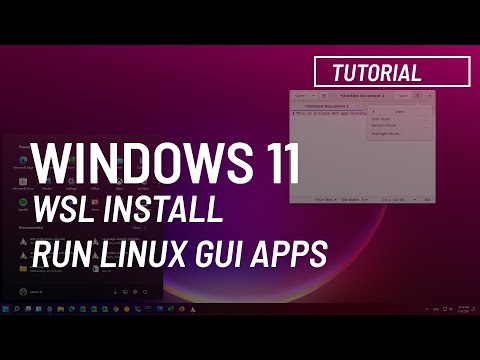 0:08:18
0:08:18