filmov
tv
Ubuntu Desktop/GUI Apps on WSL | Updated Guide

Показать описание
You can now use Desktop GUI apps on Ubuntu WSL -- Without Remote Desktop, VNC or another system. Natively run Linux apps under WSL and interact with GUI windows as you would almost any other Windows program. They even appear in the Start Menu!
Timestamps:
0:00 - Explanation
0:35 - Guide from Ubuntu we're looking at
0:57 - Install WSL
1:57 - Install Ubuntu on WSL
3:05 - Set up Ubuntu WSL
3:15 - Update Ubuntu
3:35 - Fix DNS issues
4:44 - Enable systemd in Ubuntu WSL
5:44 - Install X11 apps to test Ubuntu WSL Desktop Apps
6:40 - Ubuntu WSL apps on Windows Desktop
6:55 - Testing Octave for advanced GUI
#Ubuntu #WSL #Guide
-----------------------------
-----------------------------
Everything in this video is my personal opinion and experience and should not be considered professional advice. Always do your own research and ensure what you're doing is safe.
Timestamps:
0:00 - Explanation
0:35 - Guide from Ubuntu we're looking at
0:57 - Install WSL
1:57 - Install Ubuntu on WSL
3:05 - Set up Ubuntu WSL
3:15 - Update Ubuntu
3:35 - Fix DNS issues
4:44 - Enable systemd in Ubuntu WSL
5:44 - Install X11 apps to test Ubuntu WSL Desktop Apps
6:40 - Ubuntu WSL apps on Windows Desktop
6:55 - Testing Octave for advanced GUI
#Ubuntu #WSL #Guide
-----------------------------
-----------------------------
Everything in this video is my personal opinion and experience and should not be considered professional advice. Always do your own research and ensure what you're doing is safe.
Ubuntu Desktop/GUI Apps on WSL | Updated Guide
How to Install Ubuntu Desktop with GUI on WSL on Windows
Install Desktop GUI for WSL | WSL Enable Desktop Guide
How To Install Ubuntu 22.04 LTS On Windows 11 With WSL2 + RUN Linux GUI Apps
WSL2 Ubuntu GUI
WSL: Run Linux GUI Apps
Linux Apps in Windows! - WSL Setup Guide
Install WSL2 with GUI and RDP (Super easy!)
How to Install WSL2 & Ubuntu Linux GUI (XFCE Desktop) on Windows 10
Launch Ubuntu In SECONDS Using WSL2 With GUI (Broken)
How to install a desktop environment on Windows Subsystem for Linux (WSL with GUI)
Linux Terminal & GUI Inside of Windows 10 (WSL)
How to Install Debian Desktop with GUI on WSL in Windows
How to Install a GUI on Ubuntu Server
[EASY 2021 4K] Mate Desktop for Ubuntu on WSL2 [Windows Subsystem for Linux]
Install Linux GUI apps on Windows 10
Windows 11 runs Graphical Linux Apps out of the box with WSLg
Open GUI apps on Windows Subsystem for Linux (and on Raspberry Pi)
🔥 How to Install Ubuntu (with GUI) on Windows 11 using Windows Subsystem for Linux 2 (WSL 2)
Install Kali Linux 2023 With GUI On Windows 11 (WSL2 / WSLg )
Direct run Linux GUI apps on Windows 10 using WSLg | [Hindi]
Kali Linux APPS on Windows in 5min (WSLg)
Kali Linux Windows 11 App with GUI and sound // Updated simple steps for 2022
Getting started with WSL - Part 1
Комментарии
 0:08:39
0:08:39
 0:01:34
0:01:34
 0:07:21
0:07:21
 0:10:01
0:10:01
 0:13:51
0:13:51
 0:17:16
0:17:16
 0:10:07
0:10:07
 0:05:00
0:05:00
 0:14:53
0:14:53
 0:05:30
0:05:30
 0:04:31
0:04:31
 0:19:31
0:19:31
 0:01:47
0:01:47
 0:09:08
0:09:08
![[EASY 2021 4K]](https://i.ytimg.com/vi/nfeoDhcWGqg/hqdefault.jpg) 0:08:17
0:08:17
 0:10:09
0:10:09
 0:14:08
0:14:08
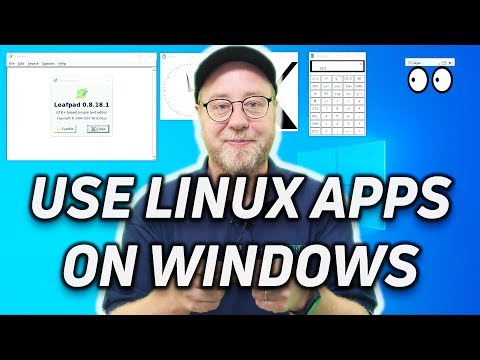 0:15:36
0:15:36
 0:05:44
0:05:44
 0:11:00
0:11:00
 0:12:43
0:12:43
 0:12:11
0:12:11
 0:10:02
0:10:02
 0:01:00
0:01:00