filmov
tv
Linux Terminal & GUI Inside of Windows 10 (WSL)

Показать описание
In this video we go through all steps of installing the Windows Subsystem for Linux (WSL). We cover the basics first and then we talk about displaying graphical user interfaces (GUIs) and recommended software.
◾◾◾◾◾◾◾◾◾◾◾◾◾◾◾◾◾
📚 Programming Books & Merch 📚
🌐 Social Media & Contact 🌐
Timestamps:
(0:00) Intro
(1:38) Windows Virtualization Feature
(2:29) Download & Installation
(4:24) Basic Settings & Navigation
(5:55) Disabling Beep Sounds
(10:44) Useful Tools
(15:50) GUI Support
(18:59) Outro
◾◾◾◾◾◾◾◾◾◾◾◾◾◾◾◾◾
📚 Programming Books & Merch 📚
🌐 Social Media & Contact 🌐
Timestamps:
(0:00) Intro
(1:38) Windows Virtualization Feature
(2:29) Download & Installation
(4:24) Basic Settings & Navigation
(5:55) Disabling Beep Sounds
(10:44) Useful Tools
(15:50) GUI Support
(18:59) Outro
Linux Terminal & GUI Inside of Windows 10 (WSL)
5 Awesome Linux Terminal Tools You Must Know
Run Multiple Linux OS Inside the Terminal with GUI Tools [Hindi]
Linux on Windows......Windows on Linux
Linux Terminal Basics | Navigate the File System on Ubuntu
Linux Terminal: From GUI to Command Line
Linux | How to create Terminal User Interfaces (TUI)
Is The Terminal Worth Learning? GUI vs Terminal on Linux
Cockpit | An Easy to Use Web GUI for Your Linux Servers
My Custom Ubuntu Linux Terminal with Themes and Plug-ins 💻
Beginner's Guide To The Linux Terminal
BEST Web Dev Setup? Windows & Linux at the same time (WSL)
linux users be like
#1 How to create a custom Linux GUI (Desktop) from scratch
Basic Linux Navigation
How to Run Linux/Bash on Windows 10 | Windows 10 Bash & Linux Subsystem Setup
Terminal is NEEDED to use Linux
Watch kernel developer do Linux kernel development ;-)
WSL2 Ubuntu GUI
The 'sleep' Command In Linux
How to create folder and file in linux using terminal | Ubuntu | 2022
7 (more) AWESOME Linux CLI/Terminal Apps
Learn Linux from Scratch - Getting Familiar with the Command Line
How to Run Programs in Linux and Add Program Shortcuts
Комментарии
 0:19:31
0:19:31
 0:23:05
0:23:05
 0:11:27
0:11:27
 0:23:54
0:23:54
 0:07:34
0:07:34
 1:08:21
1:08:21
 0:13:41
0:13:41
 0:09:36
0:09:36
 0:13:25
0:13:25
 0:02:57
0:02:57
 0:42:27
0:42:27
 0:10:36
0:10:36
 0:00:29
0:00:29
 0:32:05
0:32:05
 0:12:30
0:12:30
 0:12:03
0:12:03
 0:14:18
0:14:18
 1:15:04
1:15:04
 0:13:51
0:13:51
 0:00:58
0:00:58
 0:03:04
0:03:04
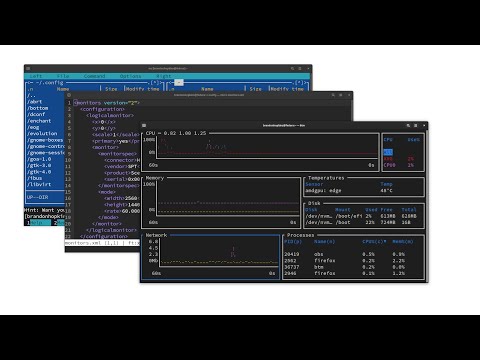 0:14:21
0:14:21
 0:18:07
0:18:07
 0:15:11
0:15:11