filmov
tv
Raspberry Pi Pico Vs Arduino & technical specifications, Raspberry Pi Pico RP2040 Specs

Показать описание
Download:
Subscribe to my New YouTube Channel, if you want to watch my videos in Hindi/Urdu
Raspberry Pi Pico Pinout explanation:
Support me on Patreon and get access to hundreds of projects:
Project Description:
********************
Raspberry Pi Pico RP2040 Vs Arduino- As beginners, we often get confused while deciding which controller board is best for a particular project. How to know when to use an Arduino board and when to use the Raspberry Pi Pico? In this article, we will do a side by side comparison of the Raspberry Pi Pico with the Arduino and then you can decide which controller board you need for your project. So, without any further delay, let’s get started!!!
Arduino is based on the Atmega328 single-core microcontroller while the Raspberry Pi Pico is based on the RP2040 Dual-Core.
Arduino has 8-bit Core Architecture while the Pico has 32-bit ARM Cortex M0+.
Arduino has a 16MHz CPU Clock while the Pico has up to 133MHz.
RAM size on Arduino is 2 Kbyte and on Pico, it’s 264Kbyte.
Flash size on Arduino is 32 Kbyte and on Pico it’s 2Mbyte.
EEPROM in Arduino is 1 Kbyte while in Pico there is no EEPROM.
Arduino programming is done in C using Arduino IDE while the Raspberry Pi Pico programming is done in Micro Python, C, and C++, and I will use Thonny IDE.
In Arduino, the Board Power Input is 5Vdc which is given through USB B while in Raspberry Pi Pico the 5Vdc is supplied via USB micro B.
Alternative Board Power in Arduino is 7 to 12 volts DC which is given via DC female Socket while in Pico board the voltage range is from 1.8 to 5 volts DC which is supplied via VSYS pin 39.
Arduino is based on the 5Vdc compatible microcontroller unit while the Pico board is based on the 3.3V compatible microcontroller unit.
USB interface in Arduino is an External USB serial IC and in Pico board its USB 1.1 Device and host.
Arduino uses USB B, a virtual serial port for the program loading while the Pico board uses USB micro B, USB mass storage.
Arduino has 20 digital pins while Raspberry Pi Pico has 26 digital pins.
In Arduino, ADC is 6x10bit while in Pico its 3x12bit.
Arduino has 1 UART and Pico has 2.
Arduino has 1 I2C and Pico has 2.
Arduino has 1 SPI and Pico has 2.
Arduino has 6 PWM pins and the Pico board has a total of 16 PWM pins.
The onboard LED in Arduino is connected to pin13 while in Raspberry Pi Pico the onboard led is connected to GP25.
********************
Amazon Purchase links:
*****************
Raspberry Pi Pico:
Arduino Nano USB-C Type ( recommended):
ESP32 WiFi + Bluetooth Module for iOT Projects (recommended), more IO pins, improved speed, and supports a Lipo Battery:
Other must-have Tools and Components:
Top Arduino Sensors:
Super Starter kit for Beginners
Top Oscilloscopes
Variable Supply:
Digital Multimeter:
Top Soldering iron kits: "best"
Top Portable drill machines:
Jumper Wires:
3D printers:
CNC Machines:
Electronics Accessories:
Hardware Tools:
DISCLAIMER: This video and description contain affiliate links, which means that if you click on one of the product links, I will receive a small commission. This helps support the channel and allows me to continue to make videos like this. Thank you for your support!
****************
For more Projects and tutorials visit my Websites
Electronic Clinic:
Programming Digest:
Follow me on Instagram:
Follow my Facebook Page Electronic Clinic:
Follow my Facebook Group, Arduino Projects:
Email:
About the Electronic Clinic:
Electronic Clinic helps the students and other professionals to learn electronics, designing, and programming. Electronic Clinic has tutorials on Arduino, Arduino Nano, Raspberry PI, image processing, gsm based projects, Bluetooth based projects, esp8266 projects, Nodemcu projects, robotics, desktop application designing and programming, PLC, SCADA, RC Planes, Electronics, Power Generation, HMI, and much more. Check my Playlists.
#ArduinoVsRaspberryPiPico
#RP2040
#RaspberryPiPico
Subscribe to my New YouTube Channel, if you want to watch my videos in Hindi/Urdu
Raspberry Pi Pico Pinout explanation:
Support me on Patreon and get access to hundreds of projects:
Project Description:
********************
Raspberry Pi Pico RP2040 Vs Arduino- As beginners, we often get confused while deciding which controller board is best for a particular project. How to know when to use an Arduino board and when to use the Raspberry Pi Pico? In this article, we will do a side by side comparison of the Raspberry Pi Pico with the Arduino and then you can decide which controller board you need for your project. So, without any further delay, let’s get started!!!
Arduino is based on the Atmega328 single-core microcontroller while the Raspberry Pi Pico is based on the RP2040 Dual-Core.
Arduino has 8-bit Core Architecture while the Pico has 32-bit ARM Cortex M0+.
Arduino has a 16MHz CPU Clock while the Pico has up to 133MHz.
RAM size on Arduino is 2 Kbyte and on Pico, it’s 264Kbyte.
Flash size on Arduino is 32 Kbyte and on Pico it’s 2Mbyte.
EEPROM in Arduino is 1 Kbyte while in Pico there is no EEPROM.
Arduino programming is done in C using Arduino IDE while the Raspberry Pi Pico programming is done in Micro Python, C, and C++, and I will use Thonny IDE.
In Arduino, the Board Power Input is 5Vdc which is given through USB B while in Raspberry Pi Pico the 5Vdc is supplied via USB micro B.
Alternative Board Power in Arduino is 7 to 12 volts DC which is given via DC female Socket while in Pico board the voltage range is from 1.8 to 5 volts DC which is supplied via VSYS pin 39.
Arduino is based on the 5Vdc compatible microcontroller unit while the Pico board is based on the 3.3V compatible microcontroller unit.
USB interface in Arduino is an External USB serial IC and in Pico board its USB 1.1 Device and host.
Arduino uses USB B, a virtual serial port for the program loading while the Pico board uses USB micro B, USB mass storage.
Arduino has 20 digital pins while Raspberry Pi Pico has 26 digital pins.
In Arduino, ADC is 6x10bit while in Pico its 3x12bit.
Arduino has 1 UART and Pico has 2.
Arduino has 1 I2C and Pico has 2.
Arduino has 1 SPI and Pico has 2.
Arduino has 6 PWM pins and the Pico board has a total of 16 PWM pins.
The onboard LED in Arduino is connected to pin13 while in Raspberry Pi Pico the onboard led is connected to GP25.
********************
Amazon Purchase links:
*****************
Raspberry Pi Pico:
Arduino Nano USB-C Type ( recommended):
ESP32 WiFi + Bluetooth Module for iOT Projects (recommended), more IO pins, improved speed, and supports a Lipo Battery:
Other must-have Tools and Components:
Top Arduino Sensors:
Super Starter kit for Beginners
Top Oscilloscopes
Variable Supply:
Digital Multimeter:
Top Soldering iron kits: "best"
Top Portable drill machines:
Jumper Wires:
3D printers:
CNC Machines:
Electronics Accessories:
Hardware Tools:
DISCLAIMER: This video and description contain affiliate links, which means that if you click on one of the product links, I will receive a small commission. This helps support the channel and allows me to continue to make videos like this. Thank you for your support!
****************
For more Projects and tutorials visit my Websites
Electronic Clinic:
Programming Digest:
Follow me on Instagram:
Follow my Facebook Page Electronic Clinic:
Follow my Facebook Group, Arduino Projects:
Email:
About the Electronic Clinic:
Electronic Clinic helps the students and other professionals to learn electronics, designing, and programming. Electronic Clinic has tutorials on Arduino, Arduino Nano, Raspberry PI, image processing, gsm based projects, Bluetooth based projects, esp8266 projects, Nodemcu projects, robotics, desktop application designing and programming, PLC, SCADA, RC Planes, Electronics, Power Generation, HMI, and much more. Check my Playlists.
#ArduinoVsRaspberryPiPico
#RP2040
#RaspberryPiPico
 0:20:38
0:20:38
 0:02:10
0:02:10
 0:01:49
0:01:49
 0:05:09
0:05:09
 0:05:20
0:05:20
 0:04:26
0:04:26
 0:10:18
0:10:18
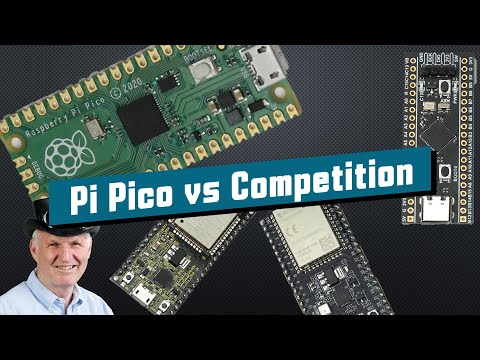 0:15:53
0:15:53
 0:03:22
0:03:22
 0:02:10
0:02:10
 0:05:56
0:05:56
 0:11:09
0:11:09
 0:04:55
0:04:55
 0:49:26
0:49:26
 0:02:16
0:02:16
 0:02:00
0:02:00
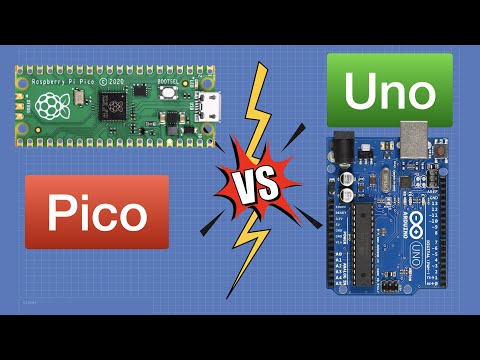 0:36:08
0:36:08
 0:04:02
0:04:02
 0:07:56
0:07:56
 0:05:13
0:05:13
 0:03:43
0:03:43
 0:01:54
0:01:54
 0:01:44
0:01:44
 0:01:00
0:01:00