filmov
tv
Raspberry Pi Pico VS ESP32 S2 speed comparison benchmark using CircuitPython

Показать описание
Raspberry Pi Pico VS ESP32 S2 speed comparison benchmark using CircuitPython
Which board is faster?
Join this channel to get access to perks:
#circuitpython #educ8stv #raspberrypi
In this video I am going to do a speed comparison between the Raspberry Pi Pico and the ESP32 S2 board, two of the most powerful and inexpensive boards for makers.
Before running the computation speed benchmark, I have developed, let’s take a quick look at the most basic specs of each board to get a sense of what to expect.
The Raspberry Pico board features two 32-bit Arm Cortex M0+ cores operating at 133Mhz. It also offers 264KBs of RAM memory and 2MB of Flash memory and it costs at the time of this recording around $7.
The Lilygo ESP32 S2 Board on the other hand features a single-core 32-bit LX7 microcontroller operating at 240MHz. It also offers 320KBs of RAM memory and 4MBs of Flash memory. Its price today is around $8.
So, based on the specifications, we can conclude that the ESP32 S2 is faster than the Raspberry Pi Pico in single-core workloads. How much faster is the question? We can't know without running a benchmark, because the boards employ processors with different architectures. Based on the operating frequencies of each board, we can estimate that the ESP32 S2 single core performance will be roughly 80% faster than the Raspberry Pi Pico's single core performance. Is this correct?
Which board is faster?
Join this channel to get access to perks:
#circuitpython #educ8stv #raspberrypi
In this video I am going to do a speed comparison between the Raspberry Pi Pico and the ESP32 S2 board, two of the most powerful and inexpensive boards for makers.
Before running the computation speed benchmark, I have developed, let’s take a quick look at the most basic specs of each board to get a sense of what to expect.
The Raspberry Pico board features two 32-bit Arm Cortex M0+ cores operating at 133Mhz. It also offers 264KBs of RAM memory and 2MB of Flash memory and it costs at the time of this recording around $7.
The Lilygo ESP32 S2 Board on the other hand features a single-core 32-bit LX7 microcontroller operating at 240MHz. It also offers 320KBs of RAM memory and 4MBs of Flash memory. Its price today is around $8.
So, based on the specifications, we can conclude that the ESP32 S2 is faster than the Raspberry Pi Pico in single-core workloads. How much faster is the question? We can't know without running a benchmark, because the boards employ processors with different architectures. Based on the operating frequencies of each board, we can estimate that the ESP32 S2 single core performance will be roughly 80% faster than the Raspberry Pi Pico's single core performance. Is this correct?
Комментарии
 0:02:20
0:02:20
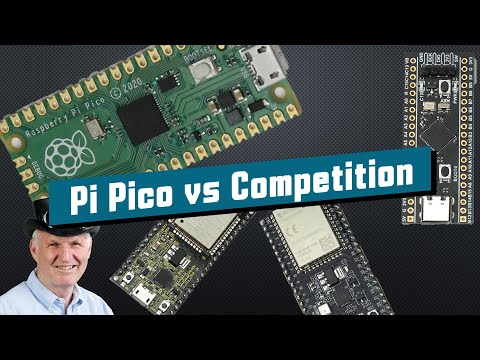 0:15:53
0:15:53
 0:05:13
0:05:13
 0:02:10
0:02:10
 0:02:35
0:02:35
 0:05:20
0:05:20
 0:11:09
0:11:09
 0:10:18
0:10:18
 0:11:24
0:11:24
 0:11:15
0:11:15
 0:14:17
0:14:17
 0:02:00
0:02:00
 0:20:38
0:20:38
 0:08:31
0:08:31
 0:06:32
0:06:32
 0:13:41
0:13:41
 0:07:56
0:07:56
 0:03:19
0:03:19
 0:06:09
0:06:09
 0:00:57
0:00:57
 0:02:10
0:02:10
 0:06:55
0:06:55
 0:15:04
0:15:04
 0:06:22
0:06:22