filmov
tv
How to fix Error VMware Workstation - Unable to open kernel device \\.\Global\vmx86

Показать описание
How to fix Error VMware Workstation - Unable to open kernel device \\.\Global\vmx86
Steps:
1 - Open CMD with Admin privileges
2 - run command net start vmx86
3 - Open VMware Workstation and Power On VM
Please like the video if you were able to fix the issue.
Steps:
1 - Open CMD with Admin privileges
2 - run command net start vmx86
3 - Open VMware Workstation and Power On VM
Please like the video if you were able to fix the issue.
How to fix 'Error while powering on : This Host Supports AMD-V, But ...' on VMware Workst...
Fix: VMware Workstation Error 'This host supports Intel VT-x, but Intel VT-x is disabled'
Fix VMware player unrecoverable error: (mks) | How To Solve vmware Workstation unrecoverable error
How to fix booting problem in VMware workstation
How To Fix VMware Workstation 12 'Take Ownership' Error [Tutorial]
Can't Download VMware Workstation Fix (2024)
VMware Cannot Connect the Virtual Device sata0:1 Error
How to fix error VMware Workstation unrecoverable error (vcpu 0) VERIFY
VMWare MacOS Successful Install Start to Finish - Fix CPU Disabled Bug and More!
How To Fix VMware Workstation Unrecoverable Error (vcpu-0)
How to resolve VMware Workstation failed to start the VMware Authorization Service
How to Fix VMware Workstation/VM VirtualBox/Hyper-V Error
How to Fix VMware Workstation Unrecoverable Error (Mks) ( 100% Fixed )
Fix 'Virtual machine cannot be powered on because its working directory is not valid' in V...
VMware Workstation Player Download Error? No Problem! Get it Done with This Easy Fix!
How to Fix VMware The Operation Was Cancelled by The User Error | VMware Workstation
How to fix error crash 0xc0000094 for VMWare Workstation in Windows
How to Repair a VMware Workstation Virtual Disk
How to Fix VMware Workstation Unrecoverable Error : (vcpu 0) | Windows 10/8.1/8/7
VMware ESXi update fixes Windows Server 2022 VM boot Problem
How to fix error 'ISBRendererComm lost connection to mksSandbox 3093' in VMware Workstatio...
VMWare Workstation Pro Causing BSOD on Windows 10
How to Fix the VMware Workstation The Virtual Machine Appears to Be in Use Error Message
Fix VMware error while opening the virtual machine internal error | How To Solve vmware error
Комментарии
 0:02:31
0:02:31
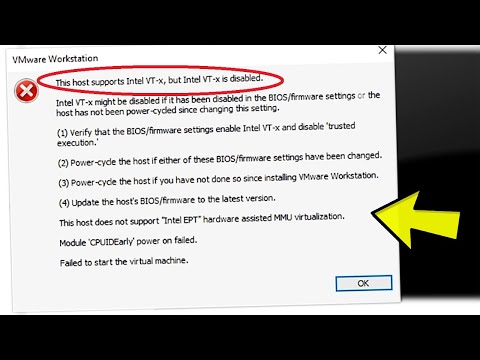 0:03:49
0:03:49
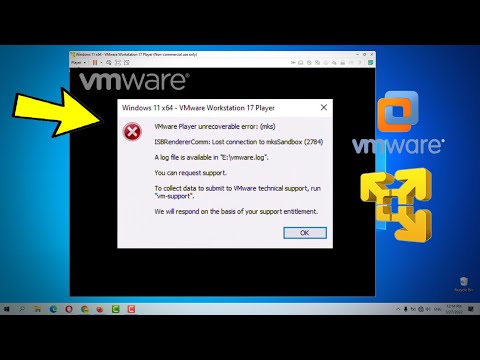 0:01:29
0:01:29
 0:01:10
0:01:10
 0:01:36
0:01:36
 0:00:42
0:00:42
 0:02:24
0:02:24
 0:01:36
0:01:36
 0:15:07
0:15:07
 0:02:45
0:02:45
 0:01:54
0:01:54
 0:01:19
0:01:19
 0:01:37
0:01:37
 0:01:31
0:01:31
 0:02:20
0:02:20
 0:01:02
0:01:02
 0:00:55
0:00:55
 0:01:54
0:01:54
 0:02:05
0:02:05
 0:00:37
0:00:37
 0:00:20
0:00:20
 0:03:17
0:03:17
 0:01:43
0:01:43
 0:01:15
0:01:15