filmov
tv
VMware ESXi update fixes Windows Server 2022 VM boot Problem

Показать описание
VMware ESXi update fixes Windows Server 2022 VM boot Problem
The Secure Boot option can also be disabled for each VM as a temporary fix using the following procedure:
Power off the VM.
Right-click the virtual machine and click Edit Settings.
Click the VM Options tab.
Under Boot Option, uncheck the "Secure Boot enabled"
Unfortunately, if you've already installed the KB5022842 Windows Server 2022 cumulative update, uninstalling it will not resolve the issue. The only solution is to upgrade to ESXi 7.0 Update 3k or disable Secure Boot.
The Secure Boot option can also be disabled for each VM as a temporary fix using the following procedure:
Power off the VM.
Right-click the virtual machine and click Edit Settings.
Click the VM Options tab.
Under Boot Option, uncheck the "Secure Boot enabled"
Unfortunately, if you've already installed the KB5022842 Windows Server 2022 cumulative update, uninstalling it will not resolve the issue. The only solution is to upgrade to ESXi 7.0 Update 3k or disable Secure Boot.
VMware ESXi update fixes Windows Server 2022 VM boot Problem
Upgrade and Update VMware ESXi from Lifecycle Manager (vCenter Server)
ESXi 8.0 Upgrade in three ways - ISO, command line, and vSphere Lifecycle Manager
esxcli software vib command to patch & update ESXi
VMWare Unable to install VMWare Tools: 'error upgrading VMWare Tools' (ESXI 6.5 webclient)
How to Fix VMware ESXi and vCenter Server updates address multiple security vulnerabilities (CVE-202
How To Install An Update Patch For VMWare ESXi 7.0
Before I do anything with VMware ESXi I do this first
What is an ESXi PSOD, and what are the steps to resolve PSOD issues?
100% Fixed VMware Workstation Slow Performance Issue Windows 11/10 (2022)
Windows 2016 Server boot failing with error 'EFI Network Unsuccessful' in ESXi 6.7
Issues Faced while Upgrading VC & ESXi
How to manually Patch VMware ESXi 8.0 using the Command Line? || Fixing [ProfileValidationError]
New update for #vmware #esxi hosts, update 3g !
VMware ESXi 6.7 apply Patches
How to update any VMware ESXi Hypervisor to the latest using ESXCLI for easy download and install
Senior Programmers vs Junior Developers #shorts
How to Upgrade VMWare ESXi 6.7 to 7.0 by using VMWare Update Manager
Install VMware Tools on Windows Virtual Machine (ESXi host)
if you sleep near your PC... #shorts
How to fix VMware ESXi stuck at loading screen or won't startup vms
How To Patch ESXi 7 - Update your VMware ESXi standalone host start to finish!
Windows Server 2022 on Vmware ESXI 6.0? Lab Test Time!
How to INSTALL or Upgrade VMware Tools on vSphere and ESXi 7 [step-by-step ]
Комментарии
 0:00:37
0:00:37
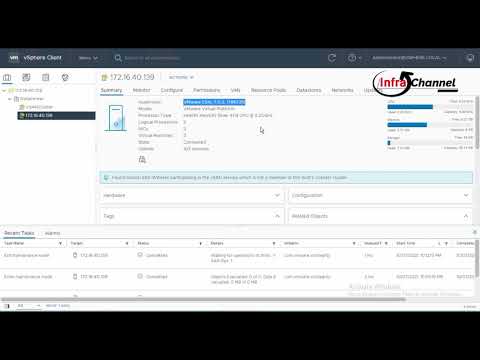 0:05:51
0:05:51
 0:08:41
0:08:41
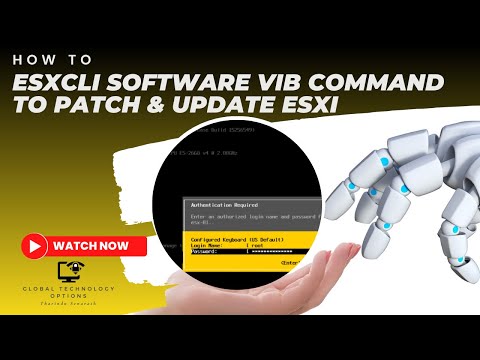 0:05:53
0:05:53
 0:01:25
0:01:25
 0:03:41
0:03:41
 0:20:28
0:20:28
 0:18:11
0:18:11
 0:14:19
0:14:19
 0:01:09
0:01:09
 0:02:27
0:02:27
 0:13:35
0:13:35
 0:23:54
0:23:54
 0:00:20
0:00:20
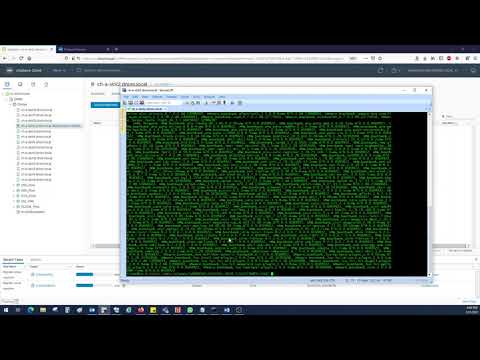 0:09:57
0:09:57
 0:16:03
0:16:03
 0:00:34
0:00:34
 0:14:13
0:14:13
 0:02:32
0:02:32
 0:00:22
0:00:22
 0:01:58
0:01:58
 0:09:01
0:09:01
 0:16:49
0:16:49
 0:06:03
0:06:03