filmov
tv
How to Secure Wipe Any Drive 5 different Ways Including all SSD's

Показать описание
Timestamps
00:00 - Introduction - the Problem
00:20 - Different types of Drive
00:58 - How to Connect your Drive to your Computer
02:44 - First Method - Windows Reset
04:00 - Second Method - Windows CMD - Diskpart
06:11 - Third Method -Nwipe - Dban - SHredOS
07:26 - Fourth Method - Disks in Ubuntu
07:50 - Fifth Methos - Eraser
this video is a tutorial how to wipe any disk. wipe, nuke Dban, darins nuke and boot. clean, secure wipe. drill. disk drill. samsung, sk hynix, kioxia, PNY, Lexar, Sandisk, Sabrent Crucial
Eraser
Commnads for diskpart (x refers to you drive number):
diskpart
list disk
select disk x
clean all
commands for Nwipe:
sudo apt install nwipe
sudo nwipe
00:00 - Introduction - the Problem
00:20 - Different types of Drive
00:58 - How to Connect your Drive to your Computer
02:44 - First Method - Windows Reset
04:00 - Second Method - Windows CMD - Diskpart
06:11 - Third Method -Nwipe - Dban - SHredOS
07:26 - Fourth Method - Disks in Ubuntu
07:50 - Fifth Methos - Eraser
this video is a tutorial how to wipe any disk. wipe, nuke Dban, darins nuke and boot. clean, secure wipe. drill. disk drill. samsung, sk hynix, kioxia, PNY, Lexar, Sandisk, Sabrent Crucial
Eraser
Commnads for diskpart (x refers to you drive number):
diskpart
list disk
select disk x
clean all
commands for Nwipe:
sudo apt install nwipe
sudo nwipe
Hide Your Secrets FOREVER! - Erasing Data Securely
How to securely erase (wipe) data from an SSD or hard drive - sanitize
🔒 How to wipe PC before selling | Secure Erase PC | The ENTIRE process | Windows 10 & 11🔒
How to Securely Wipe a Computer (SSD and HDD) with Redkey USB
How To Securely Erase Data From Your Laptop - 3 Pro Tips!
How to properly erase any hard drive - FREE TOOLS
How to wipe and secure your Android phone before selling it | NordVPN
How to Completely Wipe a Hard Drive or SSD
Does “Erase All Content and Settings” actually wipe user data on macOS?
How to Secure Wipe Any Drive 5 different Ways Including all SSD's
How To Completely Wipe Drives ~ Secure Wipe Hard Drives | SSD to NIST DoD - BitRaser | Nico Knows
Securely Erase Your Hard Drive: The Fast & Easy Way Using Windows CMD
How to securely wipe a hard drive using macOS
How to PERMANENTLY delete files so they can't be recovered by people like me!
How to securely wipe your USB drive on your Mac
How To Securely Delete Files
Erasing Data on A Solid State Drive (SSD)
How to SECURELY wipe free space on any disk or partition in Linux.
How To Securely Wipe The Windows System Drive
CNET How To - Properly wipe any Android device
Permanently Erase All Data on Android Phone
How To Wipe & Secure Your Android Phone Before Selling | ETPanache
How to Reset SSD, Hard drive, or USB Drive to factory settings
How to Secure Erase Data on Android Phone
Комментарии
 0:04:33
0:04:33
 0:18:11
0:18:11
 0:07:54
0:07:54
 0:14:52
0:14:52
 0:09:37
0:09:37
 0:14:47
0:14:47
 0:01:56
0:01:56
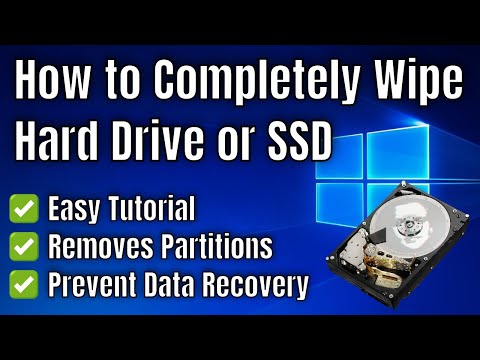 0:06:17
0:06:17
 0:11:57
0:11:57
 0:08:44
0:08:44
 0:07:34
0:07:34
 0:07:17
0:07:17
 0:04:26
0:04:26
 0:06:22
0:06:22
 0:02:39
0:02:39
 0:07:02
0:07:02
 0:10:26
0:10:26
 0:02:02
0:02:02
 0:07:44
0:07:44
 0:01:57
0:01:57
 0:08:29
0:08:29
 0:06:03
0:06:03
 0:02:42
0:02:42
 0:10:18
0:10:18