filmov
tv
How to properly erase any hard drive - FREE TOOLS

Показать описание
The FBI or other government agencies don't have special tools to recover the wiped drive. Here is a white paper on this:
Here are some of my favourite free tools to erase hard drives.
-------------------------------------------------------------------------------------
Links:
-------------------------------------------------------------------------------------
-------------------------------------------------------------------------------------
Some of the tools that we use:
ruSolut Monolith adapter
ruSolut eMMC Adapters
ruSolut TSOP adapter
ruSolut Visual Nand Reconstructor
FlashExtractor
Z3X EasyJtag + UFS
JBC NANO
Hakko Soldering Iron FM-203
Hakko Rework Station 810B
Quick 8610W Rework Station
ACHI IR6500 BGA Station
PC-3000 UDMA
PC-3000 Portable III +SSD and nVMe
DeepSpar 3
DeepSpar 4
DeepSpar DPI PCI-E NVME Addon
DeepSpar Forensic Addon
DeepSpar Network Addon
ZXW Tools
Adobe Premiere CC
Adobe Photoshop CC
Camtasia Studio
Cellebrite UFED (Latest Version)
MSAB XRY
Magnet Forensics IEF
Magnet Axiom
X-Ways
FTK Imager
Various Linux Distros
-------------------------------------------------------------------------------------
Music:
-------------------------------------------------------------------------------------
Stock footage:
Video by cottonbro from Pexels
Video by Kindel Media from Pexels
Video by RODNAE Productions from Pexels
Video by EKATERINA BOLOVTSOVA from Pexels
-------------------------------------------------------------------------------------
All graphics created by Data Rescue Labs
Need data recovery service? Forensic service?
Data Rescue Labs Inc
145 Traders Blvd East Unit 8
Mississauga, Ontario
L4Z 3L3
Canada
Copyright (c) Data Rescue Labs Inc 2021
1-877-681-4131
#DFIR #forensicguy #wiping
Here are some of my favourite free tools to erase hard drives.
-------------------------------------------------------------------------------------
Links:
-------------------------------------------------------------------------------------
-------------------------------------------------------------------------------------
Some of the tools that we use:
ruSolut Monolith adapter
ruSolut eMMC Adapters
ruSolut TSOP adapter
ruSolut Visual Nand Reconstructor
FlashExtractor
Z3X EasyJtag + UFS
JBC NANO
Hakko Soldering Iron FM-203
Hakko Rework Station 810B
Quick 8610W Rework Station
ACHI IR6500 BGA Station
PC-3000 UDMA
PC-3000 Portable III +SSD and nVMe
DeepSpar 3
DeepSpar 4
DeepSpar DPI PCI-E NVME Addon
DeepSpar Forensic Addon
DeepSpar Network Addon
ZXW Tools
Adobe Premiere CC
Adobe Photoshop CC
Camtasia Studio
Cellebrite UFED (Latest Version)
MSAB XRY
Magnet Forensics IEF
Magnet Axiom
X-Ways
FTK Imager
Various Linux Distros
-------------------------------------------------------------------------------------
Music:
-------------------------------------------------------------------------------------
Stock footage:
Video by cottonbro from Pexels
Video by Kindel Media from Pexels
Video by RODNAE Productions from Pexels
Video by EKATERINA BOLOVTSOVA from Pexels
-------------------------------------------------------------------------------------
All graphics created by Data Rescue Labs
Need data recovery service? Forensic service?
Data Rescue Labs Inc
145 Traders Blvd East Unit 8
Mississauga, Ontario
L4Z 3L3
Canada
Copyright (c) Data Rescue Labs Inc 2021
1-877-681-4131
#DFIR #forensicguy #wiping
Комментарии
 0:14:47
0:14:47
 0:07:17
0:07:17
 0:09:37
0:09:37
 0:18:11
0:18:11
 0:05:36
0:05:36
 0:01:15
0:01:15
 0:05:41
0:05:41
 0:04:58
0:04:58
 0:02:01
0:02:01
 0:02:20
0:02:20
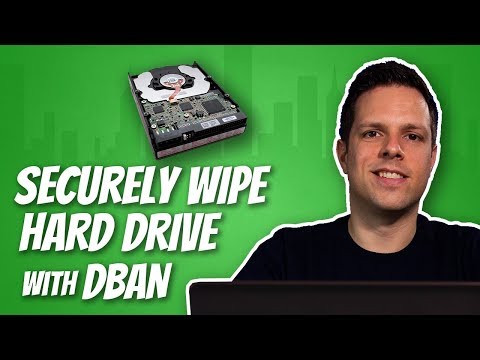 0:06:15
0:06:15
 0:02:16
0:02:16
 0:07:44
0:07:44
 0:06:55
0:06:55
 0:05:52
0:05:52
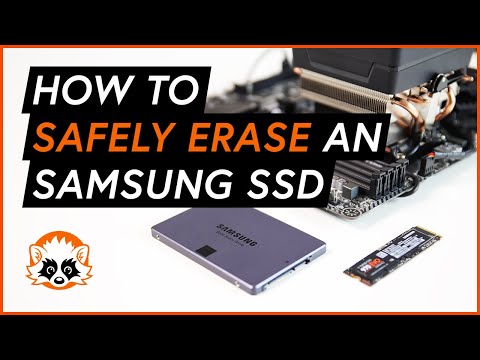 0:01:24
0:01:24
 0:05:11
0:05:11
 0:00:46
0:00:46
 0:00:56
0:00:56
 0:06:12
0:06:12
 0:01:02
0:01:02
 0:04:00
0:04:00
 0:02:18
0:02:18
 0:06:01
0:06:01