filmov
tv
How to securely erase (wipe) data from an SSD or hard drive - sanitize

Показать описание
Learn how to use the sanitize command built into the firmware of your SSD or hard drive to securely erase / remove / wipe the data.
Sanitize Purge Cryptographic erase (CE) will change the media encryption key on a device, typically encoded today using AES256. The benefits are that it is secure and fast, typically just a few seconds.
Sanitize Purge Overwrite securely overwrites the storage media with various patterns that can be verified later. Most hard drives support even if they don’t support CE.
Sanitize Purge Block Erase can zero out the erase blocks on SSDs, the native way that NAND flash operates for erasing, able to complete in seconds to minutes for an entire SSD.
Using NVMe-CLI
Find a NVMe SSD’s sanitize capabilities through Identify Controller command, to see what types it supports
nvme id-ctrl /dev/nvme0 -H | grep sanicap -A 5
Send Sanitize command with action -2, block erase
nvme sanitize -a 2 /dev/nvme0n1
Loop: Monitor Sanitize Status with Sanitize Log
nvme sanitize-log -H /dev/nvme0n1
Sanitize completes
nvme sanitize-log -H /dev/nvme0n1
Sanitize Progress (SPROG) : 65535
Sanitize Status (SSTAT) : 0x101
[2:0] Most Recent Sanitize Command Completed Successfully.
With Open Sea Chest
openSeaChest_Erase -d /dev/sgX --sanitize overwrite
If you want to learn more about media sanitization, here are some links
Data Sanitization for the Circular Economy (OCP)
New IEEE Media Sanitization Specification Enables Circular Economy for Storage
Is The Data Really Gone? A Primer on Data Sanitization Brighttalk Webcast
SDC2022 – Storage Sanitization - The Right Way to Make Data Go Away
Sanitize Purge Cryptographic erase (CE) will change the media encryption key on a device, typically encoded today using AES256. The benefits are that it is secure and fast, typically just a few seconds.
Sanitize Purge Overwrite securely overwrites the storage media with various patterns that can be verified later. Most hard drives support even if they don’t support CE.
Sanitize Purge Block Erase can zero out the erase blocks on SSDs, the native way that NAND flash operates for erasing, able to complete in seconds to minutes for an entire SSD.
Using NVMe-CLI
Find a NVMe SSD’s sanitize capabilities through Identify Controller command, to see what types it supports
nvme id-ctrl /dev/nvme0 -H | grep sanicap -A 5
Send Sanitize command with action -2, block erase
nvme sanitize -a 2 /dev/nvme0n1
Loop: Monitor Sanitize Status with Sanitize Log
nvme sanitize-log -H /dev/nvme0n1
Sanitize completes
nvme sanitize-log -H /dev/nvme0n1
Sanitize Progress (SPROG) : 65535
Sanitize Status (SSTAT) : 0x101
[2:0] Most Recent Sanitize Command Completed Successfully.
With Open Sea Chest
openSeaChest_Erase -d /dev/sgX --sanitize overwrite
If you want to learn more about media sanitization, here are some links
Data Sanitization for the Circular Economy (OCP)
New IEEE Media Sanitization Specification Enables Circular Economy for Storage
Is The Data Really Gone? A Primer on Data Sanitization Brighttalk Webcast
SDC2022 – Storage Sanitization - The Right Way to Make Data Go Away
Комментарии
 0:18:11
0:18:11
 0:07:02
0:07:02
 0:07:17
0:07:17
 0:02:04
0:02:04
 0:14:47
0:14:47
 0:08:29
0:08:29
 0:06:22
0:06:22
 0:06:01
0:06:01
 0:00:55
0:00:55
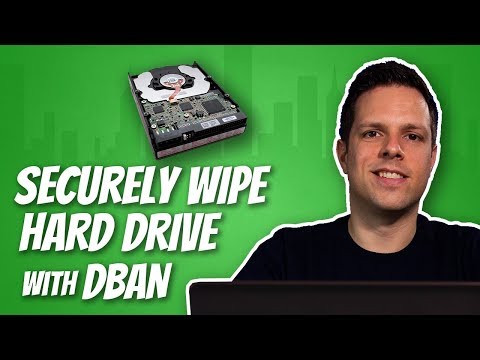 0:06:15
0:06:15
 0:02:11
0:02:11
 0:10:18
0:10:18
 0:13:43
0:13:43
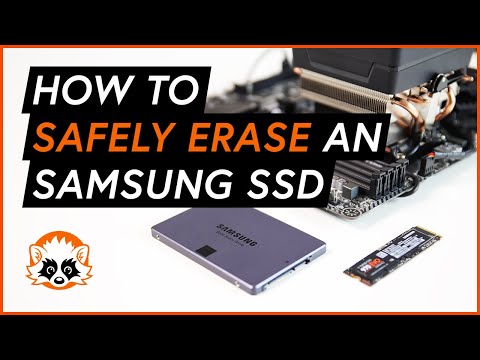 0:01:24
0:01:24
 0:06:25
0:06:25
 0:09:40
0:09:40
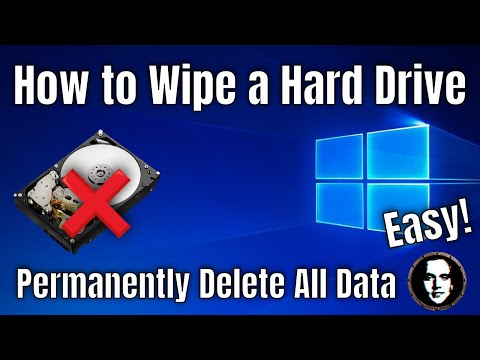 0:03:48
0:03:48
 0:06:04
0:06:04
 0:02:39
0:02:39
 0:06:55
0:06:55
 0:04:27
0:04:27
 0:03:09
0:03:09
 0:06:46
0:06:46
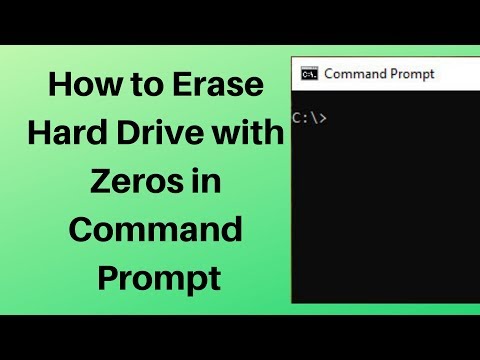 0:09:20
0:09:20