filmov
tv
How To Completely Wipe Drives ~ Secure Wipe Hard Drives | SSD to NIST DoD - BitRaser | Nico Knows

Показать описание
How to Wipe Hard Drive ~ Secure Wipe Hard Drives | SSD to NIST DoD Standard - Nico Knows Tech
Nico's Affiliate Links & Recommendations
(I receive a commission at no cost to you):
Hope you guys enjoy this!
👉 If you enjoy this video, please like and share it.
👉 Don't forget to subscribe to this channel for more updates.
Want to learn how to wipe the hard drives or how to wipe SSD? This is the tutorial for you. In this video, I show how to secure wipe hard drive with any standard. Erase Hard Drive. I show how to completely wipe hard drives.
📍 CERTIFIED DATA ERASURE
Securely erases data from laptops, desktops & rack-mounted drives
Simultaneously erases multiple drives at high speed
Supports erasure of all major drive types - SATA, PATA, SSD, NVMe, M.2, PCI, SAS, SCSI, IDE, USB, Fibre Channel & FireWire
Supports 24 global & 5 custom erasure standards such as DoD, NIST, HMG / CESG, etc.
Identifies and erases hidden disk areas such as HPA, DCO & remapped sectors
Option to add 20 custom fields
Supports multiple block size drives & RAID dismantling
Supports Internet connectivity via Ethernet & Wi-Fi
Secures client-server communication with AES encryption
📍 CONFIGURATION & AUTOMATION
Creates bootable USB using downloadable ISO image from Cloud
Customizes your ISO image to preconfigure settings for easy deployment
Cloud Console for user, license management & maintaining repository of reports
Option to allocate Licenses to pool users from admin licenses
Customizes erasure process as per global erasing standards
Implements two methods to verify erasure process
Allows to add asset tag & pre-report information before erasure
Identifies dead drives through LED notification
📍 ERASURE REPORT & CERTIFICATE
Generates secure & 100% tamper-proof erasure certificates for audit trails
Saves erasure report in various formats such as PDF, CSV & XML
Option to customize report layout as per requirements
📍 Secure Wipe Hard Drives, Flash Drives, SSD to NIST, DoD, Military Standards | Permanently Erase
How to wipe hard drive. How To Wipe SSD
💢 Follow us on social media:
💢 Watch our other Videos:
🎬 How To Remove All Viruses From Your PC:
🎬 How To Remove Hostfile Hijack:
🎬 How To Run Windows Directly From USB:
🎬 Game Over For Ransomware :
---------------
#SecureErase #WipeHardDrive #WipeSSD #NicoKnowsTech
Thank you for watching this video, click the "SUBSCRIBE" button to stay connected with this channel.
Nico's Affiliate Links & Recommendations
(I receive a commission at no cost to you):
Hope you guys enjoy this!
👉 If you enjoy this video, please like and share it.
👉 Don't forget to subscribe to this channel for more updates.
Want to learn how to wipe the hard drives or how to wipe SSD? This is the tutorial for you. In this video, I show how to secure wipe hard drive with any standard. Erase Hard Drive. I show how to completely wipe hard drives.
📍 CERTIFIED DATA ERASURE
Securely erases data from laptops, desktops & rack-mounted drives
Simultaneously erases multiple drives at high speed
Supports erasure of all major drive types - SATA, PATA, SSD, NVMe, M.2, PCI, SAS, SCSI, IDE, USB, Fibre Channel & FireWire
Supports 24 global & 5 custom erasure standards such as DoD, NIST, HMG / CESG, etc.
Identifies and erases hidden disk areas such as HPA, DCO & remapped sectors
Option to add 20 custom fields
Supports multiple block size drives & RAID dismantling
Supports Internet connectivity via Ethernet & Wi-Fi
Secures client-server communication with AES encryption
📍 CONFIGURATION & AUTOMATION
Creates bootable USB using downloadable ISO image from Cloud
Customizes your ISO image to preconfigure settings for easy deployment
Cloud Console for user, license management & maintaining repository of reports
Option to allocate Licenses to pool users from admin licenses
Customizes erasure process as per global erasing standards
Implements two methods to verify erasure process
Allows to add asset tag & pre-report information before erasure
Identifies dead drives through LED notification
📍 ERASURE REPORT & CERTIFICATE
Generates secure & 100% tamper-proof erasure certificates for audit trails
Saves erasure report in various formats such as PDF, CSV & XML
Option to customize report layout as per requirements
📍 Secure Wipe Hard Drives, Flash Drives, SSD to NIST, DoD, Military Standards | Permanently Erase
How to wipe hard drive. How To Wipe SSD
💢 Follow us on social media:
💢 Watch our other Videos:
🎬 How To Remove All Viruses From Your PC:
🎬 How To Remove Hostfile Hijack:
🎬 How To Run Windows Directly From USB:
🎬 Game Over For Ransomware :
---------------
#SecureErase #WipeHardDrive #WipeSSD #NicoKnowsTech
Thank you for watching this video, click the "SUBSCRIBE" button to stay connected with this channel.
Комментарии
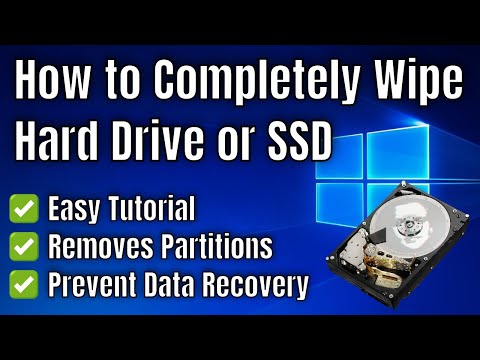 0:06:17
0:06:17
 0:02:42
0:02:42
 0:14:47
0:14:47
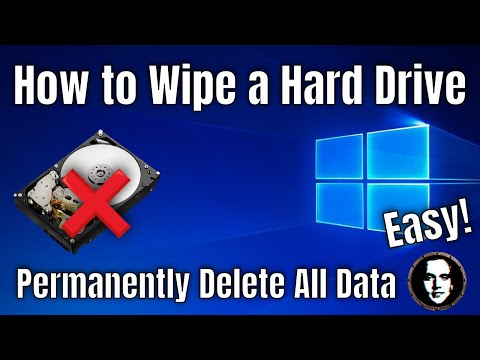 0:03:48
0:03:48
 0:04:33
0:04:33
 0:07:54
0:07:54
 0:07:34
0:07:34
 0:03:56
0:03:56
 0:04:24
0:04:24
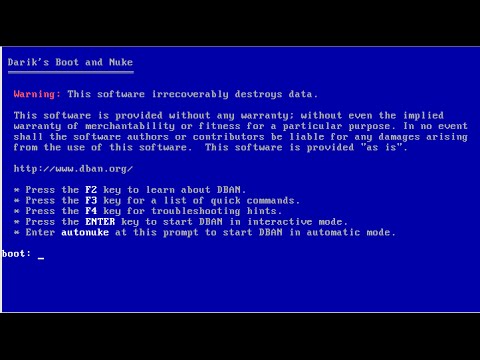 0:04:24
0:04:24
 0:02:51
0:02:51
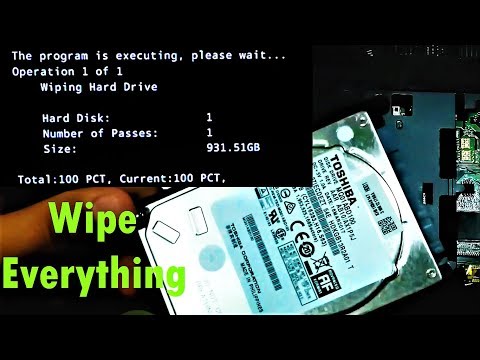 0:07:03
0:07:03
 0:21:40
0:21:40
 0:07:28
0:07:28
 0:05:47
0:05:47
 0:07:43
0:07:43
 0:06:31
0:06:31
 0:01:09
0:01:09
 0:04:58
0:04:58
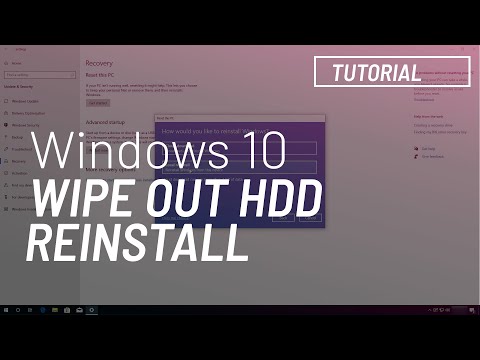 0:05:40
0:05:40
 0:08:48
0:08:48
 0:03:11
0:03:11
 0:05:44
0:05:44
 0:18:11
0:18:11