filmov
tv
The Best Method To Opening an iPad Pro & Replacing The USB C Port.

Показать описание
Is your iPad Pro Not Charging? Here's the full step by step tutorial on how a professional repair shop can open the iPad & repair the charging port.
This method of opening the screen applies to all iPad Pro models. iPad Pro 12.9 1st Gen, 2nd Gen, 3rd Gen, 4th Gen and 5th Gen.
Also works for all iPad Pro 11in models.
We also need to properly diagnose the USB Charging issues with the iPad, by using a USB C meter, so we can see the charging voltage & current. Typically USB C iPads will charge at 15V and about 2A and you must be testing with a USB C charging brick that supports USB-PD (Power Delivery).
In some cases, the USB C Meter may not even turn on because it's not detecting the device when plugging it in. In this video, that is what we see.
In other cases, you'll see it detects the device, but only charges at 5V or it doesn't draw any current, like 0.000A. These can also indicate the charging port is bad.
If you replace the charging port & it is still not charging at 15V & 2A, then maybe you have a motherboard issue, which will require further diagnostics.
Here are the tools we used in today's video:
Let me know down below in the comments, what you learned from this video!
▶Useful Links◀
▶Phone Repair Videos◀
▶Best Thermal Cam Setup◀
▶Social Media◀
▶About VCC Board Repairs◀
▶Affiliate Note◀
This page contains affiliate links. If you choose to make a purchase after clicking a link, I may receive a commission at no additional cost to you. Thank you for your support!
This method of opening the screen applies to all iPad Pro models. iPad Pro 12.9 1st Gen, 2nd Gen, 3rd Gen, 4th Gen and 5th Gen.
Also works for all iPad Pro 11in models.
We also need to properly diagnose the USB Charging issues with the iPad, by using a USB C meter, so we can see the charging voltage & current. Typically USB C iPads will charge at 15V and about 2A and you must be testing with a USB C charging brick that supports USB-PD (Power Delivery).
In some cases, the USB C Meter may not even turn on because it's not detecting the device when plugging it in. In this video, that is what we see.
In other cases, you'll see it detects the device, but only charges at 5V or it doesn't draw any current, like 0.000A. These can also indicate the charging port is bad.
If you replace the charging port & it is still not charging at 15V & 2A, then maybe you have a motherboard issue, which will require further diagnostics.
Here are the tools we used in today's video:
Let me know down below in the comments, what you learned from this video!
▶Useful Links◀
▶Phone Repair Videos◀
▶Best Thermal Cam Setup◀
▶Social Media◀
▶About VCC Board Repairs◀
▶Affiliate Note◀
This page contains affiliate links. If you choose to make a purchase after clicking a link, I may receive a commission at no additional cost to you. Thank you for your support!
Комментарии
 0:21:08
0:21:08
 0:03:22
0:03:22
 0:01:57
0:01:57
 0:03:46
0:03:46
 0:05:45
0:05:45
 0:21:15
0:21:15
 0:04:02
0:04:02
 0:02:48
0:02:48
 0:00:44
0:00:44
 0:13:50
0:13:50
 0:11:05
0:11:05
 0:00:35
0:00:35
 0:26:47
0:26:47
 0:01:25
0:01:25
 0:04:57
0:04:57
 0:00:37
0:00:37
 0:00:59
0:00:59
 0:01:53
0:01:53
 0:00:54
0:00:54
 0:08:06
0:08:06
 0:00:31
0:00:31
 0:09:34
0:09:34
 0:00:45
0:00:45
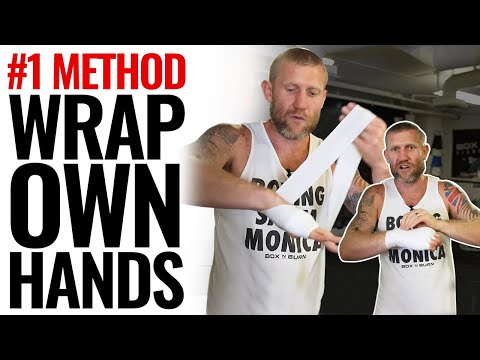 0:05:22
0:05:22