filmov
tv
Blender 3 Beginner Modeling Tutorial

Показать описание
This is a Blender modeling beginner tutorial using Blender 3 for absolute beginners, we are creating a simple table and start with the default cube. I use keyboard shortcuts in this video in edi and object mode, because I think it's a good habit to get used to it. For the legs of the table I add a mirror modifier and to make the objects look more crisp the bevel modifier is used.
Join this channel to get access to perks:
See my social profiles here:
Join this channel to get access to perks:
See my social profiles here:
Blender 3 Beginner Modeling Tutorial
Blender Beginner Modelling Tutorial - Part 1
Tutorial: Blender MODELLING For Absolute Beginners - Simple Human
Blender 3D - Create a 3D Isometric BEDROOM in 15 minutes | Beginner Tutorial
Modeling Table Under 2Min || Blender Beginners Tutorial
Part 3-Blender Beginner Tutorial (Modelling the House)
Learn Blender 3D in 20 Minutes! Blender Tutorial for Absolute Beginners (2023)
Let's Learn Blender! #4: 3D Modelling in Edit Mode!: Part 1
Step-by-Step Blender Tutorial: Model a Gaming Room for Beginners (Part 1)
5 Blender Models in 7 Minutes Tutorial | Polygon Runway
ABSOLUTE Beginner Basics.. Blender For Noobs
Blender Modeling Introduction: How to create 3D objects
Learn Blender for 3D Printing - Complete Quick and Easy Guide (Beginner)
Blender 2.8 Beginner 3D Modeling Tutorial
Blender Sculpting Tutorial for Beginners - Stylized Head Sculpt Blender Tutorial
Blender 3 - Complete Beginners Guide - Part 1
Blender 3.0 Beginner Tutorial - Part 1
Blender 3.0 Cute Mushroom Full Tutorial | Polygon Runway
The BEST Way To Learn Blender in 2023!!
Free Blender Course for Beginners (3D Design Tutorial)
The ONLY 5 Modeling Tools You Need To Make ANYTHING in Blender
Tutorial: Blender MODELLING For Absolute Beginners | Low Poly Girl
Blender 3D Beginner Tutorial: Mushrooms in Bottle
Blender 3D Beginner Tutorial: Smooth 3D Living Room
Комментарии
 0:09:00
0:09:00
 0:17:58
0:17:58
 0:35:17
0:35:17
 0:14:49
0:14:49
 0:02:09
0:02:09
 1:00:16
1:00:16
 0:18:33
0:18:33
 0:51:55
0:51:55
 1:22:11
1:22:11
 0:10:08
0:10:08
 0:08:36
0:08:36
 0:35:41
0:35:41
 0:19:18
0:19:18
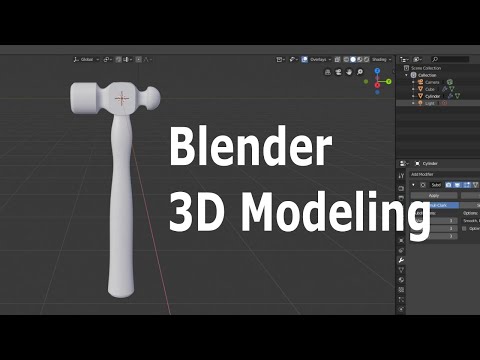 0:18:48
0:18:48
 0:27:18
0:27:18
 0:17:11
0:17:11
 0:16:43
0:16:43
 0:21:55
0:21:55
 0:15:58
0:15:58
 4:11:34
4:11:34
 0:07:13
0:07:13
 1:05:01
1:05:01
 0:16:26
0:16:26
 0:19:36
0:19:36