filmov
tv
How to Use Hyper Backup to Restore Data or LUN

Показать описание
Hyper Backup allows you to create data or LUN backup tasks, export backups to external storage devices, and set up scheduled backups. This video will guide you through how to use Hyper Backup, Hyper Backup Vault, and Hyper Backup Explorer to restore or retrieve your data or LUNs.
0:00 Introduction
0:59 Restore data from an existing task via Hyper Backup
2:23 Restore data directly from the .hbk file in Hyper Backup
4:29 Restore data via Hyper Backup Vault
5:34 Restore data directly from the .hbk file in File Station
6:26 Restore data via Hyper Backup Explorer
8:10 Restore LUN from an existing task
8:52 Restore LUN from a backup destination via Hyper Backup
To learn more about this topic, check out the following articles:
- What methods are available for restoring data and LUN backed up by Hyper Backup?
- Hyper Backup Vault
- How do I retrieve backup files using Hyper Backup Explorer on a client device?
Got questions?
Our technical solution experts can provide tailored demonstrations and help your organization find the right solution. Schedule a consultation with our team today.
0:00 Introduction
0:59 Restore data from an existing task via Hyper Backup
2:23 Restore data directly from the .hbk file in Hyper Backup
4:29 Restore data via Hyper Backup Vault
5:34 Restore data directly from the .hbk file in File Station
6:26 Restore data via Hyper Backup Explorer
8:10 Restore LUN from an existing task
8:52 Restore LUN from a backup destination via Hyper Backup
To learn more about this topic, check out the following articles:
- What methods are available for restoring data and LUN backed up by Hyper Backup?
- Hyper Backup Vault
- How do I retrieve backup files using Hyper Backup Explorer on a client device?
Got questions?
Our technical solution experts can provide tailored demonstrations and help your organization find the right solution. Schedule a consultation with our team today.
The Complete Hyper Backup Guide For Synology NAS (YOU NEED TO BACKUP YOUR NAS)
Synology Hyper Backup Tutorial: Back up & Restore Files, System Configuration, and Applications
How to Use Hyper Backup to Restore Data or LUN
Synology HyperBackup to External HardDrive | 4K TUTORIAL
Synology Hyper Backup Guide
Synology Hyper Backup: Protecting Your Important Data
Offsite Backups leicht gemacht! - Synology Hyper Backup
Backing Up Your Life is THIS Easy
Getting Started with Hyper-Converged Database(HCD)
Synology NAS beginners guide (DSM7) | Part 19 | Hyper backup
How to Restore Data using Hyper Backup on a Synology NAS
Synology How To: Setting Up Remote Hyper Backup, No Cloud Necessary
Synology Complete Hyper Backup Setup
synology, are you seriously NOT going to fix hyper backup?!
Synology NAS to NAS Remote Backup Using Hyper Backup Tutorial
Synology Hyper Backup - Backup Your NAS
How To Backup Your NAS Using Hyper Backup
Backup Synology NAS To a $35 RaspberryPi with HyperBackup and Rsync Daemon! | 4K TUTORIAL
Synology Hyper Backup
How to FULLY BACKUP Synology DSM (System Image) with Hyper Backup to Another Synology NAS
Backup a Synology NAS to an External Hard Drive (Hyper Backup Tutorial)
Synology Hyper Backup and Snapshot Replication for Offsite / Cloud Destinations How To & Tutoria...
How to Retrieve Backup Files with Hyper Backup Explorer
Synology NAS Guide To Backup And Restore Files From Hyper Backup To Synology's C2 Cloud Storage
Комментарии
 0:23:31
0:23:31
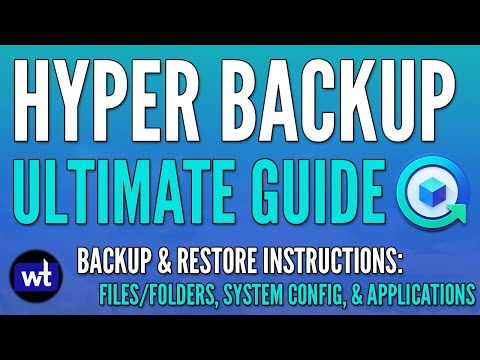 0:14:34
0:14:34
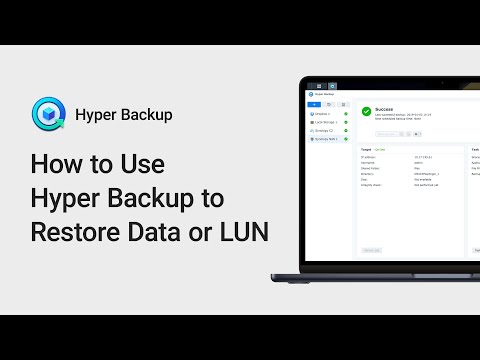 0:10:13
0:10:13
 0:12:03
0:12:03
 0:16:51
0:16:51
 0:09:07
0:09:07
 0:10:49
0:10:49
 0:15:44
0:15:44
 0:53:29
0:53:29
 0:20:51
0:20:51
 0:04:50
0:04:50
 0:17:52
0:17:52
 0:26:30
0:26:30
 0:09:32
0:09:32
 0:07:26
0:07:26
 0:17:32
0:17:32
 0:05:49
0:05:49
 0:19:31
0:19:31
 0:10:58
0:10:58
 0:23:19
0:23:19
 0:04:15
0:04:15
 0:37:10
0:37:10
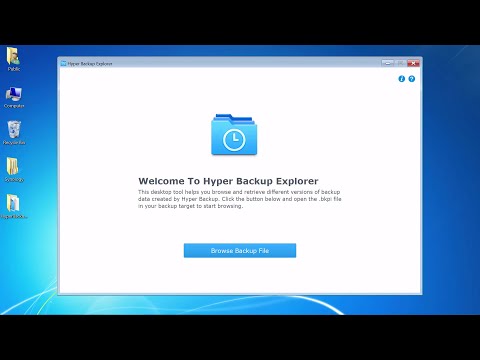 0:03:16
0:03:16
 0:06:47
0:06:47