filmov
tv
How to FULLY BACKUP Synology DSM (System Image) with Hyper Backup to Another Synology NAS

Показать описание
Synology NAS Pricing and Amazon Links:
Video Chapters
00:00 - The Start
00:45 - Disclaimer - THIS IS IN BETA ATM
01:11 - Installing Hyper Backup and Hyper Backup Vault
02:45 - Connecting the two Synology NAS in Hyper Backup
05:42 - Setting Up Your Target/Destination Synology NAS (2)
06:42 - Creating Immutable Backups of DSM System Images
08:33 - DSM Backup Schedule and Rotation Configuration
09:44 - Restart Your Primary Synology NAS (Source)
10:42 - Perform an initial DSM Image Backup
12:15 - MAKE SURE YOU HAVE SUFFICIENT SPACE ON THE TARGET NAS!
13:31 - How to Restore a Synology DSM Image Backup
17:58 - Successful DSM Image Restoration
19:44 - Important - One Issue Regarding Hyper Backup DSM Image Backup Compatibility!
The NAScompares Podcast - Let's Talk Data
Complete Backup Strategy for Synology NAS Devices (Automated 3-2-1 Backups)
All Synology Backup Methods Explained and Which One is Right For You?
Do this FIRST - How to Backup Synology NAS to USB Hard Drive (Hyperbackup)
How to FULLY BACKUP Synology DSM (System Image) with Hyper Backup to Another Synology NAS
Top Synology Feature - Backup Any Windows PC to a Synology NAS with Active Backup for Business
The Complete Hyper Backup Guide For Synology NAS (YOU NEED TO BACKUP YOUR NAS)
How to backup Synology NAS to another Synology NAS | Active Backup for Business (ABB)
Synology NAS BACKUPS and SYNC Tool Setup Guide (2024 SETUP GUIDE #3)
YOU NEED TO BACKUP YOUR NAS - Backing up a Synology NAS for home users
How To Backup Your Synology NAS to an External USB Hard Drive - USB Copy Backup Synology External
Synology Backup & Daten sichern: Alle Methoden erklärt!
How to backup your Synology NAS to keep your files safe
How to Backup one Synology NAS to Another Synology for an Offsite backup using HyperBackup
Synology Hyper Backup Tutorial: Back up & Restore Files, System Configuration, and Applications
Synology NAS beginners guide (DSM7) | Part 19 | Hyper backup
Setting Up a 3-2-1 Backup for Synology NAS
Backup-Strategie mit Synology-NAS (DS918+): Selbst nach Festplatten-Crash alle Daten gerettet!
How to Migrate Your Data to Another Synology NAS | Synology
Synology Hyper Backup New Feature (Entire NAS Backup)
Synology How To: Setting Up Remote Hyper Backup, No Cloud Necessary
Backup Your Computer With Synology Drive
Back up & Recover Your Data with Synology C2 Backup | Synology SPOT
How I use my Synology NAS (settings, apps, backups, and more)
How I Backup My Data ft. Synology
Комментарии
 0:10:50
0:10:50
 0:21:22
0:21:22
 0:26:25
0:26:25
 0:23:19
0:23:19
 0:14:15
0:14:15
 0:23:31
0:23:31
 0:22:21
0:22:21
 0:33:50
0:33:50
 0:09:58
0:09:58
 0:04:11
0:04:11
 0:34:08
0:34:08
 0:06:14
0:06:14
 0:07:05
0:07:05
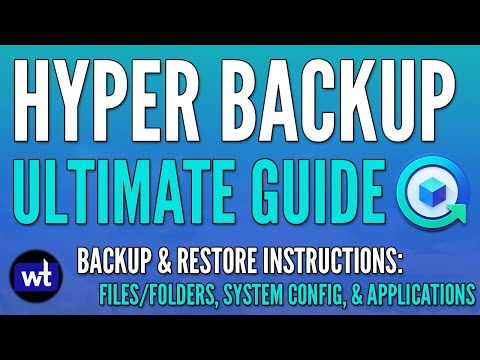 0:14:34
0:14:34
 0:20:51
0:20:51
 0:35:05
0:35:05
 0:09:03
0:09:03
 0:15:01
0:15:01
 0:06:37
0:06:37
 0:17:52
0:17:52
 0:10:20
0:10:20
 0:31:02
0:31:02
 0:08:06
0:08:06
 0:19:00
0:19:00